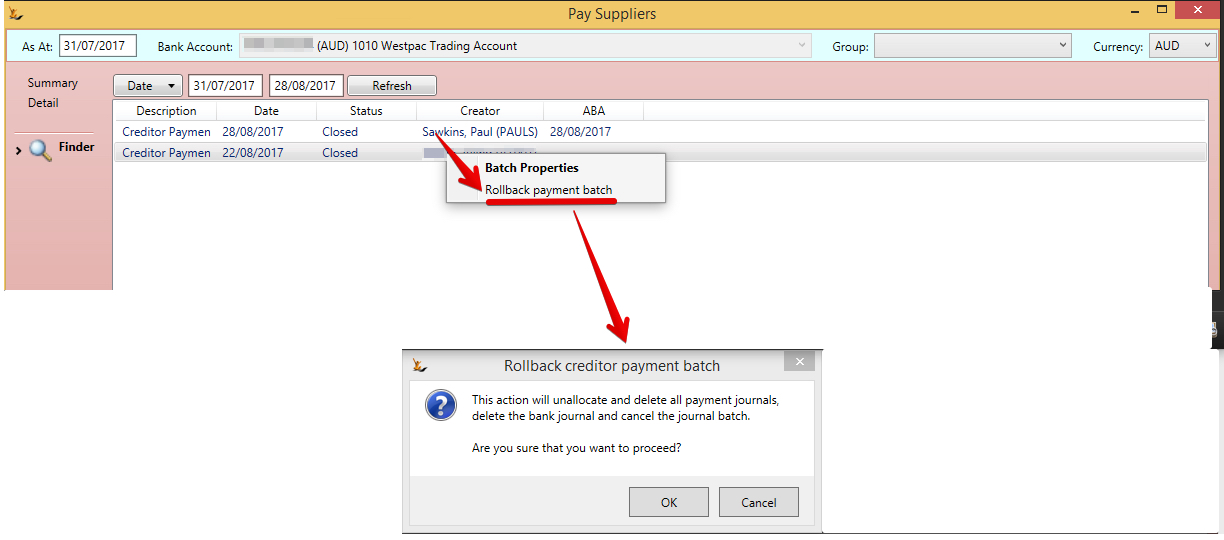Table of Contents
...
| Note |
|---|
If any journals have been cleared in a completed Bank Reconciliaiton - the batch will not be able to be rolled back. You can delete bank Reconcilations using Bank Accounts - Creating and Managing#DeletingBankReconcilations |
For an employee with Secure Features#RollbackCreditorsPaymentBatch, on the Pay Suppliers form, Finder tab, there is a right click option to 'Rollback payment batch'.
This action will unallocate and delete all journals in the batch, set the batch to Cancelled status, write an entry in the system event log showing the suppliers and payment amounts in the batch and set the Pay Suppliers batch back to Plan status.
Child pages
| Child pages (Children Display) |
|---|