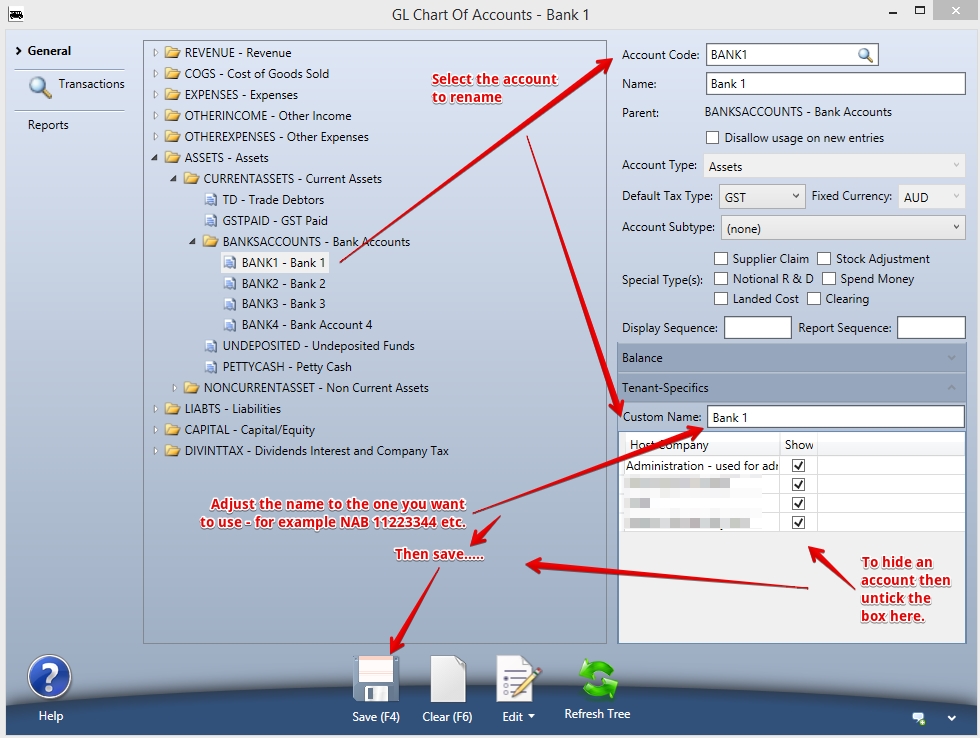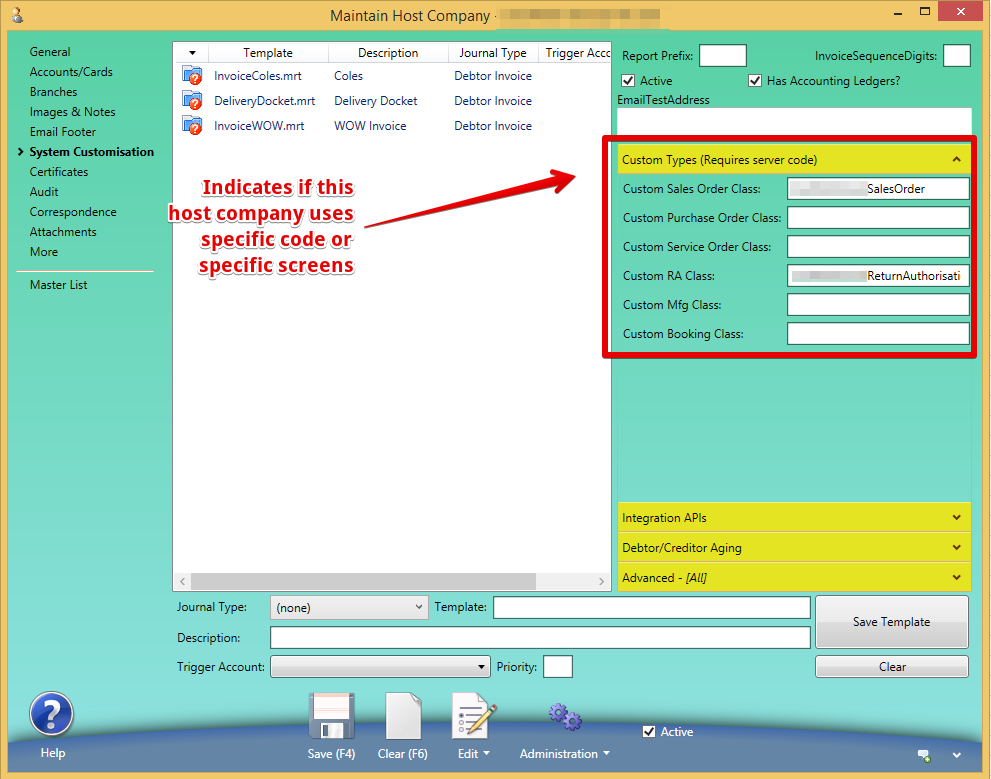Table of Contents
| Table of Contents |
|---|
Overview of a normal shared instance
A shared instance is cheaper for your business and comes with some advantagesSee also Managing Franchises
| Note |
|---|
A shared instance includes all companies that use the instance and is NOT limited to those in a Shared Entity Scope scope |
The GL in a shared instance
The GL is
...
the same for all companies in a shared instance - Each company can hide or rename the GL codes
...
- If you want to vary the roles you are using then talk to your account manager.
Overview of a Franchise Shared Instance
If your business is in a franchise shared instance then these are the benefits
...
An example of an account you will need to rename is "Bank 1" - you will want to rename it to have your bank account name
Role Definitions in a shared instance
Roles definitions are shared - so each business has the same role capabilities
A role gives access to screens and Secure Features
Franchisors can modify and adjust roles and this will affect all franchisees
Article and Services Definitions in a Shared Instance
Item definitions are shared - so each business does not have to manage item definitions
...
- Note that some configurations may be required in your company - for example setting up prices etc.
Adjusting the GL in a shared instance
![]() You cannot modify the inherited GL - you can only hide or rename accounts. If you require more accounts please contact your account manager.
You cannot modify the inherited GL - you can only hide or rename accounts. If you require more accounts please contact your account manager.
Renaming or hiding accounts
An example of an account you will need to rename is "Bank 1" - you will want to rename it to have your bank account name
independantly
- A change in the definition of an Article is reflected every where
Business Logic in a shared instance
Many organisations in a shared instance are using the same business logic for example they are all owned by the same organisation - or are part of a franchise group.
If there are any custom classes for this organisation it will be referenced in each host company.
when business logic is different
Each business may use a different variant on a form to do things - and hence the system will behave differently for them.
The variation on the code and forms used is linked in the Host Company.
- when a user requests a form (eg from the many forms involved with sales orders) the system will first look in the custom class and if it finds one will present that instead of the default
- when a user enters information into a field or selects a menu action - the system first checks if any custom sales order class specifies an action - if not it will action the default action
In this way the system will appear different and may do different things for each company
Each company may have a different entries in the Custom types - or simply use different screens that any other company could get to.