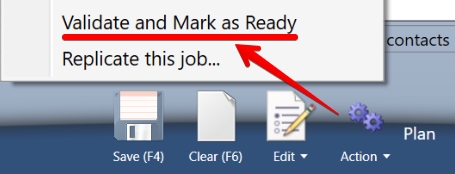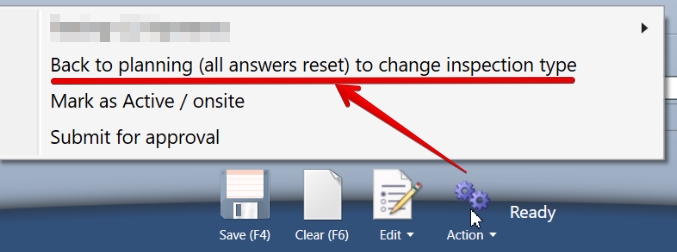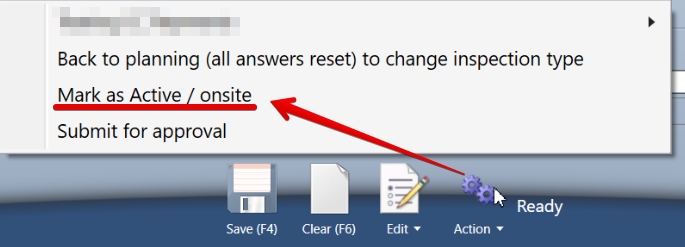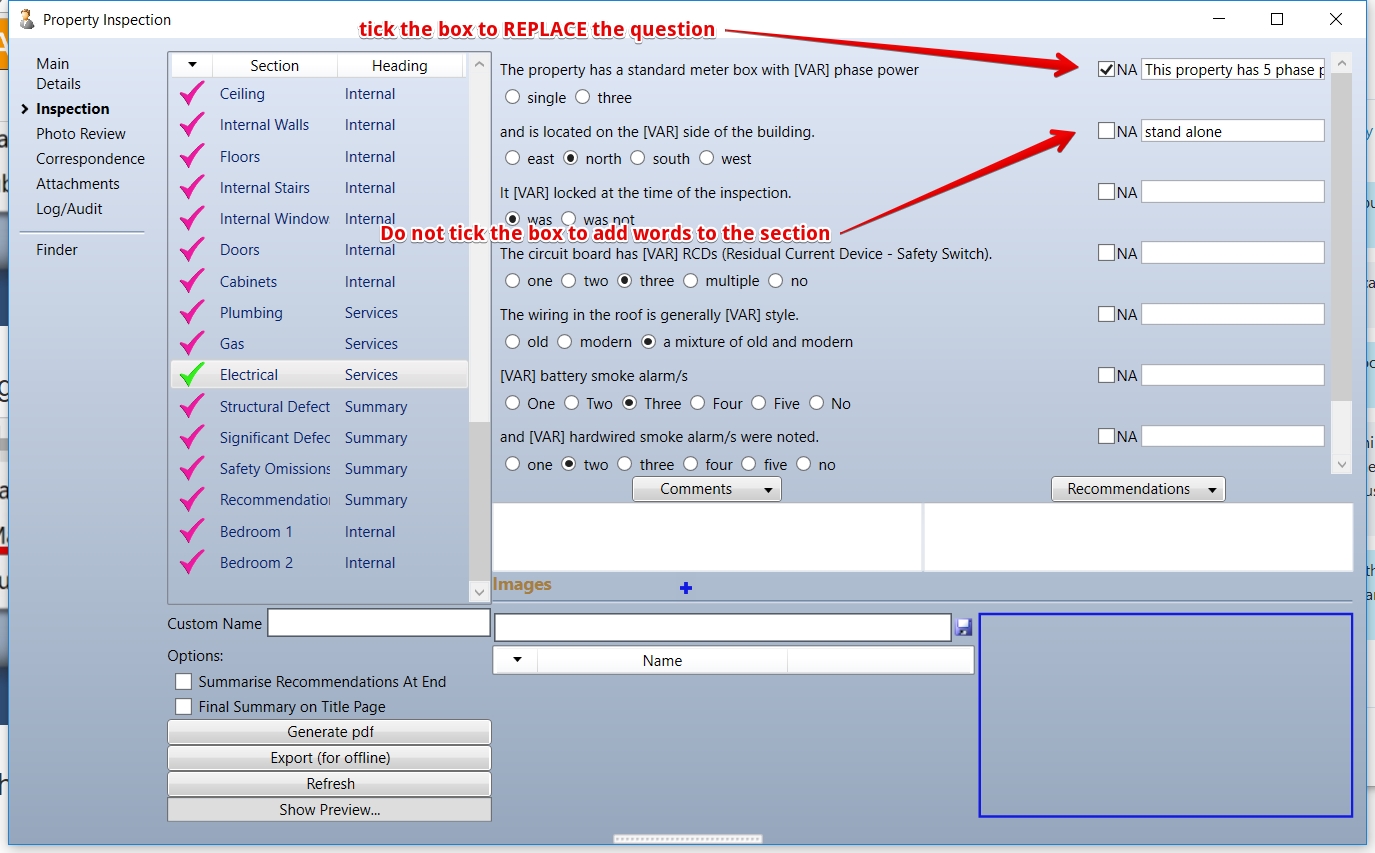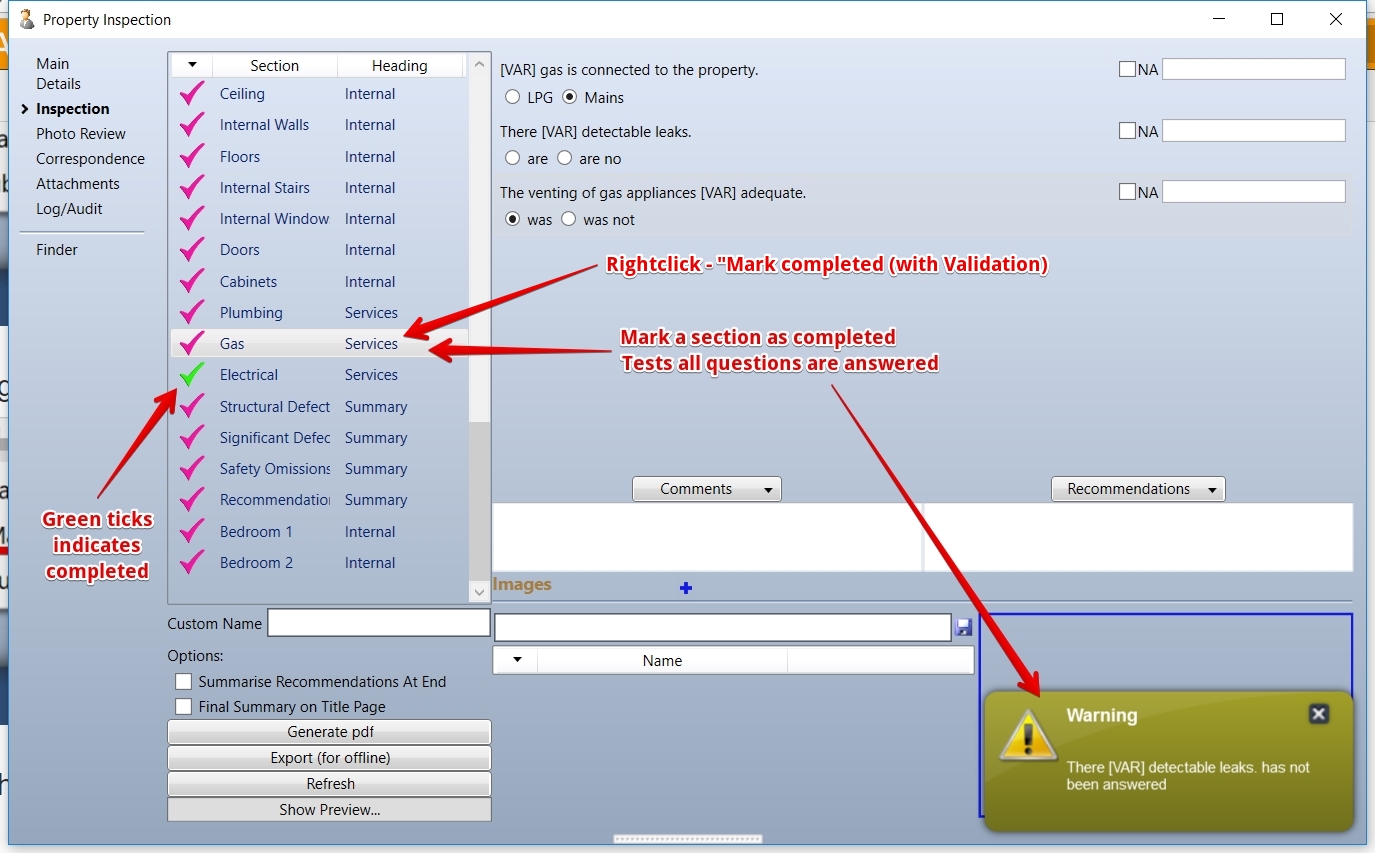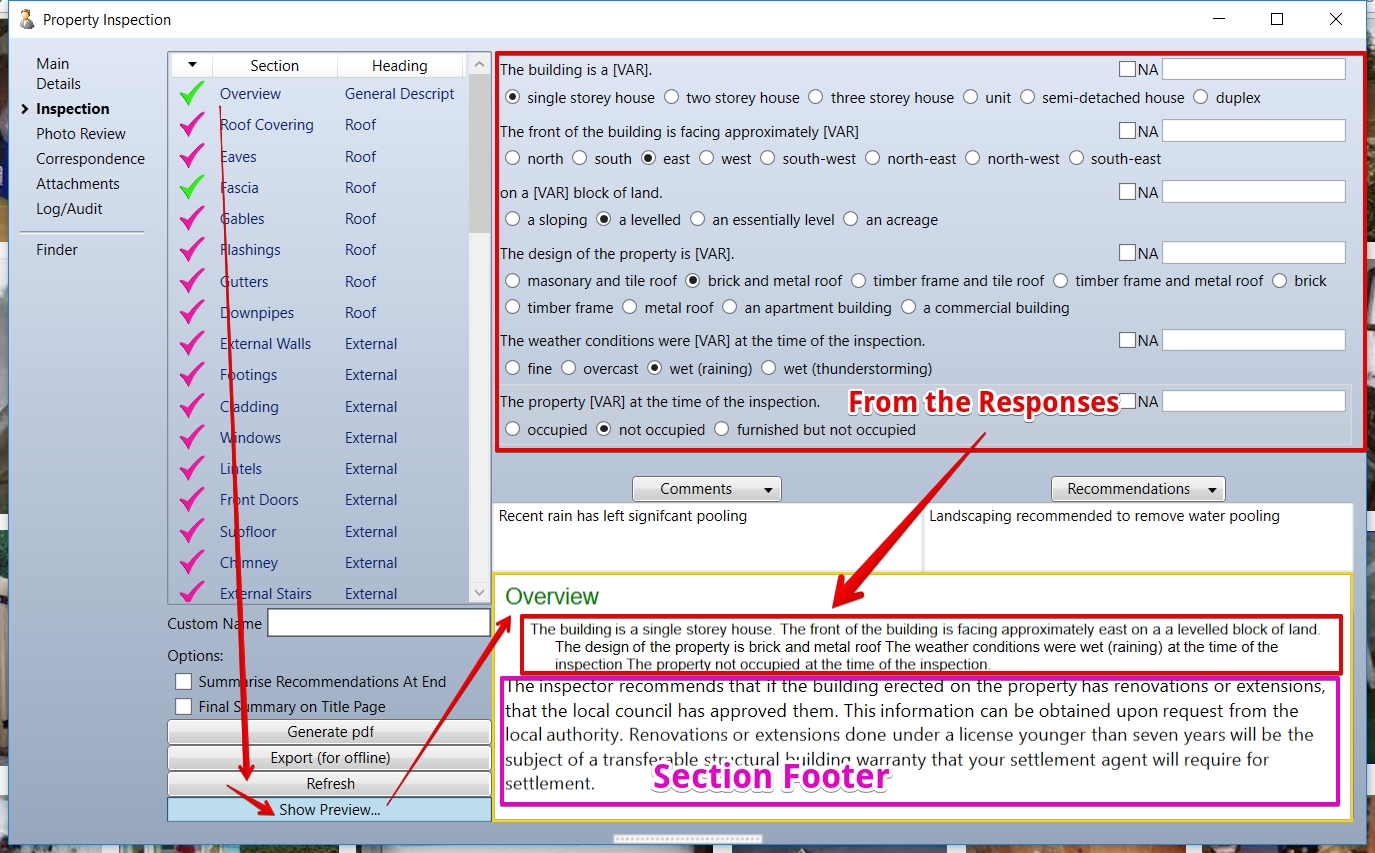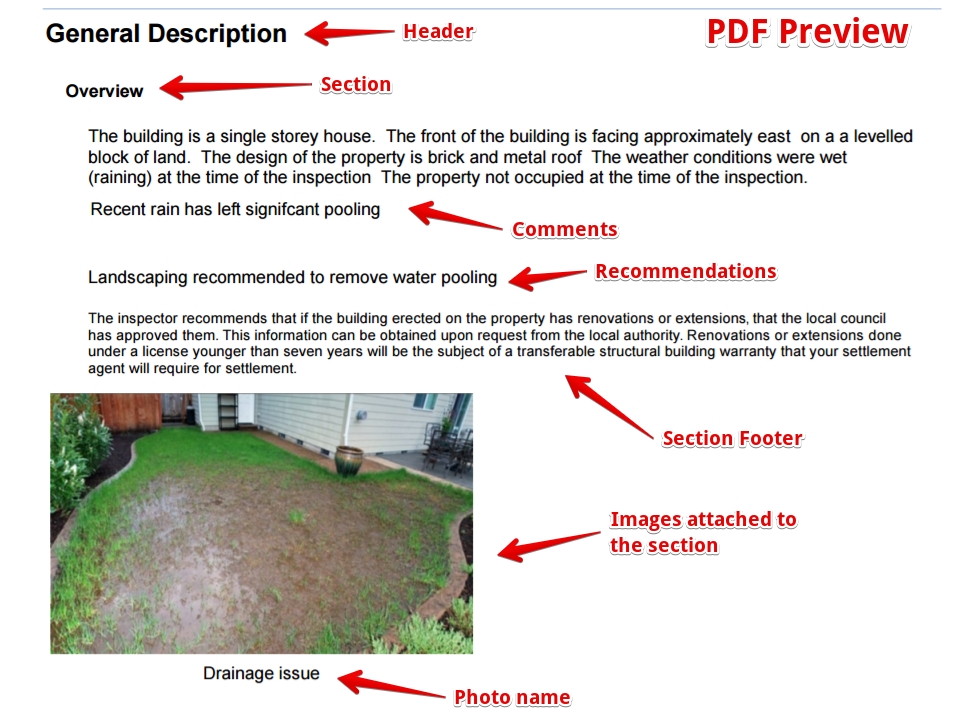A report may be entered and updated through the back end - or using the mobile application (Android)
Report status from PLAN to READY
Copies the questions from the Template
This will copy from the template into the report
To do a different report (choice of template needs to change)
Starting to fill in the report - Mark as "On Site"
Fill in the report - answer the questions - use the NA tickbox
As you complete the report sections - you can mark them completed using RIGHTCLICK
Preview anytime using Show preview - will show the section you are answering
Generate PDF provides a view of how the PDF looks now
Continue editing the report until satisfied with the PDF report