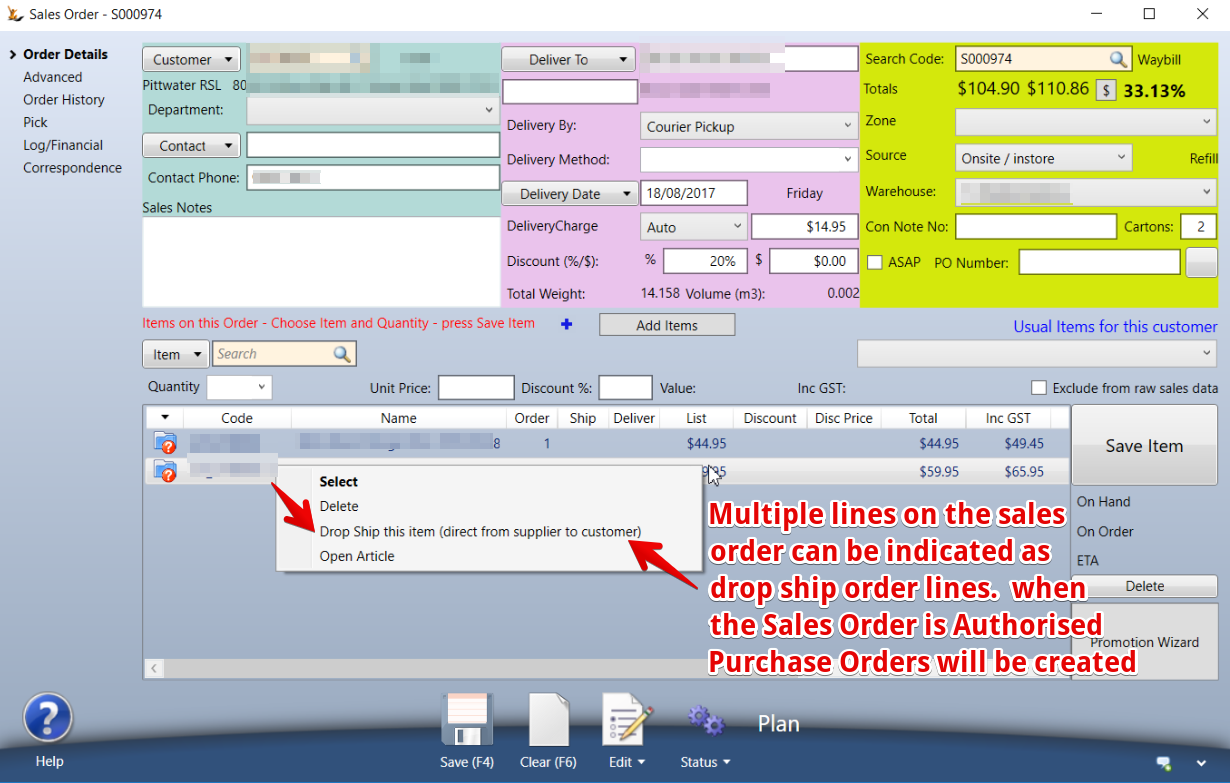Table of Contents
Overview
When in a sales order and a customer has an urgent requirement for stock - or the volume is very large and the supplier will send direct to the customer.
To use this functionality - set the Profile on Host Company "Allow Drop Ship Purchase Order Lines"
- Adds right clicks on sales order lines - to drop ship and to reverse drop ship decision (if no PO created yet)
- Adds column to sales order grid to indicate drop ship items
- Add items popup will have tickbox to enable drop ship of any item
- If all lines on an order are drop shipped - then invoice will be created once the drop ship purchase orders have been created.
- If some items are drop ship and some are not - the entire invoice (including the dropship items) is created when the items from the warehouse are shipped
Sales Order entry
Right click on the line(s) to be drop shipped (sent directly from the supplier).
Purchase Order(s) will be created and shown to the operator
When the Sales Order is Authorised
- Decide if you are going to manage the delivery (eg booking courier directly) or if your customer is.
- If you are organising delivery - enter the courier and booking number. The PO sent to the supplier will NOT have the end customer details showing.
- If the supplier is organising delivery = the end customer details will show.
- Update notes if required
- Send the PO to the supplier
A drop ship purchase order
- Has the delivery address as the customer address - if the supplier is organising freight
Related articles