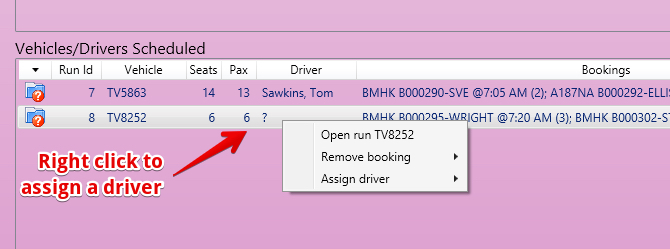Table of Contents
Tour Booking Sales
Tour bookings may involve multiple persons travelling on the same tour code - booked from the same agent
Planning Capacity Requirements
The capacity planning screen has a 1 week focus shows the bookings by day with separate lines for:
Shared Destinations
Normal Tours are grouped to a destination
Charters (and incentives)
Decide Number of Drivers Required
Right click to increase / decrease the number of drivers required for any of these. The total drivers for each date shows down RHS.
Assign the tours to the vehicles
First add vehicles to a destination
Then assign bookings to the vehicles
For any destination then view the Tour Bookings and Assign them to Vehicles
Vehicles can be assigned if they do not have Maintenance scheduled for that date
Then assign drivers to the run
Validate the Runs
Status button - Validate the run - This will validate across all runs for the date:
- Every booking for that date has a run
- Vehicle Capacities are not exceeded
Scheduling Drivers
Drivers appear in the list of available drivers based on the Roster - see Setting up Bus Tours
Select who will be doing what using a right click in the roster
Tour Runs
View the created Tour runs using the Tour Runs screen