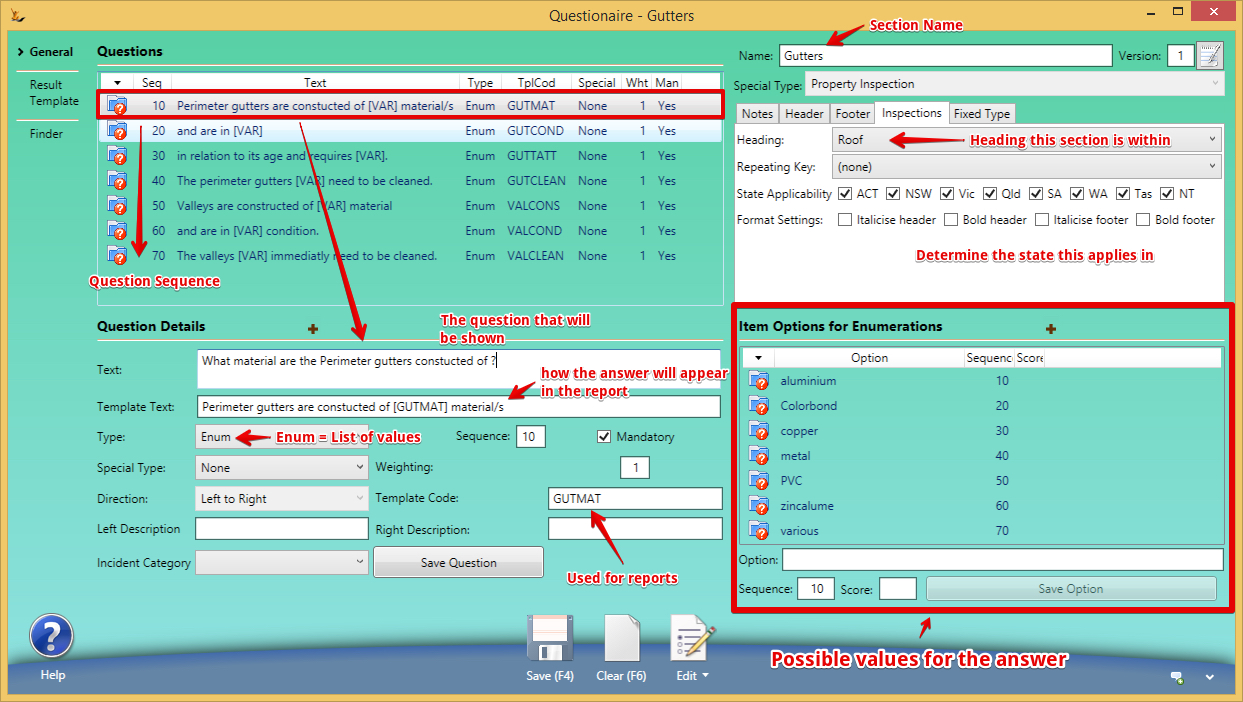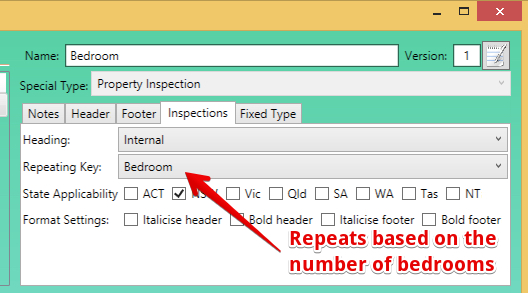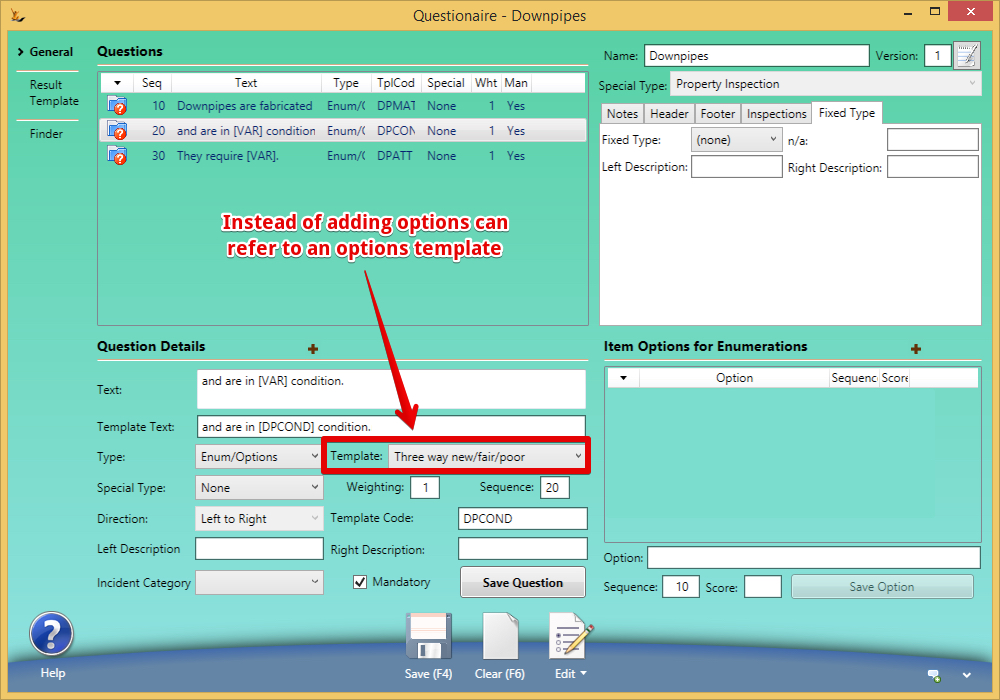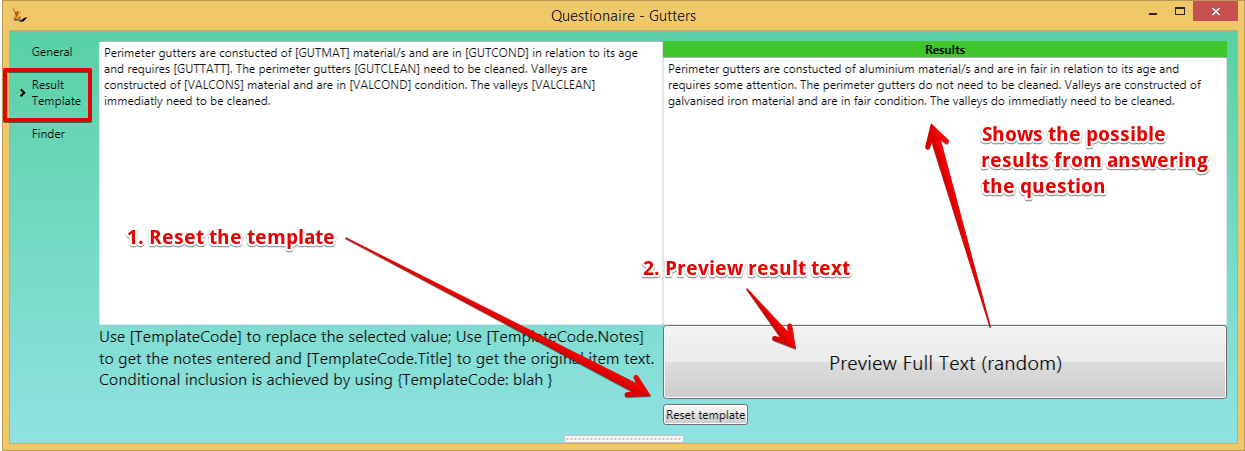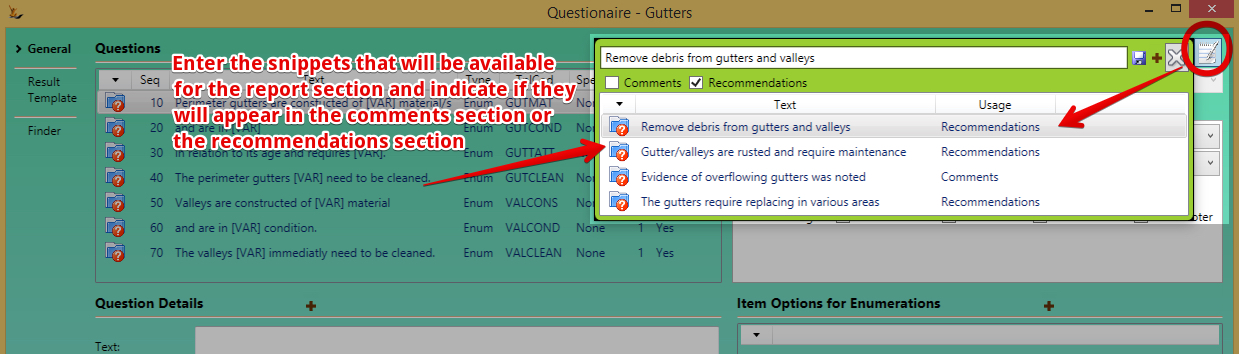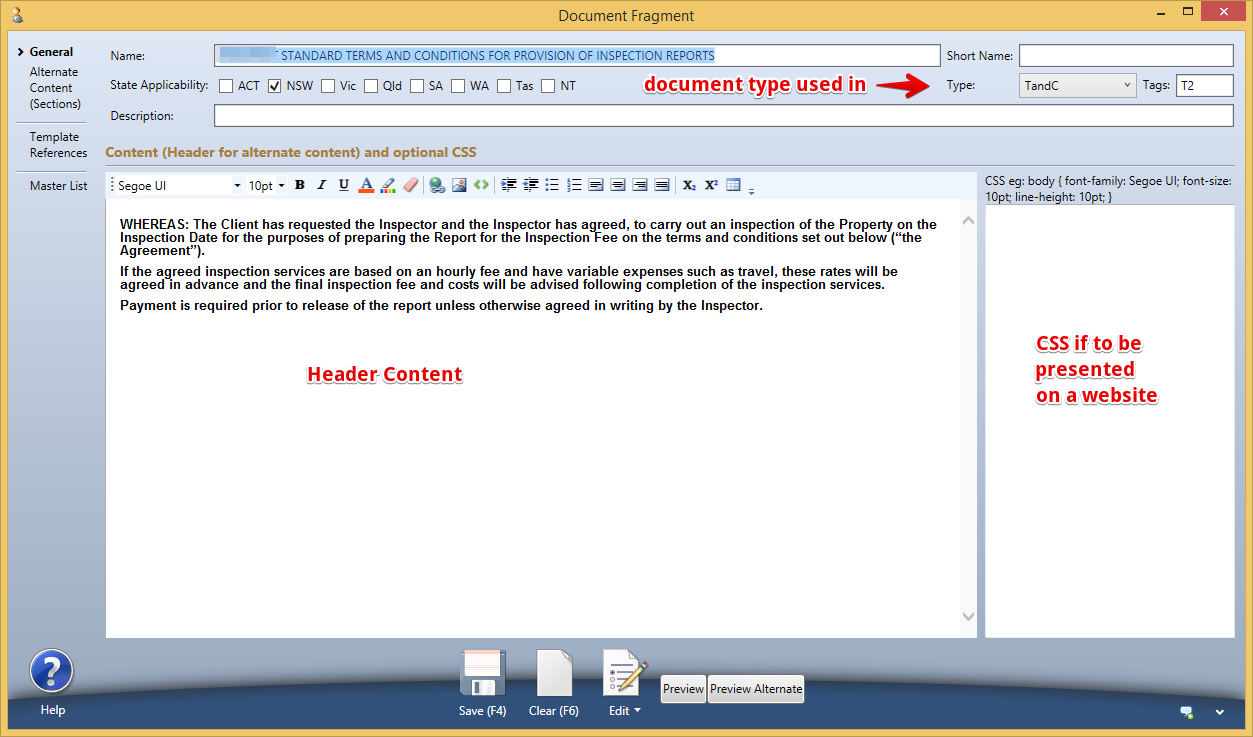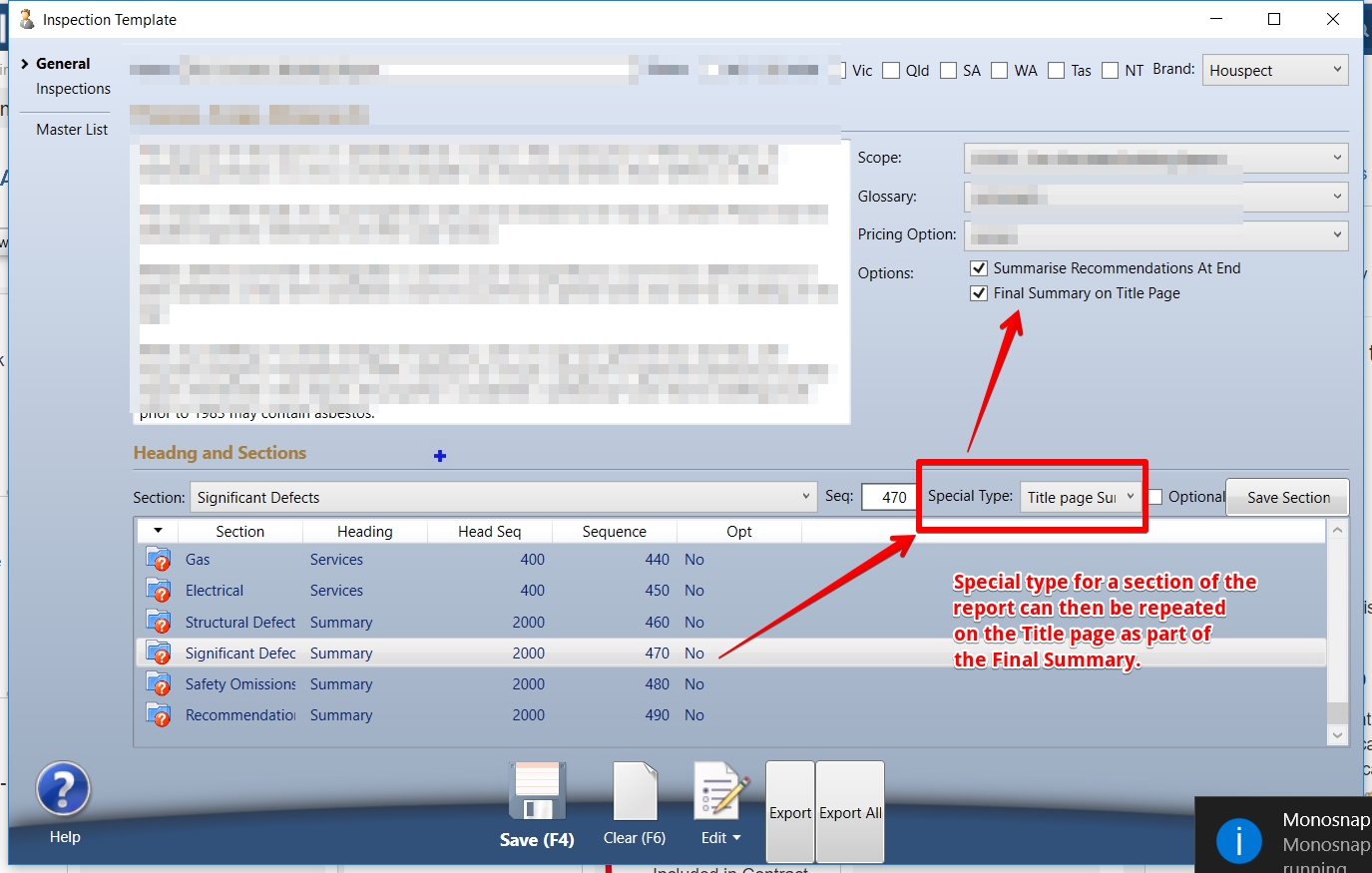Table of Contents
Overview
When creating report templates that can be used and sold
Glossary
- Snippets - are prebuilt text that can be copied into a report area by selecting from a dropdown
- Sections - are a section of the report that requires questions to be answered, findings and recommendations
- Document Fragments - are sections of the report that do not require questions to be answered - example "Terms and Conditions"
- Headings / Parents - is where you can setup the headings that sections will assemble under
- Templates - are where the report structure is defined - the headings involved, the sequence of the report, the brand of the report
- Templated Answers (repeat answers) - a special type of Section that creates re-usable answers (eg high / medium / low)
Headings
Check all the headings you require in the report have been defined
Sections
Define the sections to be added - or check if they already exist
Note the Template text flows here - "Perimeter gutters are constructed of copper material/s and are in Good condition....etc" will be the result. ie a paragraph will result from the answers to a number of questions.
Repeating Sections
Repeating Sections can be repeated in a report if required - for example "Bedrooms" where the set of questions repeats each time a bedroom is found
Repeat Answers (Special type of Template)
Repeating answers provides simple entry of multiple answer sets
Using Repeating Answers (Template Options)
Result Template - Example Results
Add Snippets to the Section
Define Document Fragments (eg Glossary or T&C)
These are standard sections with no questions.
Define the Report Template
Repeating sections in the header / recommendations at the end
Other items
The report also uses other information in the system:
- From the inspection booking - example inspectors name, address of the property etc
- From the Host Company - ABN and contact details, Signature file
Related articles
Filter by label
There are no items with the selected labels at this time.