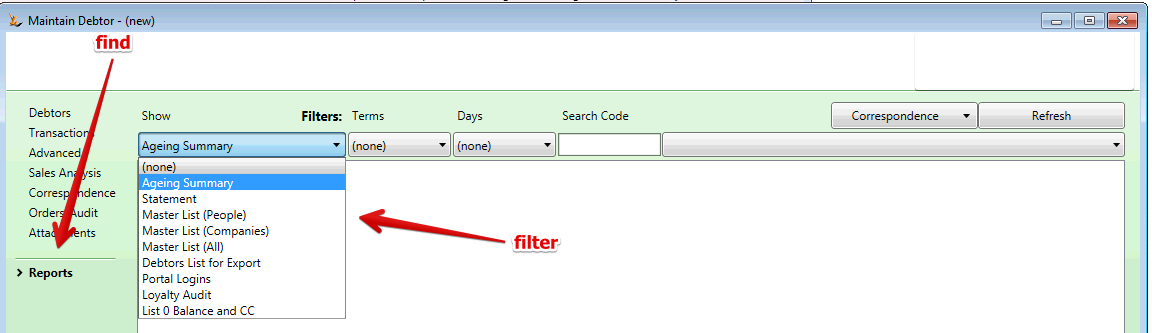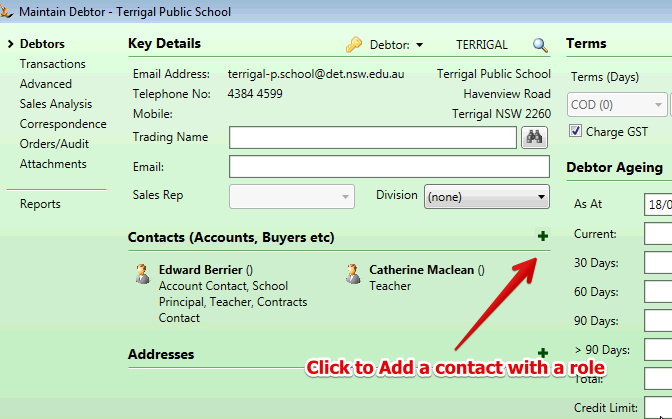When setting up debtor or Creditor contacts or reviewing debtor information
Step-by-step guide
First you setup the contact roles and then you add contacts to debtors and link to the roles.
- Setup the Contact Types you want to use - note you can skip this step if this is already setup in your system.
- Navigate to the role
- Setup a role of type "Alternate" - these are the only types used at Contacts
- Navigate to the role
- Navigate to Debtor
- Find your Debtor (or Create one)
- Find using search field or Find using Reports
- Find using search field or Find using Reports
- Add the contact to the debtor and choose the associated roles
- Add the contact
- Find the person or create a new one
- Add the roles they have
- Add the contact
Related articles
Filter by label
There are no items with the selected labels at this time.