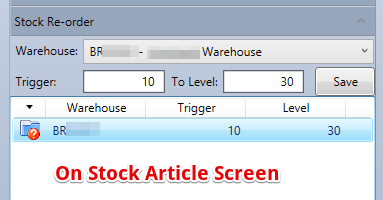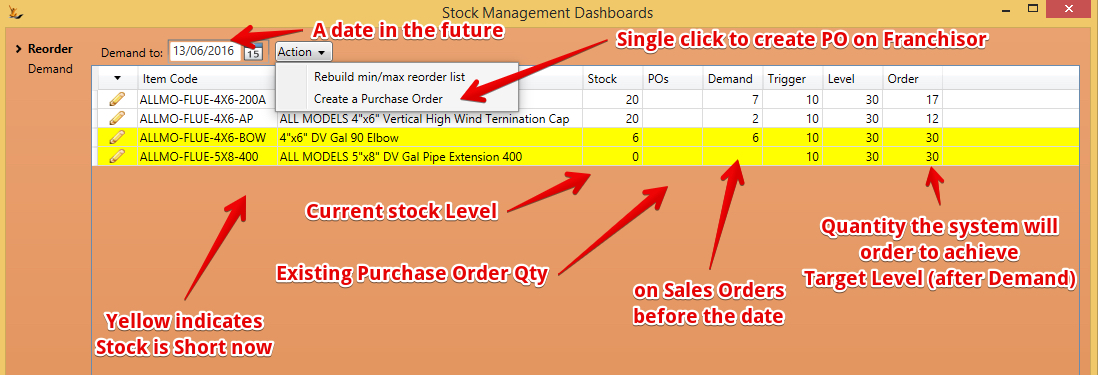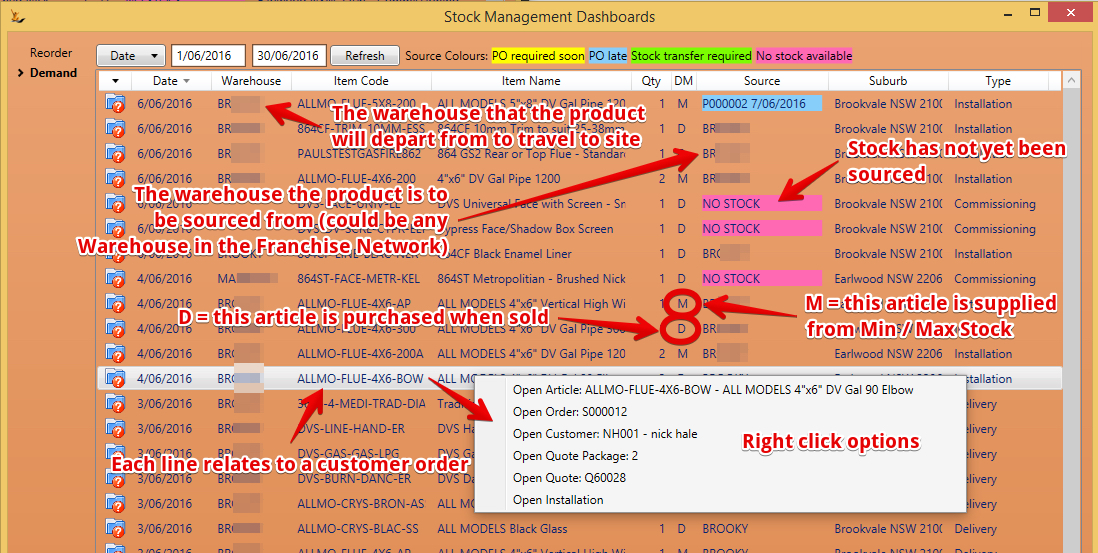Table of Contents
Overview
Project installers
- Have some stock on min/max ordering
- Have majority of stock on purchase when sold
- May have a Franchisor who purchases stock for them
Min Max Items - set on Article screen
When an item is normally in stock and managed using min/max levels
- Minimum level - is the trigger to purchase more stock
- Maximum is the level to stock up to with the purchase (after allowing for already sold items)
Franchisee ordering min-max replenishment from Franchisor
When a Purchase Order is created from this dashboard - it creates a matching Sales Order in the Franchisor for the stock
Review, adjust Article "To Levels" if required, recalculate and when ready place order
Overall Demand at the Franchisee
When a Franchisee sources all Stock Articles from the Franchisor (or network) then the demand dashboard shows all demand
Franchisor
Related articles
Filter by label
There are no items with the selected labels at this time.