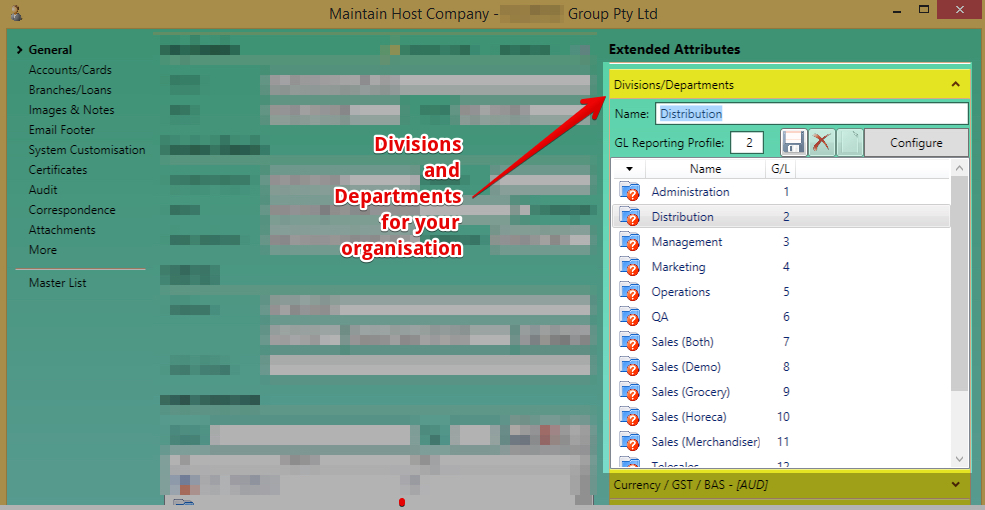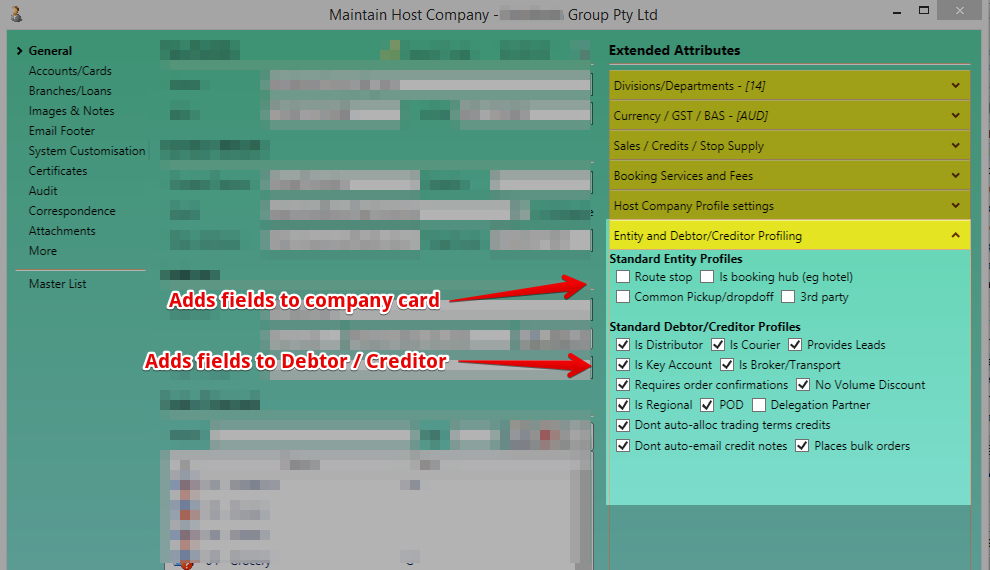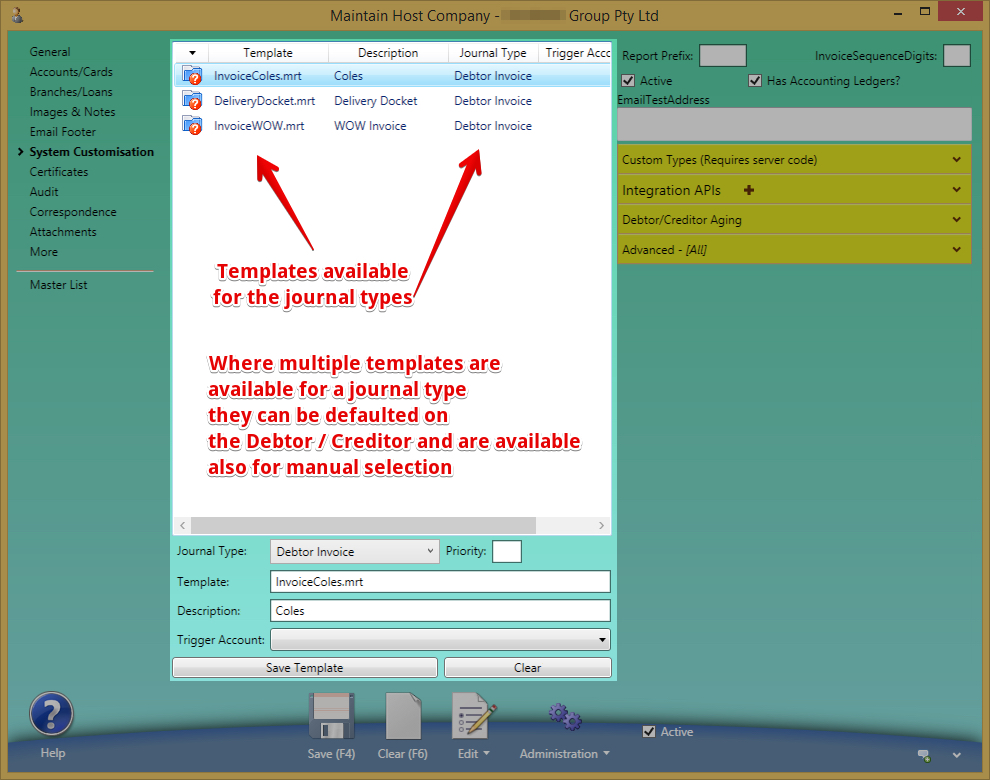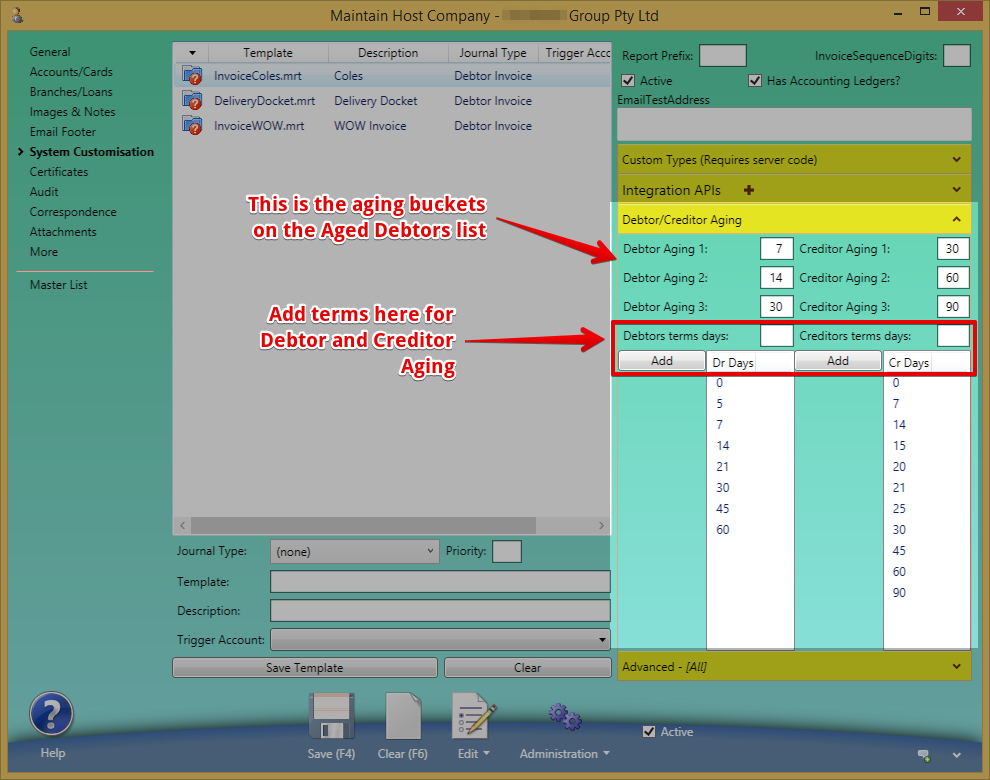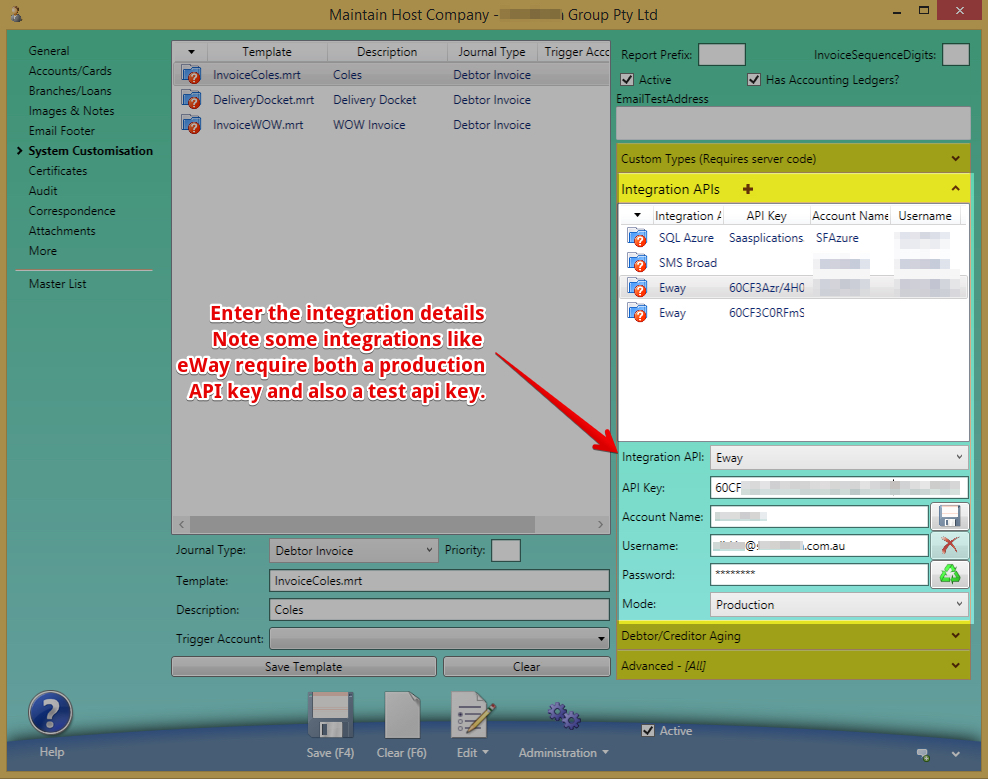| Table of Contents |
|---|
...
Sales Channels are used on Customers and can be used to analyse sales - the Tag can be used to group reports
Divisions / Departments
Are used on Journals to enable department based reporting
Sales / Credits / Stop Supply Section
...
- Is distributor - allows forecasting to remove from sales projections
- Is Courier - indicates this organisation will be in the list of couriers
- Provides Leads - will be in the list of leads to enable reporting about the leads they provide
- Is key Account - key accounts never get put on stop supply,
- is Broker / Transport - will be in the list of transport entities tracked on purchase orders
- Requires order confirmation - Orders will go on hold and need to be released - Stop Supply (also known as Credit Hold) and Sales Order Hold Status
- No Volume Discount - removes ability to get price list volume discount auto applied
- Regional
- POD - IF proof of delivery will be required on sales orders
- Delegation Partner - The entities that work can be delegated to (Jobs or Orders)
- Do not auto-allocate trading term credits - where trading terms result in a credit some organisations like to specify where the credit is to be applied
- Do not auto-email credit notes - credit notes are emailed automatically
- Places Bulk Orders - orders to be removed from forecasting projections
Misc
- Misc creditors code - where an transaction does not have a know creditor
- Expenses creditor entry - a general creditor for expenses with no known creditor
- Booking / Franchise prefix - used to prefix bookings / order numbers when a franchise network exists
- Normal opening and closing time - used to default start times / end times
- Default warehouse - used after checking customer, sales rep, person entering order default warehouses
- External Reference - used were an external system has a code to indicate the ABN it is dealing with
- Standard delivery charge - default where no other delivery calculation is found
- CC payments - the service used to charge for credit card use to customer
...
- Print templates
- A print template defines the layout of the report generated for a journal type.
- The print template must be built by an our developer before it can be assigned to a journal type.
Print templates can be attached to emails that are sent from the system - see Entering Email Templates
Info When the system is looking for a report to use it looks in the following order:
- The report name (eg invoice.mrt) prefixed by the search code of the host company, eg SOULFRESinvoice.mrt or KARMAinvoice.mrt
- The report name prefixed by the host company Report Prefix, eg SFinvoice.mrt
- The report name with no prefix, eg invoice.mrt
- Journal Type
- The type of journal that the template applies to.
- Description ::A description of the use of the template.
- Template ::The file name of the print template. This will be provided by the our developer.
- Trigger Account ::is the account that will trigger the email to be sent
- The type of journal that the template applies to.
...
Templates used by journals instead of the default templates. Trigger account is not mandatory.
Debtor and Creditor Aging
- Enter the number of days for each of the 3 Aging buckets normally 30,60,90 days
Merchant Details
...
Report prefix
- Report Prefix is custom prefix of invoice documents across all Debtor Invoices (Default is INV)
Web Customisation Tab
Used to change content on the Webstore.
- Profile to give subscribers - if you have anonymous transactions turned (turned on by our) and an entity subscribes (allowing you to send them emails) you can default a /wiki/spaces/SI/pages/33054915
- Role to give subscribers as above for a Role to allow login access
- Footer to add to all outbound emails allows a standard footer you can select on email templates
- Instructions to display on your anonymous subscribe page is global for each host company
Custom Invoice Footer for each debtor invoice and will be used if required when our build your invoice layout
Stock or Sales Tab
- Cash sale entity code is a default business entity code to attribute all cash sales
- Custom sales order class is maintained by our for customisation of your sales order process
Freight Defaults
Note that "Freight" is considered third party however "Delivery" is considered to be done by your Host Company
- Apply standard delivery charge is the charge when no other charges have been calculated
- Min order units is to avoid a delivery charge. This uses the notional units field from the article master as the UOM.
- Min order amount is a dollar amount minimum for an order to avoid a delivery charge (note this is different to a freight charge)
Defaults
...
Integration API's
Where an integration is available - enter the required details and then test the integration works.
Advanced Area
Audit Logins - see Audit Log
GS1 Prefix
EDI ID
SMS from - default
Email bcc - all emails sent from the system will bcc to this account
Franchisor
When a Host company has a franchisor a number of items are managed at the franchisor level - see Managing Franchises
Entity Scope
When a number of host companies share configuration (stock articles, services etc) and they are not in a franchise arrangement
Images and Notes
Standard text to be available company wide for emails or standard documents and on the website.
Logos to be used by reports in the system and on websites.
Certificates
Track all the licenses, certifications and other documents at a company level here - see Certifications, SOP Training Tracking, License Management
More
Contact Info
key communication emails to be used in email templates and on documents
Owned Entities
All the entities listed with a % ownership
Assets Possessed
All assets that are not owned but are currently in the possession of the organisation - see Assets
Assets Owned
All assets that are owned by the organisation - see Assets