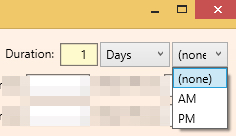...
Destinations are used to group tours onto vehicles. see Shuttle Destinations
Setting up Stops / Suppliers / Itinerary
Setting up
...
A stop is a place a tour visits and will appear on the Manifest for the driver. Suppliers can be flagged as a Stop.
Setting up Suppliers
Suppliers are paid for services they provide to a tour - it may be a lunch or tickets for entry or accommodation
...
Then enter Services for that Creditor
When will a tour be picked up
...
Tours often pickup from known destinations (known as route stops)
Flag a company as a Stop
...
To enable to Route stop on the company card - turn it on in the Host Company
Setting up Itinerary - when will a booking be picked up
...
The proposed route
The route has the number of minutes after starting that each stop will be reached.
Note the "On Demand Only" flag to indicate that the vehicle only visits if there are bookings to pickup.
...
The times vehicles depart on the Proposed Route
Vehicles start at a particular time and carry tours
AM / PM Tours vs full day / multi-day tours
Half day tours have a setting of AM or PM on the Tour
Vehicles depart at different times based on the Tours (AM/PM/Full day)
Bus Routes show the times different vehicles depart from the base - and the Route they follow.
...