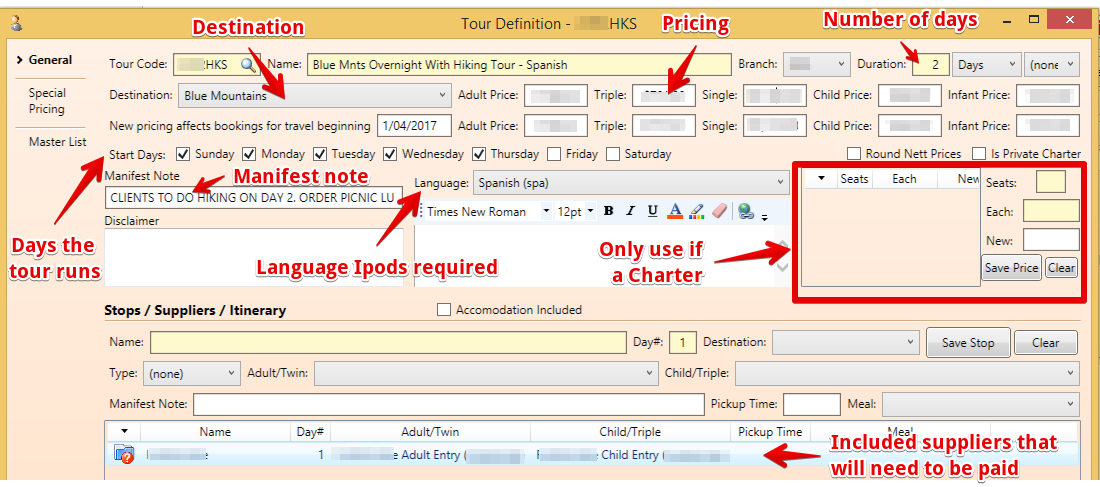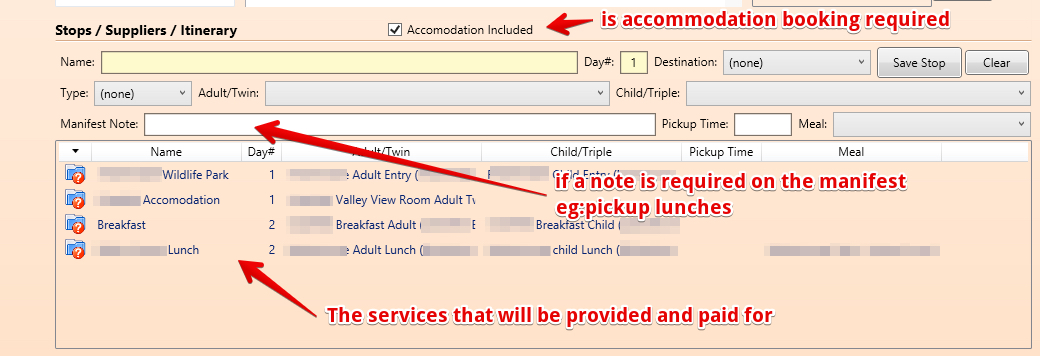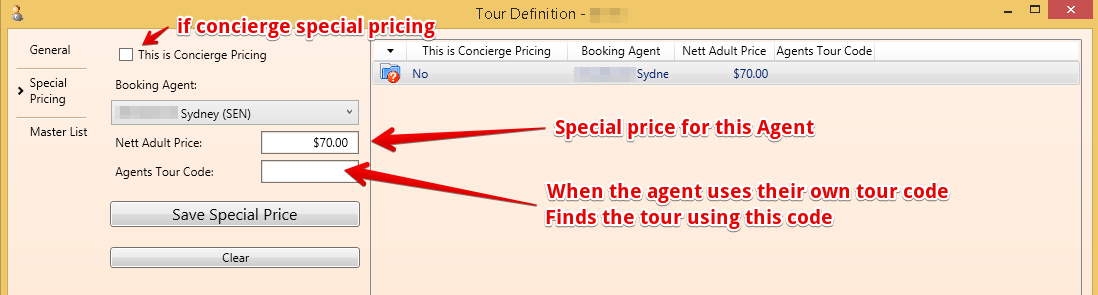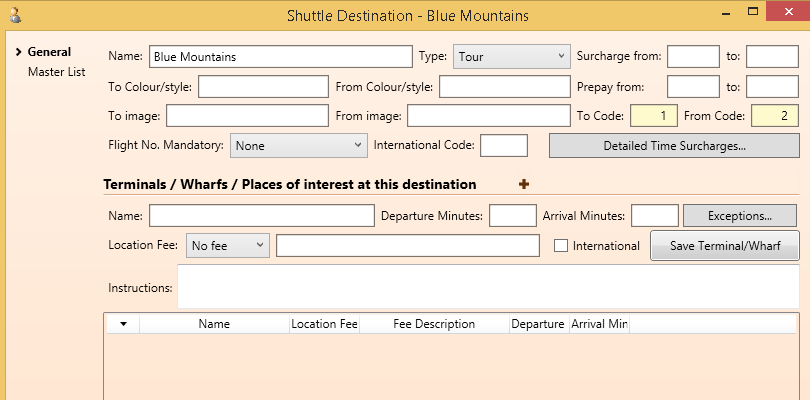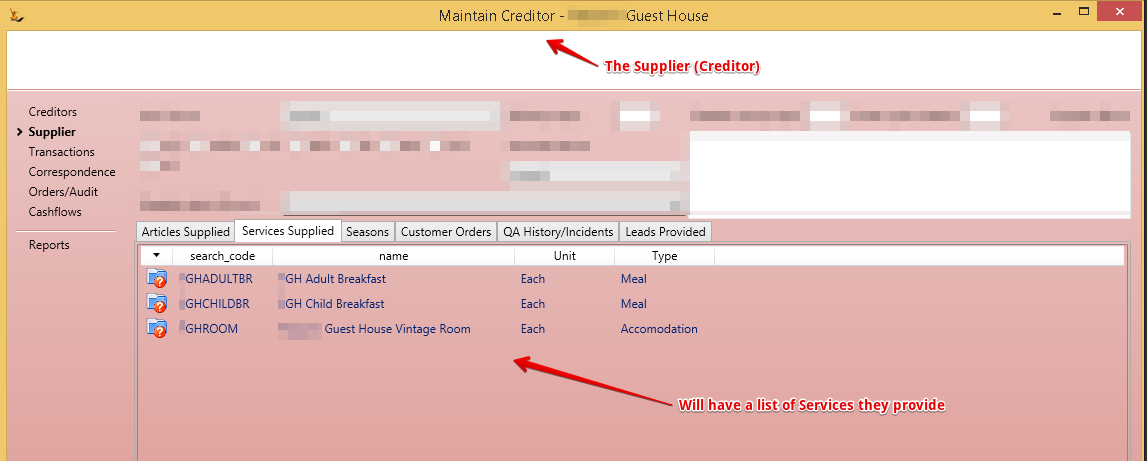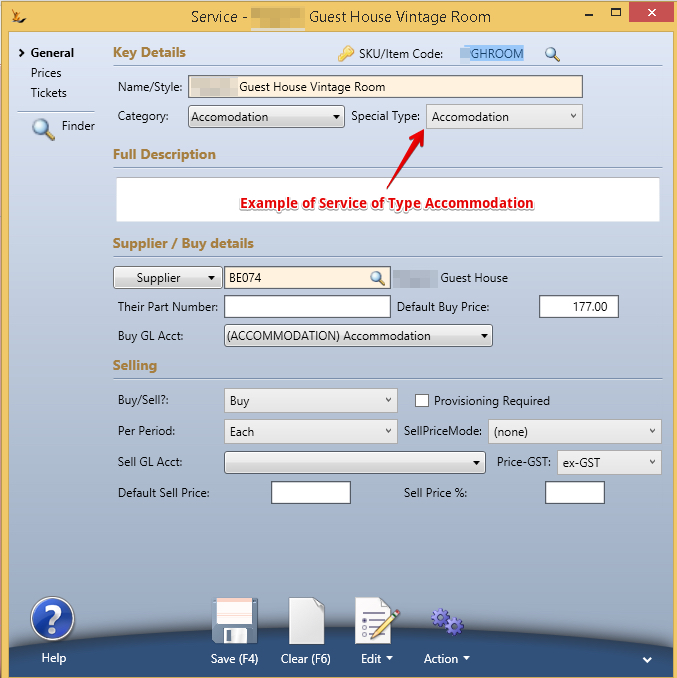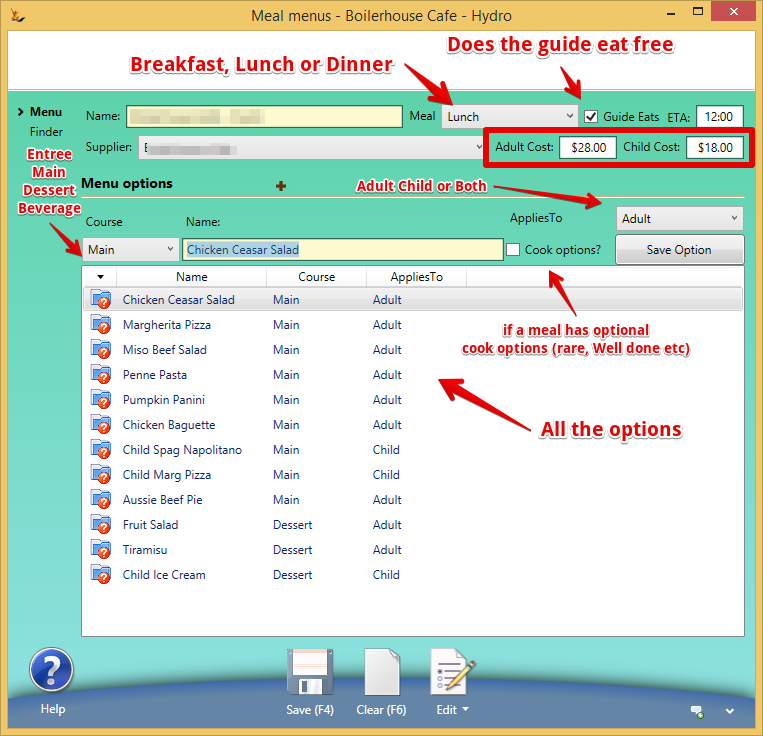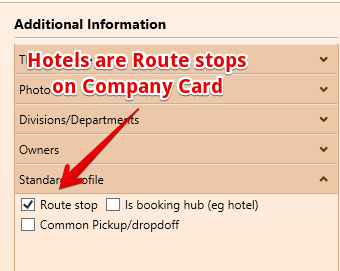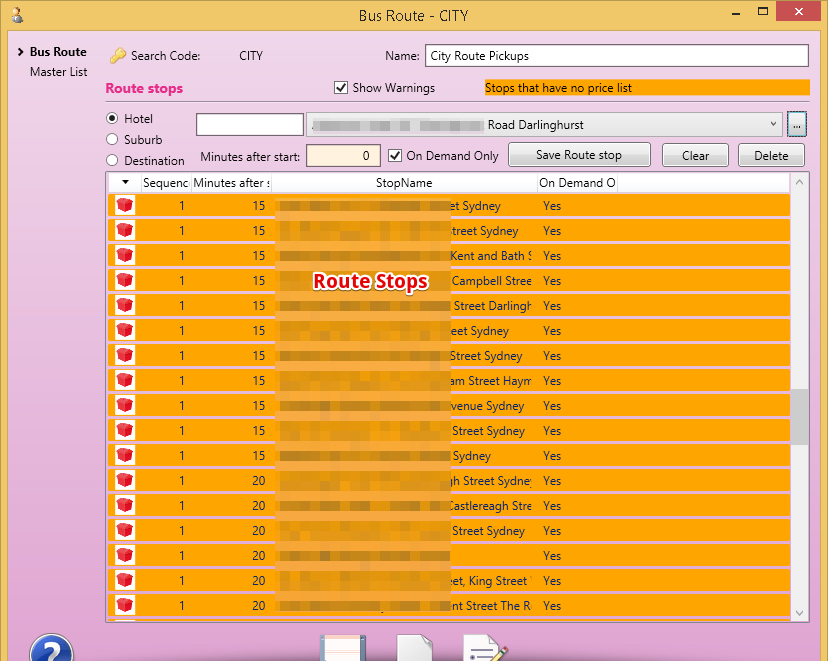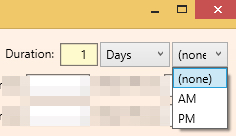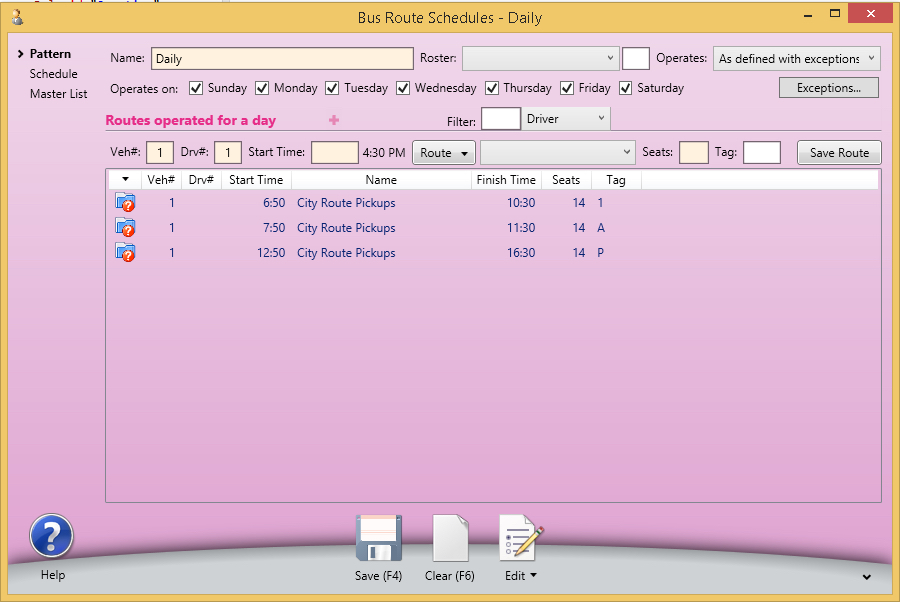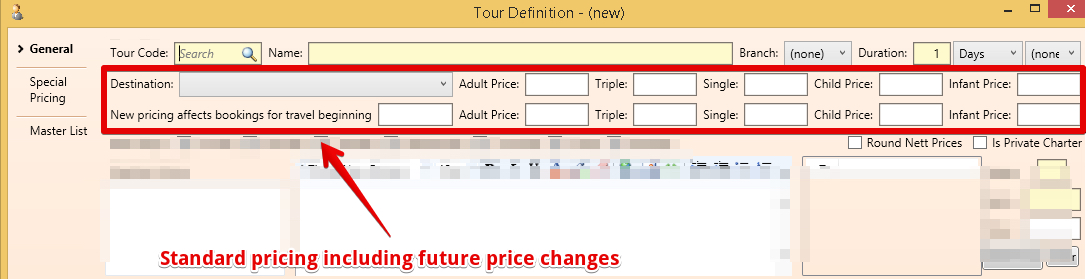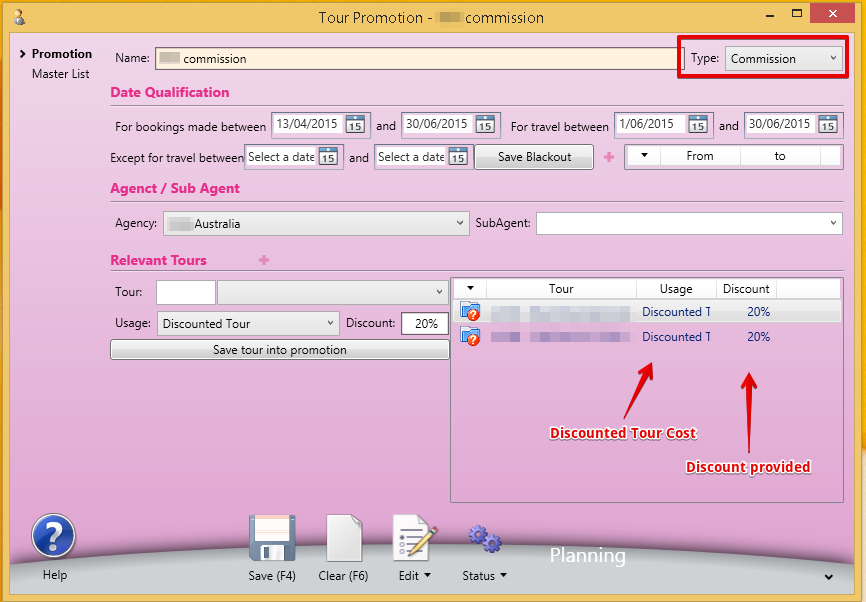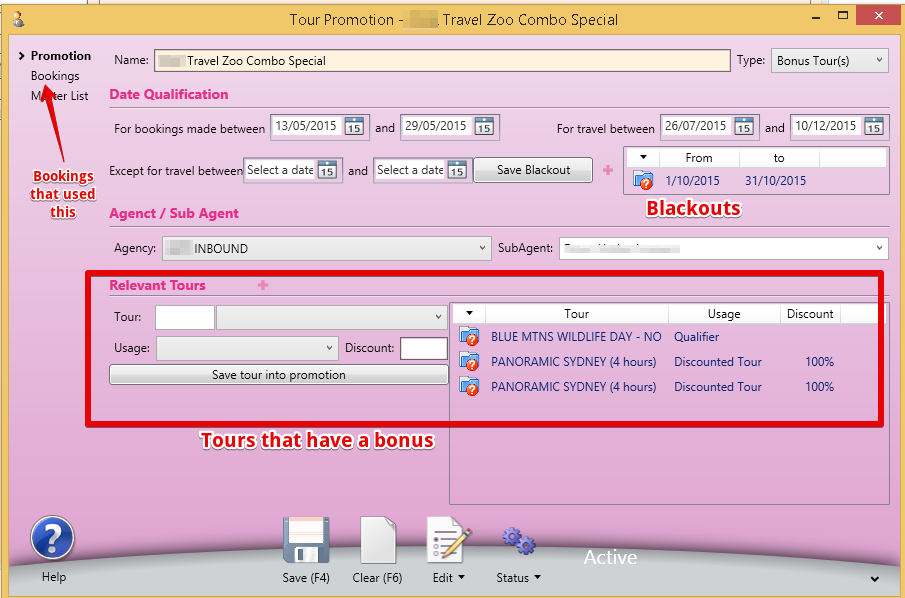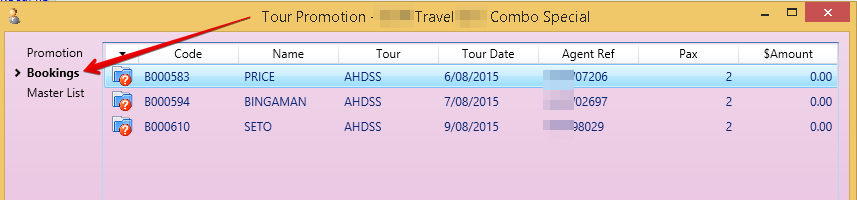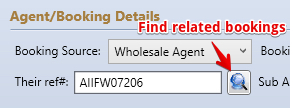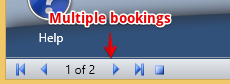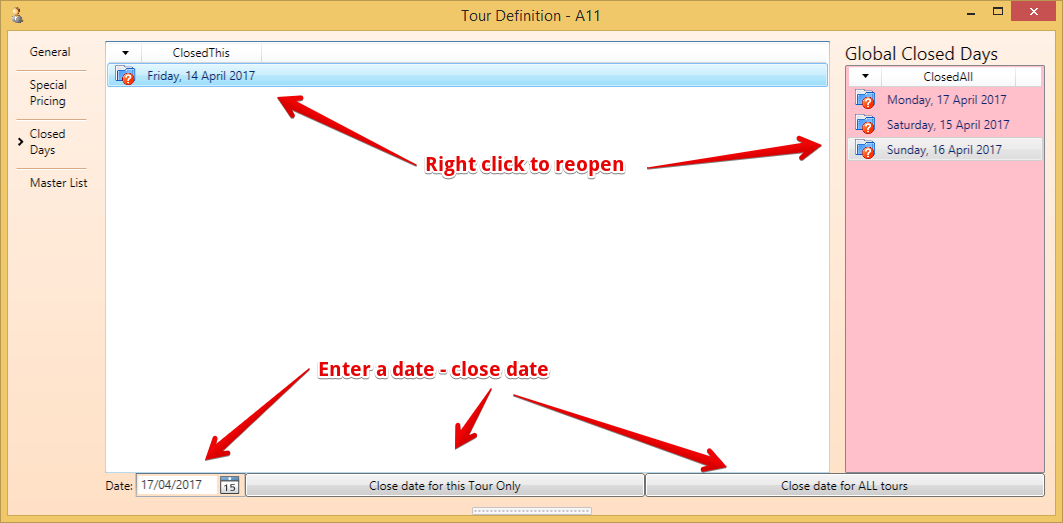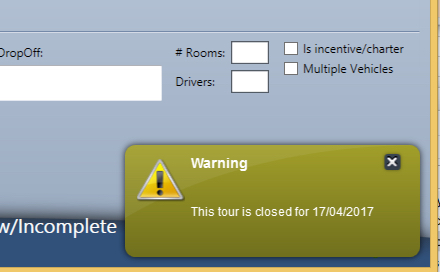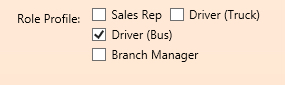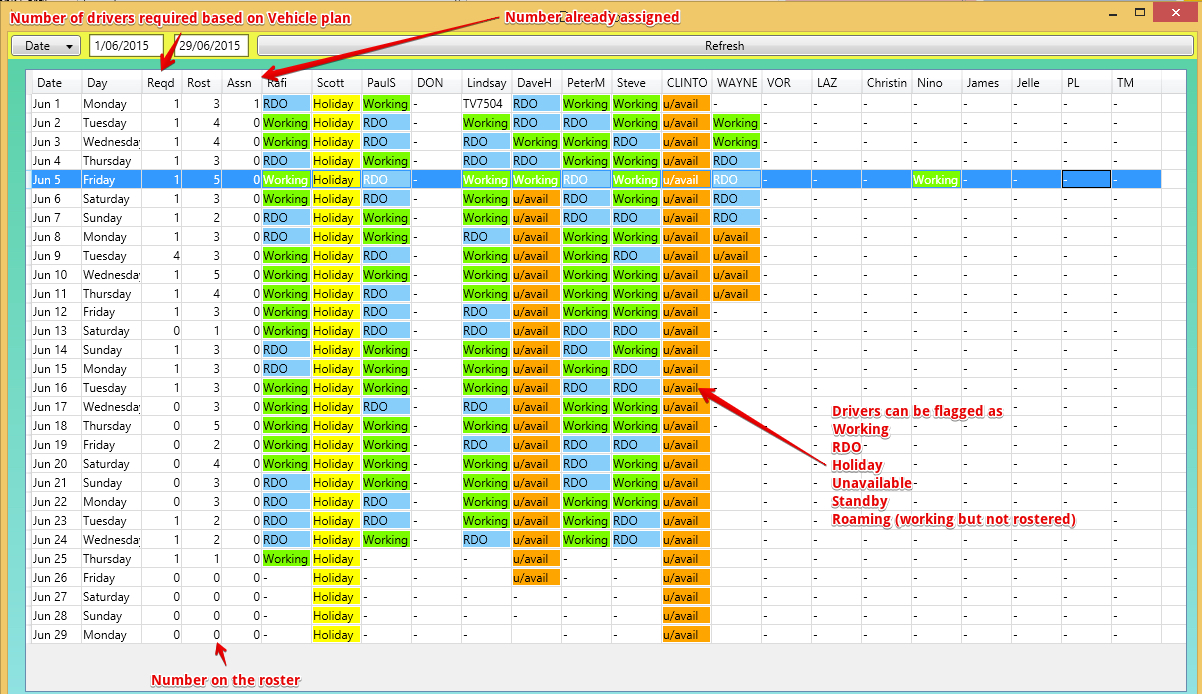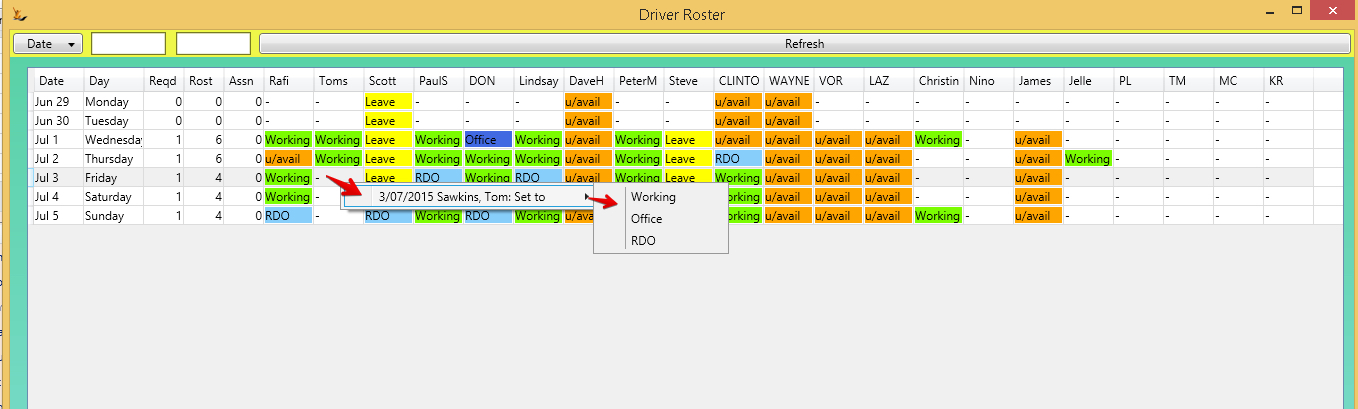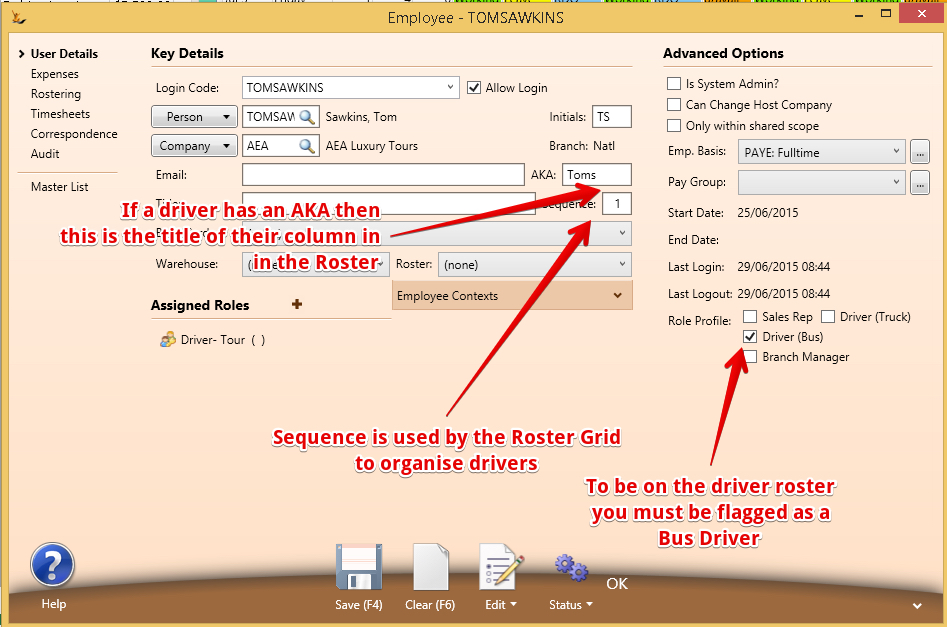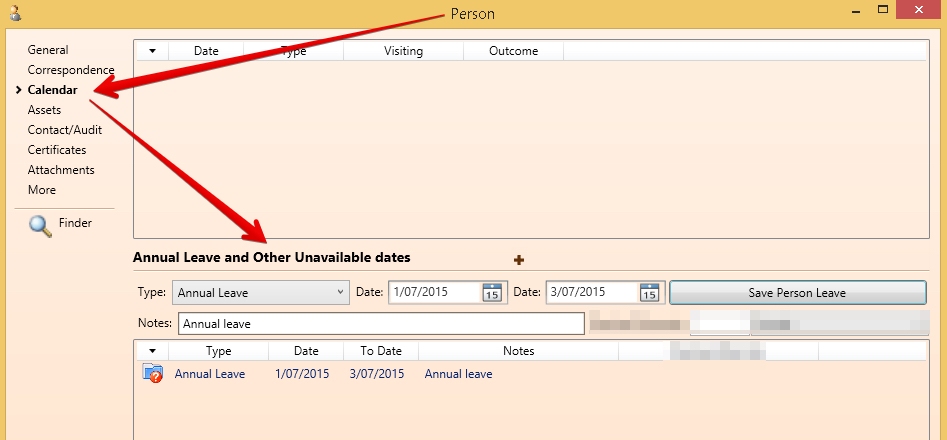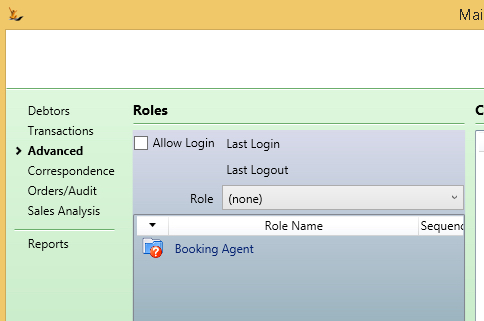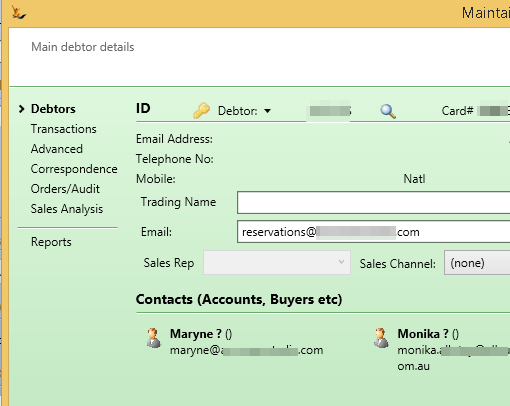Use Sidebar LHS to navigate
For global help click here
Tours - Setting up Bus Tours
Table of Contents
Overview
This document covers the setup required to run bus tours. Tour definitions, Special Pricing, Agents, Agent Tour Codes, Branches, Destinations, Suppliers, Services, Hotels, Routes, Schedules, Tour Pricing, Promotions, Drivers, Driver Rosters, Commissions, Drivers Leave, Concierges
Summary
A vehicle travelling to a destination may carry people who have purchased different tours and have different inclusions in their journey.
- For example a bus to the Gold Coast may have some people who are going to the water park and some that are not.
Each Tour Definition includes the inclusions for that tour code as services that are provided (and will have to be paid for).
- Examples include lunches, tickets to venues and accommodation.
Each Tour Definition has standard pricing for Adults, Children etc including pricing for multiple bookings if required.
- Note that commissions may adjust the tour prices when they are sold via agencies.
Tours can be AM/PM, single of Multi-day tours.
Setting up Tours once fundamental setup done
Tour Definitions
Link the Services that are purchased if a customer purchases this Tour
To define the Services used on a tour
- Lunches have a Special type of "Lunch" - you will need a different service for Adult and Child Lunches
- If they are invoiced by the supplier separately then they will need to be "Buy and Sell"
- Accommodation have a special type of "Accommodation" - You will need a separate service for every accommodation option (eg single room, double room, triple share etc).
- Once you have linked the supplier to the service - you will see the services listed on the supplier
Special pricing and Agent Tour Codes
Fundamental Setup
Setting up Branches
Branches are setup on the Host Company and used to limit visibility of users and enhance reporting in the system. They are not required but might be used if the business operates a single ABN with multiple trading names.
See Host Company (your business/s)
Setting up Destinations
Destinations are used to group tours onto vehicles.
All customers going to the same destination will be in the destination list for that date and may be grouped onto vehicles or travel independently depending on the booking.
see /wiki/spaces/MYSF/pages/33055005
Setting up Suppliers
Setting up Suppliers
Suppliers are paid for services they provide to a tour - it may be a lunch or tickets for entry or accommodation
First Setup the Company as a Creditor.
Then enter Services for that Creditor
Setting up Menus for Meals
When will a tour be picked up and from where
Tours often pickup from known destinations (known as route stops)
From where - Flag a company as a Stop
If the vehicle might pickup from a stop (hotel, railway station etc) then it needs to be defined as a stop.
A stop is a company that is flagged as a stop. Define a company and flag it as a stop.
To enable to Route stop on the company card - turn it on in the Host Company
When - The proposed route is a series of stops
The route has the number of minutes after starting that each stop will be reached if it is to be visited.
A route may be travelled a number of times each day by different vehicles - hence a route is based on the time after starting the route that any destination would be reached.
As not all stops are visited each time many stops may share the same time.
Note the "On Demand Only" flag indicates that the vehicle only visits if there are bookings to pickup - otherwise it will not be visited.
The times vehicles depart on the Proposed Route
Vehicles start at a particular time and carry tours.
Normally they travel around the proposed route picking up travellers - then heads off to the destination.
AM / PM Tours vs full day / multi-day tours
Half day tours have a setting of AM or PM on the Tour to group in planner. So the sale of a tour code will result in the correct destination and also time.
Vehicles depart at different times based on the Tours (AM/PM/Full day)
Bus Routes show the times different vehicles depart from the base - and the Route they follow.
Note the TAGS used and their impact:
- AM tours depart based on a A Tag in the Schedule
- PM tours depart based on a P Tag in the schedule
- All other tours depart based on a 1 Tag in the Schedule
Using the departure time and the route the system knows the expected pickup time to put on the booking
Setting up Prices for Tours
Standard prices are on the Tour Definition
Note that Agent commissions may affect final sales prices
Tour Promotions - Bonus Tours
When a tour operator is offered bonus tours - the reference must be the same on the booking
If two bookings with the same reference are created - the pricing will use the promotion and the booking will appear in the list of bookings that used the promotion
Note - when looking at a booking - to find other bookings with the same reference using their reference.
The result of the lookup will put them into a stack on the same screen (see nav at bottom of screen).
Tour Promotions - Commissions
When a Tour operator is offered a discounted price for the Tour
Closing Tour Dates
An individual tour can be closed for a date
All tours can be closed for a date
Tours can already exist for these days = this simply closes new tours being saved for these dates
Tours can also be moved from other dates to a closed date
Only future dates are shown.
Managing Vehicles
To setup the Buses see Setting up Vehicle Assets for Hire.
Managing Drivers
Drivers are an Employee in the system that have the flag set as "Bus Driver"
Driver Rosters
Tour Operators drivers are very skilled and hence a roster a long time in advance is useful. This roster is manually updated in advance
All Active Employees that are drivers will appear in the grid.
- Required = number of bus runs requiring a driver
- Rostered = Number of drivers "Working"
- Assigned = Number of drivers "Assigned" to runs
Fill in the Roster
The grid is respected when attempting to roster drivers on vehicles
- If a driver is not flagged as Working they will not appear as an available driver when assigning drivers
Details on the employee so they appear on the roster
Some Employees will be on Leave or Unavailable
All leave and unavailability (unpaid leave) is configured from the person card by entering a leave record
Wholesale Agents
Wholesale Agents sell tours and can be nominated on the booking. Normally they pay in arrears for the tour.
Debtors with a BPM role of "Booking Agent" - see /wiki/spaces/SI/pages/33054890
Agent contacts are optional - and are contacts on the Debtor
Concierge
Is simply noted on the booking and not a role
Hotel
Sub agent
is a smart list based on previous sub agents for that booking agent only.
Back to Vehicle Tours
For information about SaaSplications go to http://saasplications.com.au