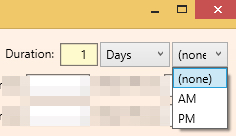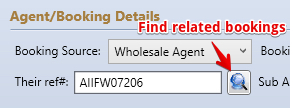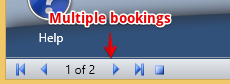...
Tours can be AM/PM, single of Multi-day tours.
Setting up Tours once fundamental setup done
Tour Definitions
Link the Services that are purchased if a customer purchases this Tour
To define the Services used on a tour
- Lunches have a Special type of "Lunch" - you will need a different service for Adult and Child Lunches
- If they are invoiced by the supplier separately then they will need to be "Buy and Sell"
- Accommodation have a special type of "Accommodation" - You will need a separate service for every accommodation option (eg single room, double room, triple share etc).
- Once you have linked the supplier to the service - you will see the services listed on the supplier
Special pricing and Agent Tour Codes
Fundamental Setup
Setting up Branches
Branches are setup on the Host Company and used to limit visibility of users and enhance reporting in the system. They are not required but might be used if the business operates a single ABN with multiple trading names.
...
Destinations are used to group tours onto vehicles.
All customers going to the same destination will be in the destination list for that date and may be grouped onto vehicles or travel independently depending on the booking.
Setting up Suppliers
Setting up Suppliers
...
Then enter Services for that Creditor
When will a tour be picked up and from where
Tours often pickup from known destinations (known as route stops)
From where - Flag a company as a Stop
If the vehicle might pickup from a stop (hotel, railway station etc) then it needs to be defined as a stop.
A stop is a company that is flagged as a stop. Define a company and flag it as a stop.
To enable to Route stop on the company card - turn it on in the Host Company
When - The proposed route is a series of stops
The route has the number of minutes after starting that each stop will be reached if it is to be visited.
A route may be travelled a number of times each day by different vehicles - hence a route is based on the time after starting the route that any destination would be reached.
As not all stops are visited each time many stops may share the same time.
Note the "On Demand Only" flag to indicate indicates that the vehicle only visits if there are bookings to pickup - otherwise it will not be visited.
The times vehicles depart on the Proposed Route
Vehicles start at a particular time and carry tours.
Normally they travel around the proposed route picking up travellers - then heads off to the destination.
AM / PM Tours vs full day / multi-day tours
Half day tours have a setting of AM or PM on the Tour to group in planner. So the sale of a tour code will result in the correct destination and also time.
Vehicles depart at different times based on the Tours (AM/PM/Full day)
Bus Routes show the times different vehicles depart from the base - and the Route they follow.
Note the TAGS used and their impact:
- AM tours depart based on a A Tag in the Schedule
- PM tours depart based on a P Tag in the schedule
- All other tours depart based on a 1 Tag in the Schedule
...
Note - when looking at a booking - to find other bookings with the same reference using their reference.
Which The result of the lookup will put them into a stack on the same screen (see nav at bottom of screen).
Tour Promotions - Commissions
...
- If a driver is not flagged as Working they will not appear as an available driver when assigning drivers
Relevent details Details on the employee so they are appear on the roster
Some Employees will be on Leave or Unavailable
All leave and unavailability (unpaid leave) is configured from the person card by entering a leave record
Wholesale Agents
Wholesale Agents sell tours and can be nominated on the booking. Normally they pay in arrears for the tour.
Debtors with a BPM role of "Booking Agent" - see BPM Role
...