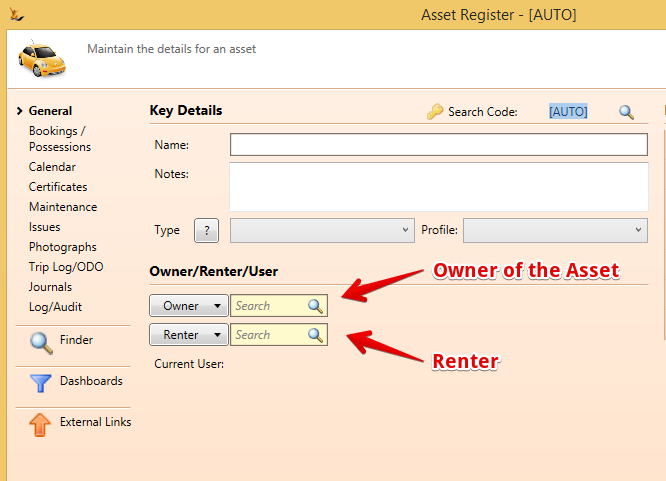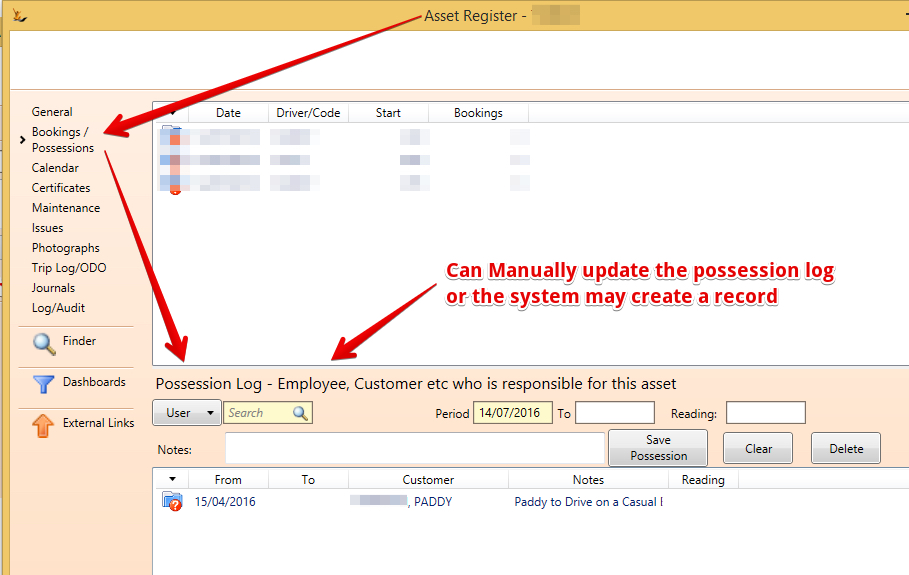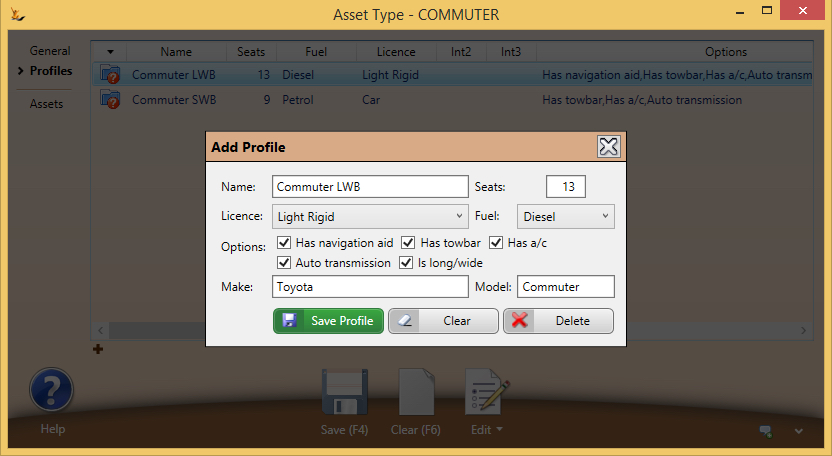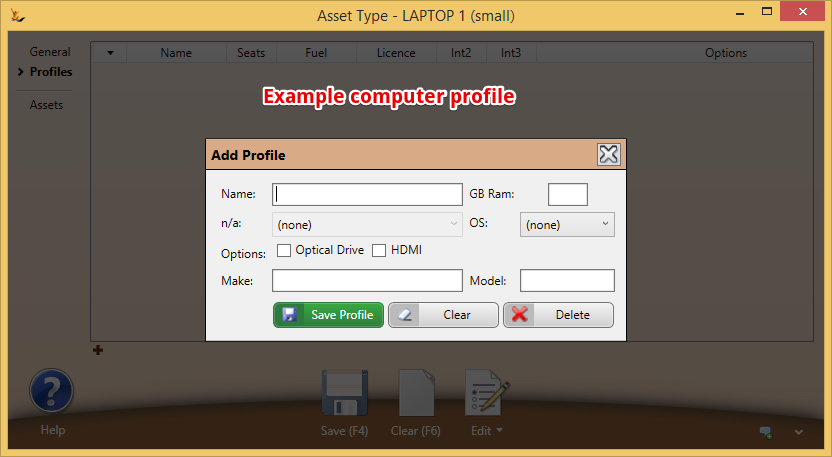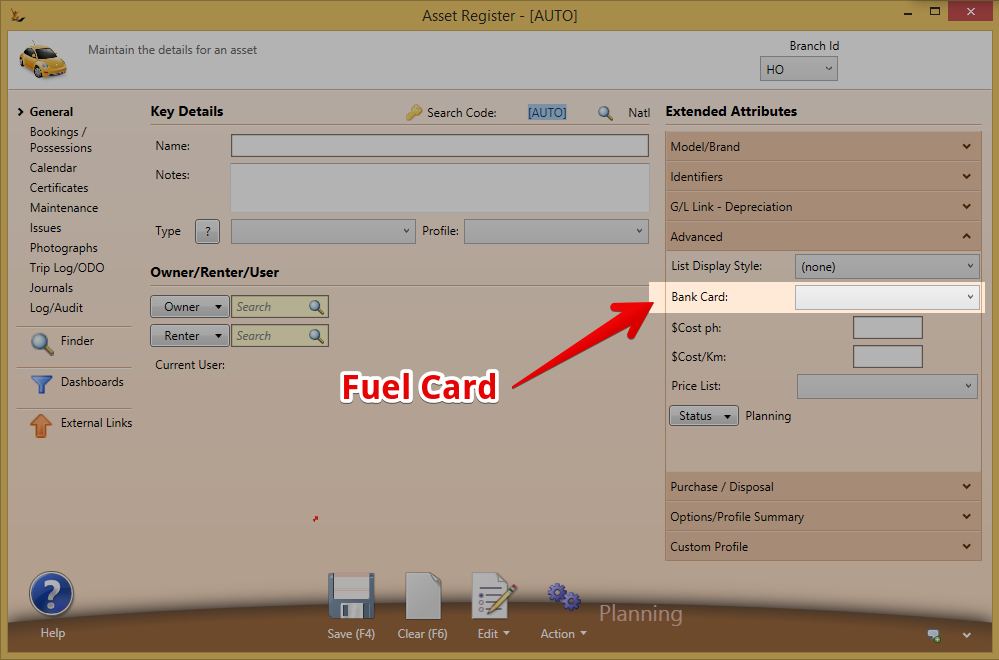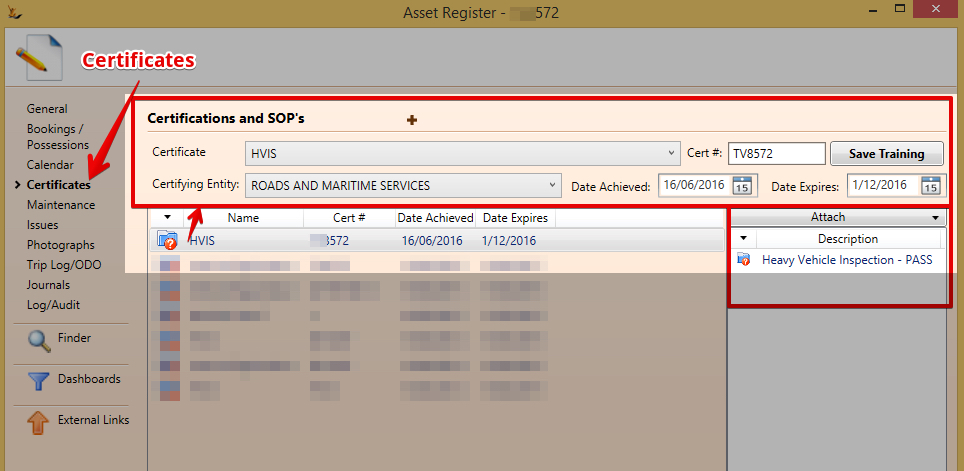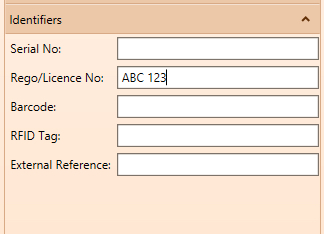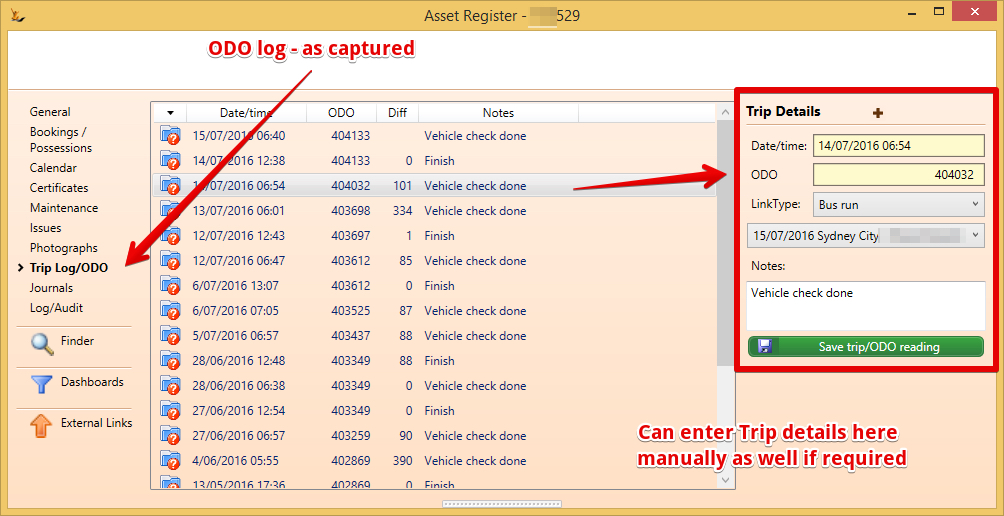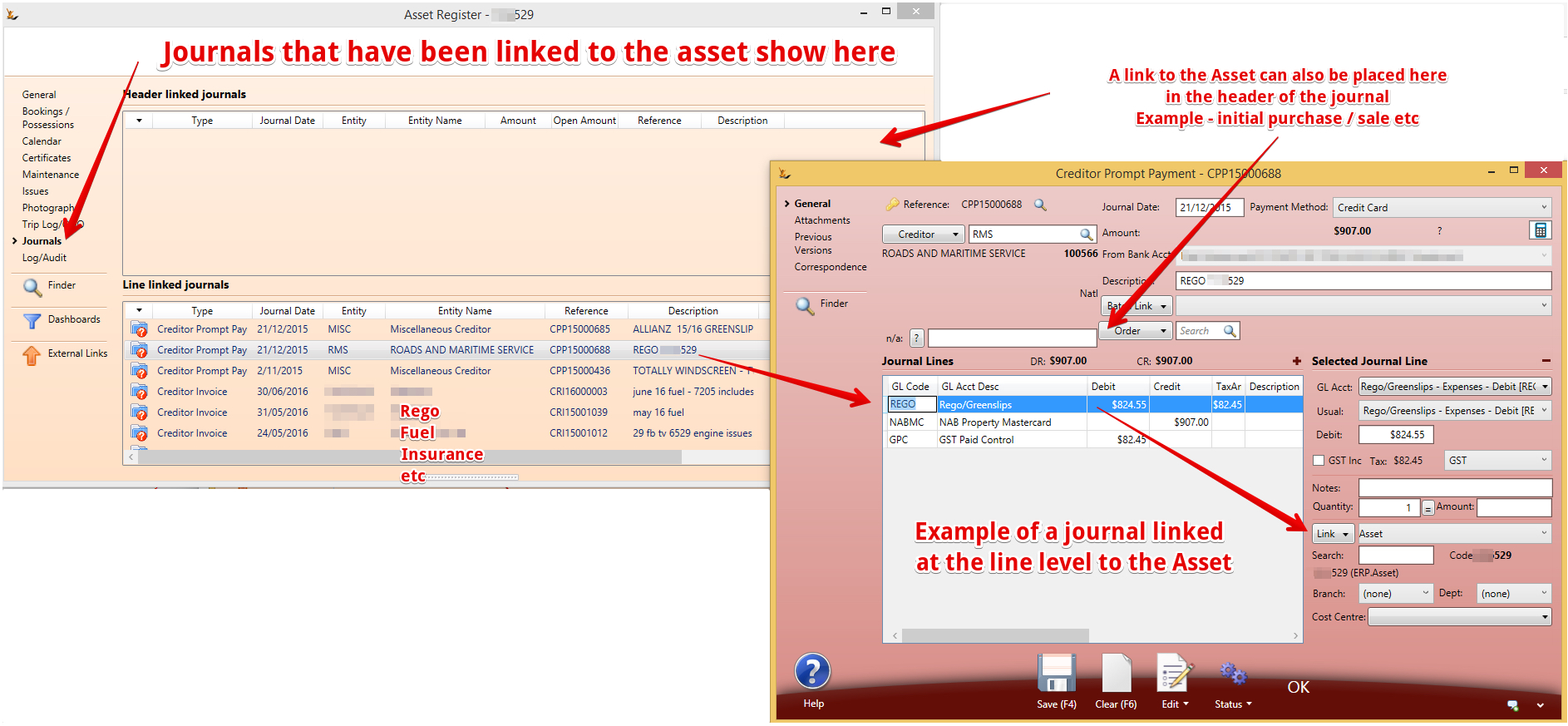...
- owned by you
- or owned by others - eg a customer or supplier or other Franchisee
| Note | ||
|---|---|---|
| ||
Only Assets owned by you can be financially depreciated For Asset Depreciation view Financial Fixed Asset Register and deprecition |
Your customers / Suppliers may be Owners, Renters or Current Users of Assets
...
In the case of Vehicle Rentals the system may update this information in the background.
In the case of Buses and Trucks - the vehicle may be owned by you but used by another Franchisee or host company by updating the possession details
Current user
- Can view from company / Debtor
- Can view from Person / Debtor
...
Fuel type is used to default on "Fuel Card" usage screen
Example Computer Profile
Buses
Buses will be listed as available if the Calendar is not blocked as unavailable
Asset Status
Asset Statuses include
...
Fuel cards linked to the debtor will simplify the entry of Fuel card Statements - review Bank Accounts - Creating and Managing Bank AccountsManaging#FuelCards
Extended Attributes
Attributes of an asset - many have help tips on the fields (eg Identifiers > Barcode)
...
will show activities by date for the asset (eg Buses on Tours, Shuttles on Runs, Trucks on Waybills).
A vehicle may be unavailable if:
- Set as unavailalbe on the calendar
- Has a service booked for a day - with a from and to date.
Certificates / SOP / Registration Expiries
...
Certificates on Assets Example - HVIS inspection
Certificates can be created to suit the requirements of each business - see below
| Note |
|---|
Vehicle Registration PlatesRegistration plates are in the concertina |
...
Trip Odometer (ODO) readings
Journals linked to Assets (Purchase, Sale, Depreciation, Maintenance, Fuel, Lease etc)
Link to an Asset at the header or line level of any financial transaction in the system
| Note |
|---|
Examples
|
When you no longer use an Asset
When an asset is in your system and you no longer use it - Make it inactive.
It will still be in the system - but no longer in any lists in the system.