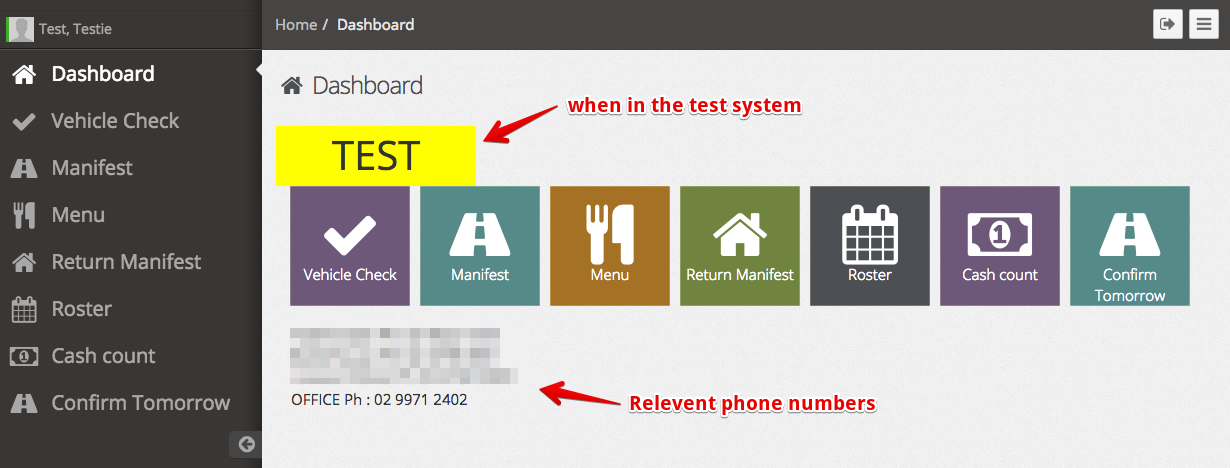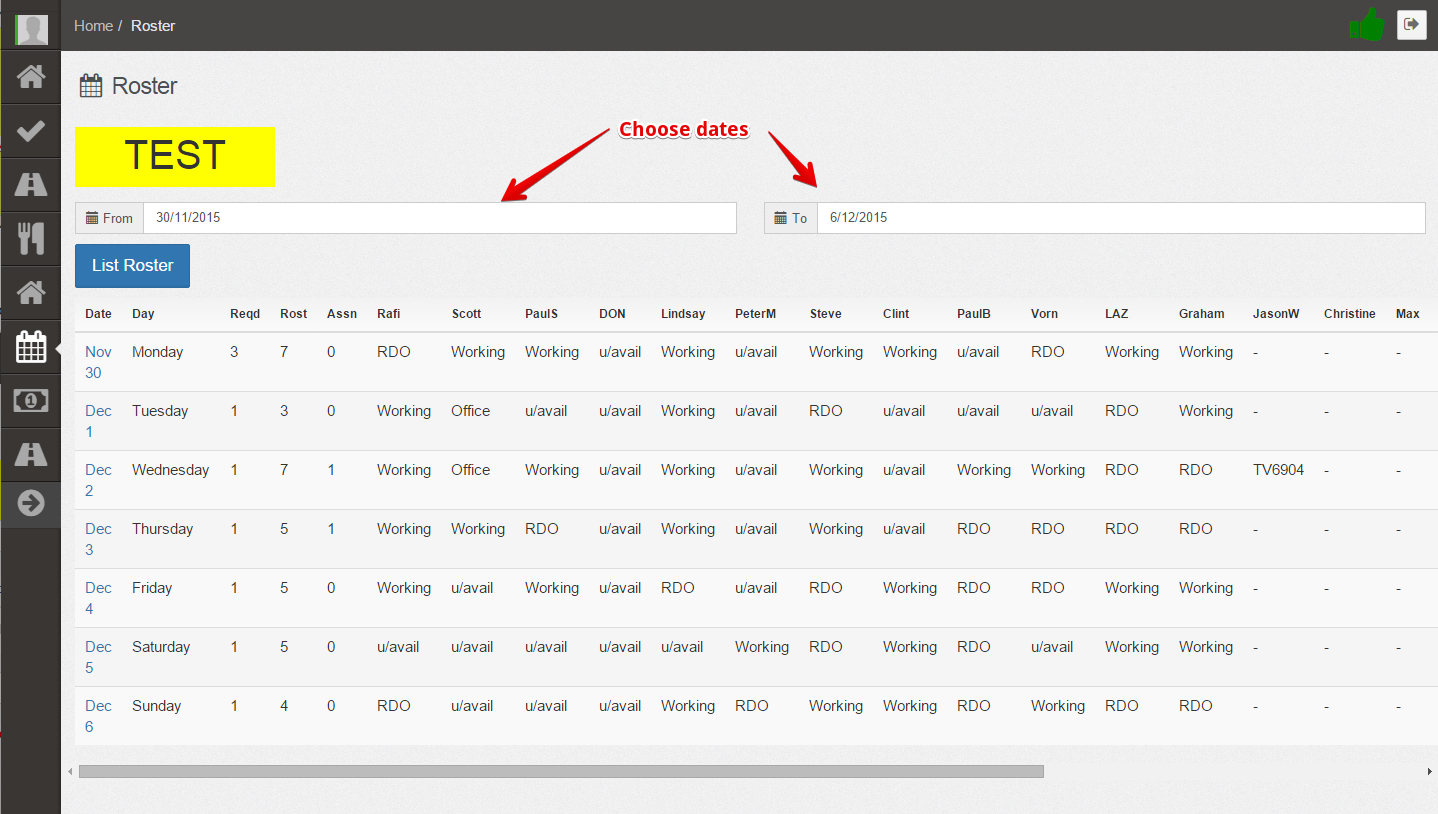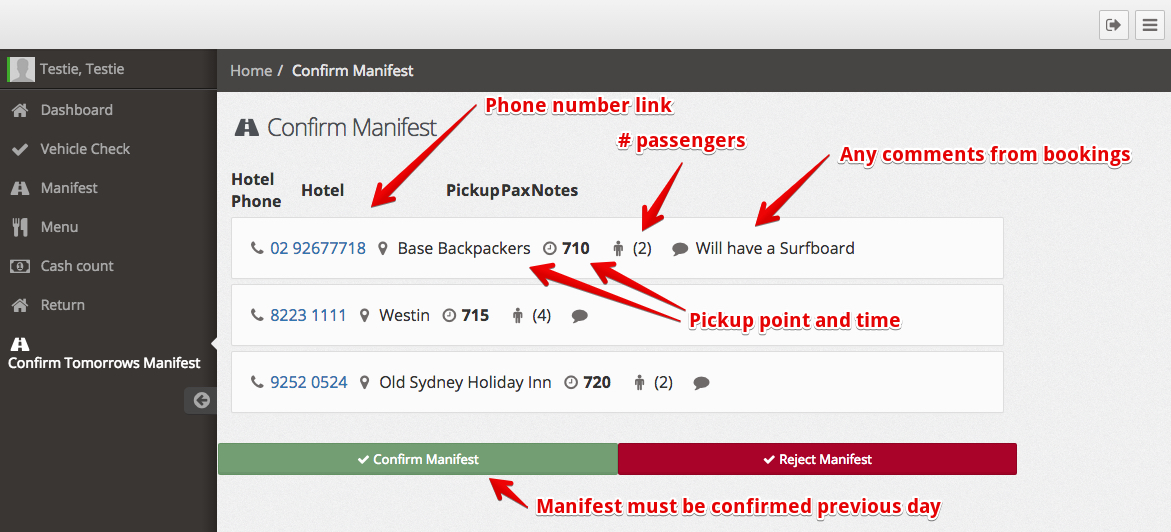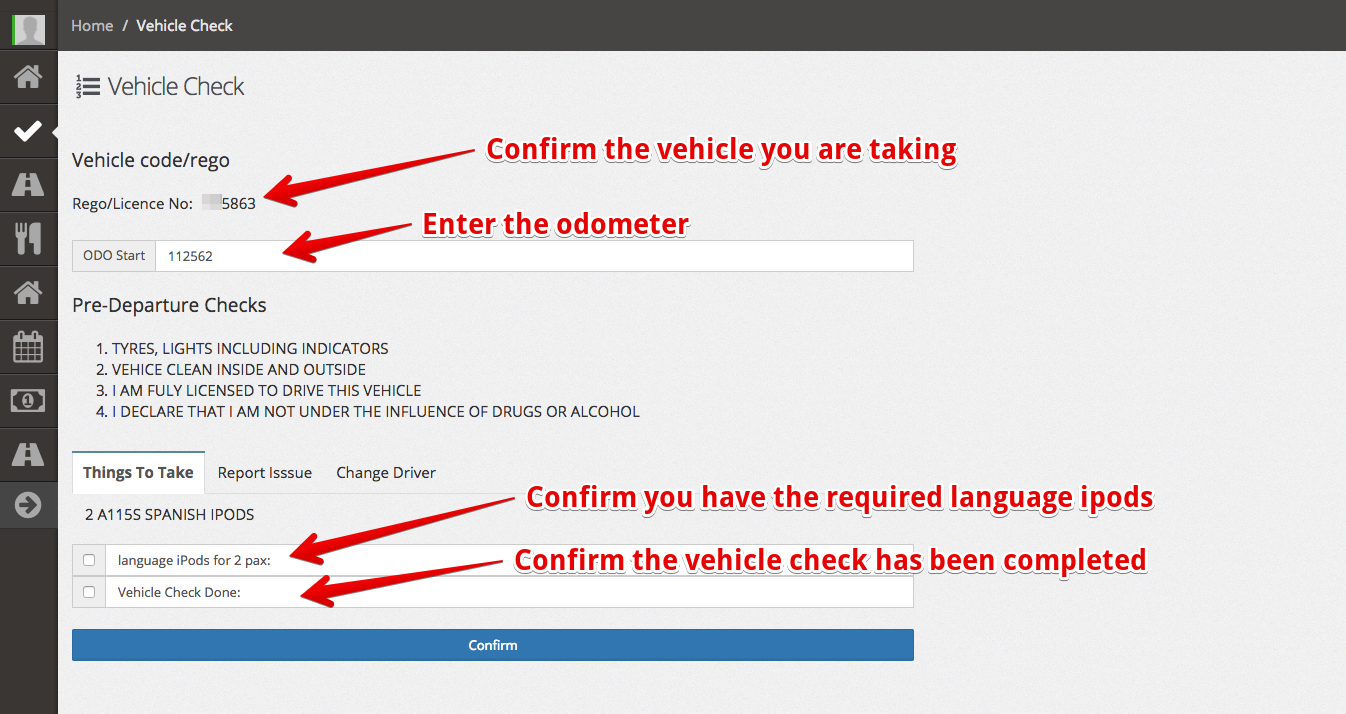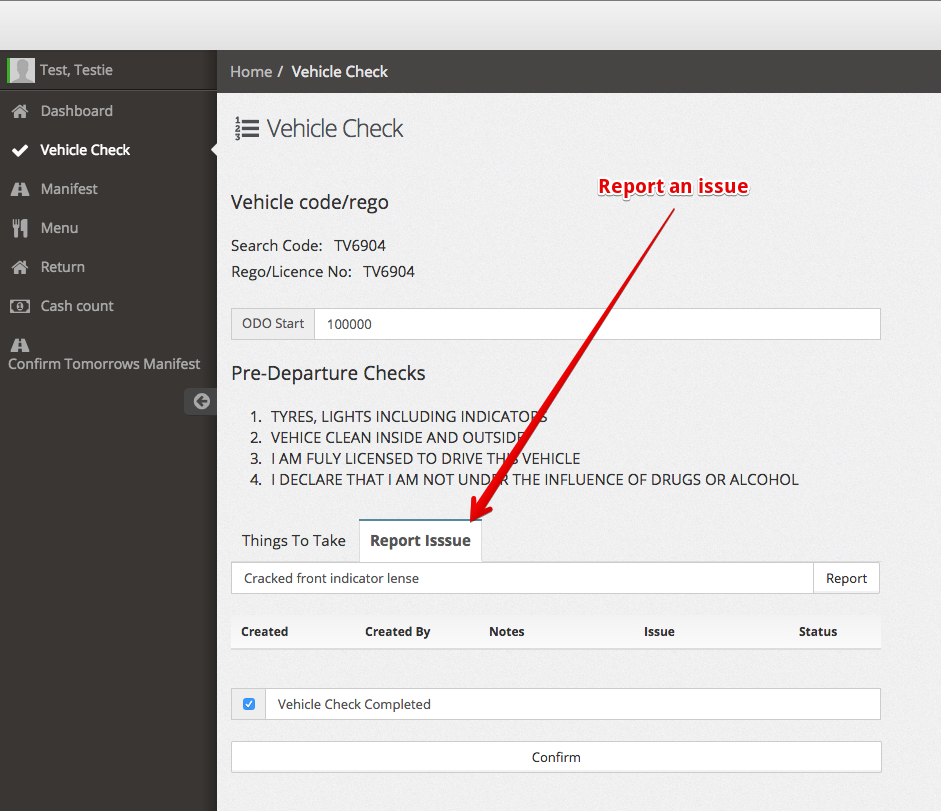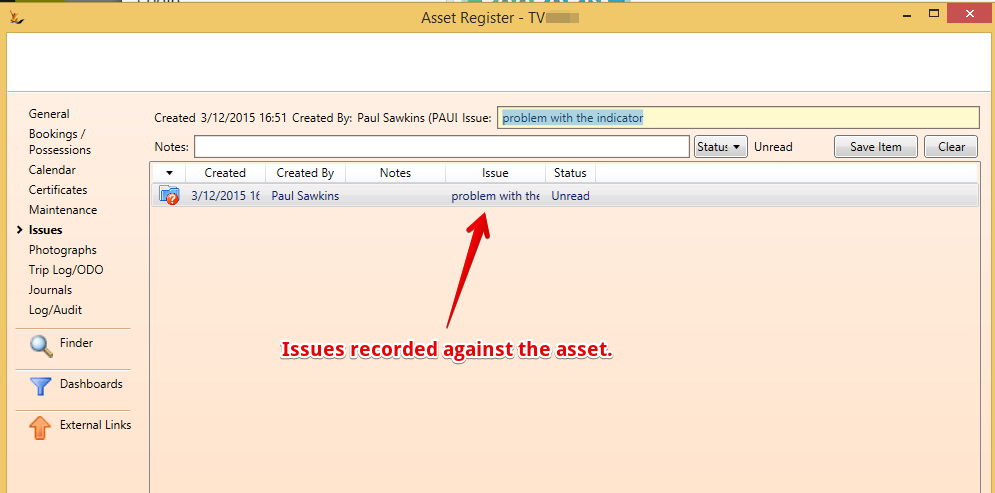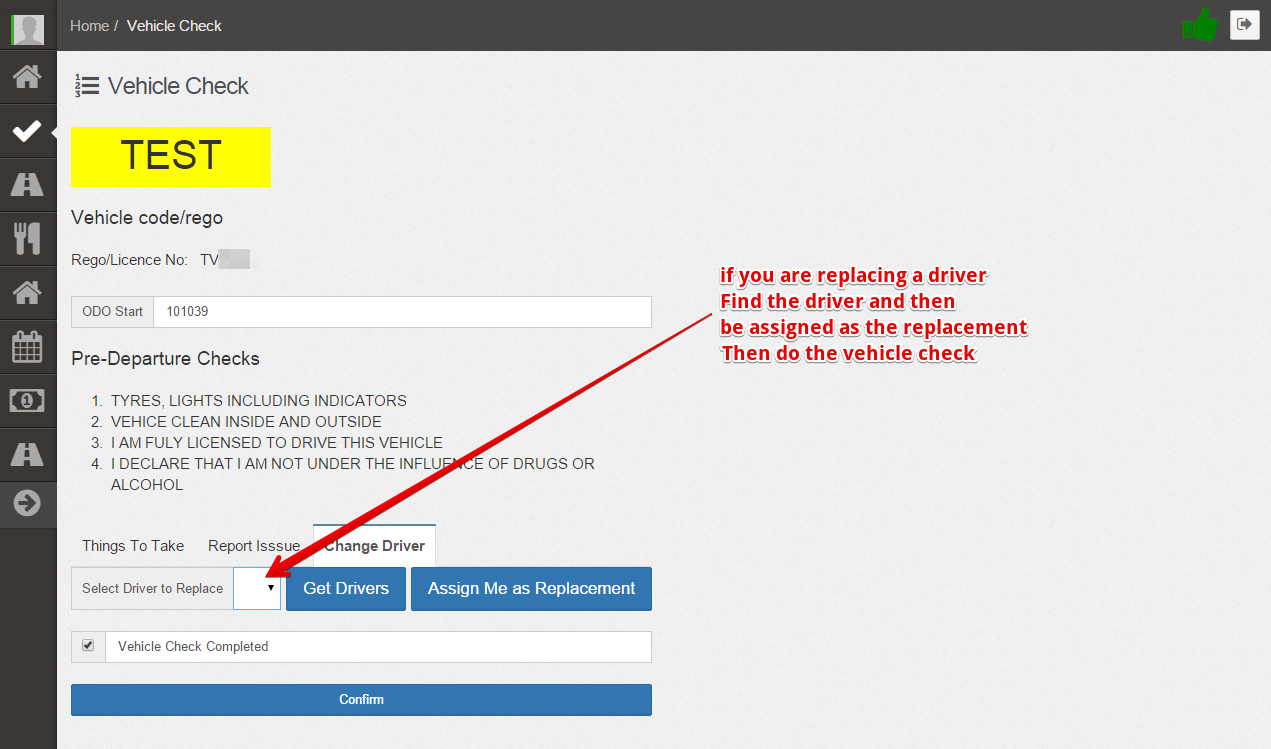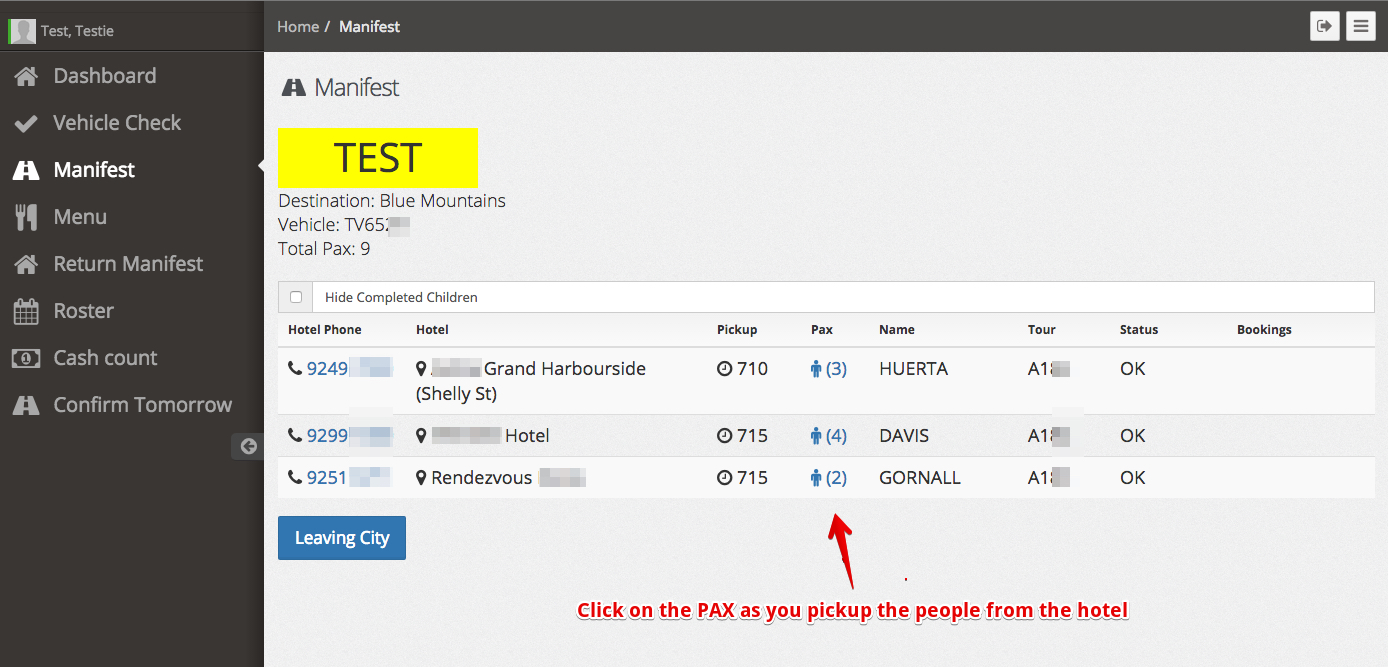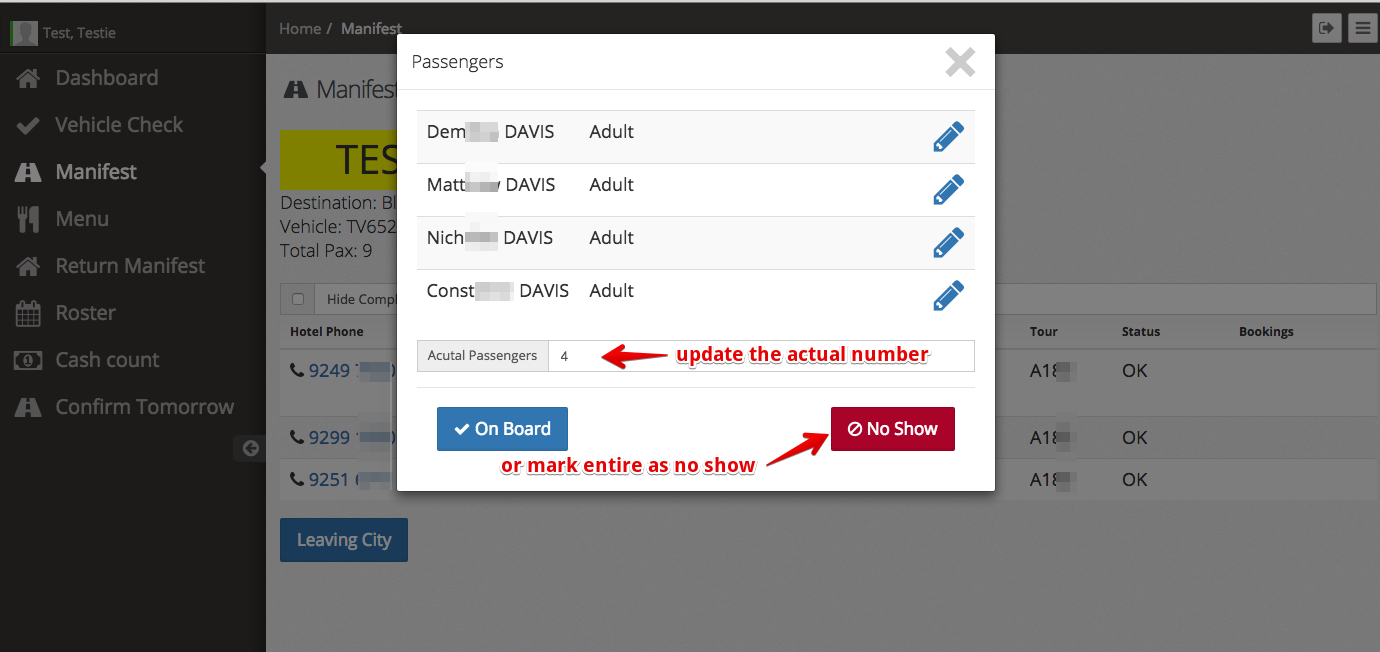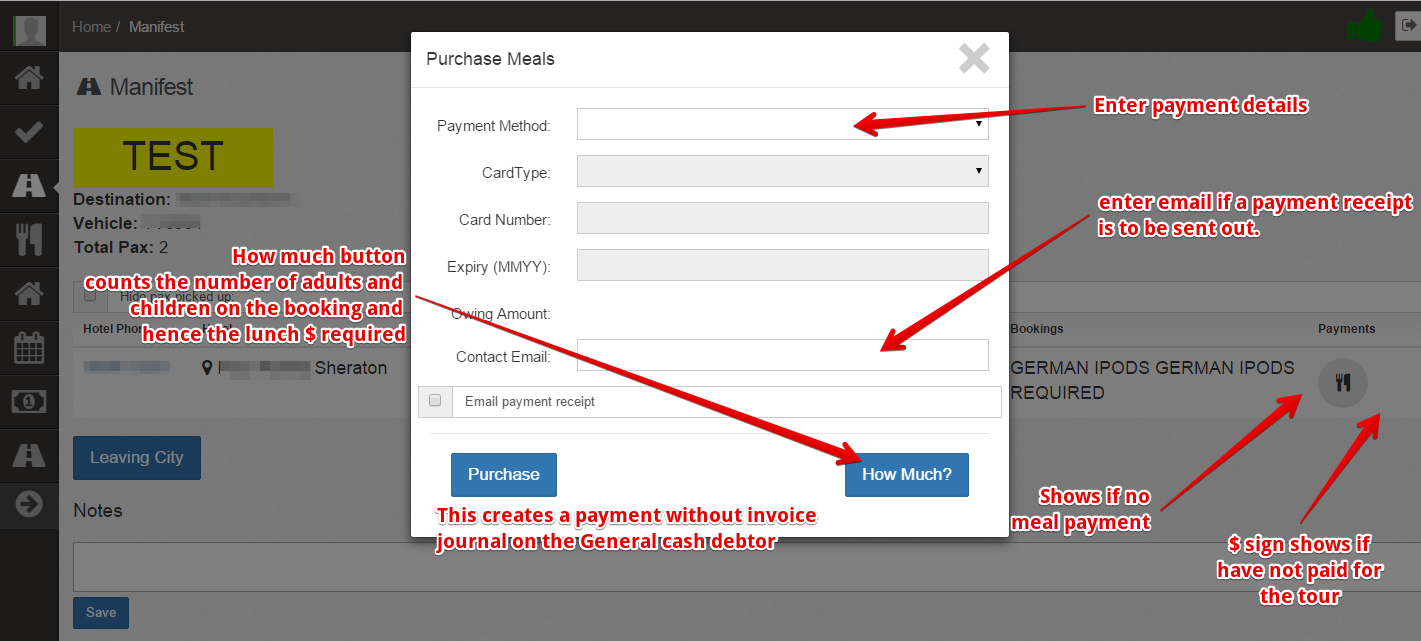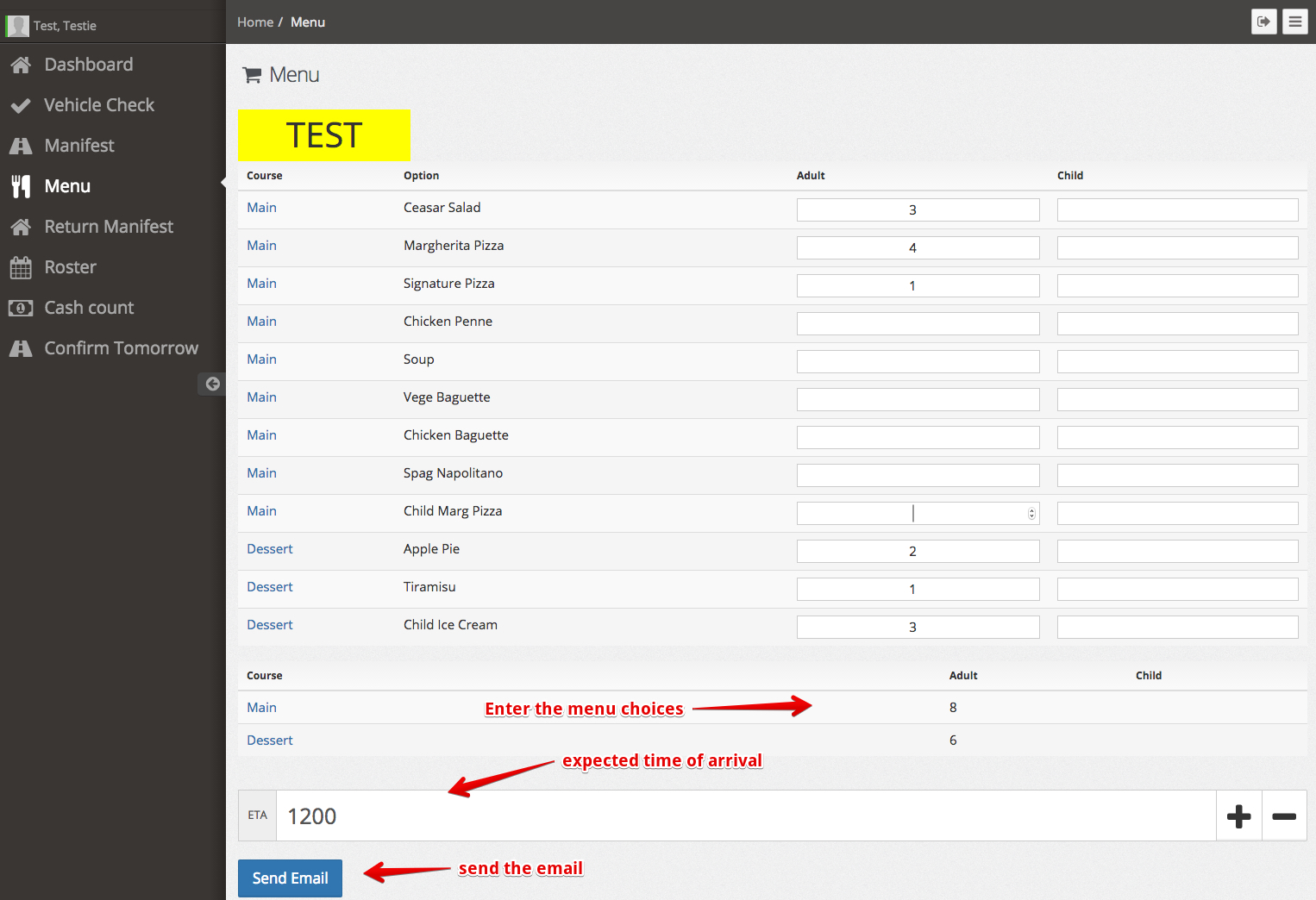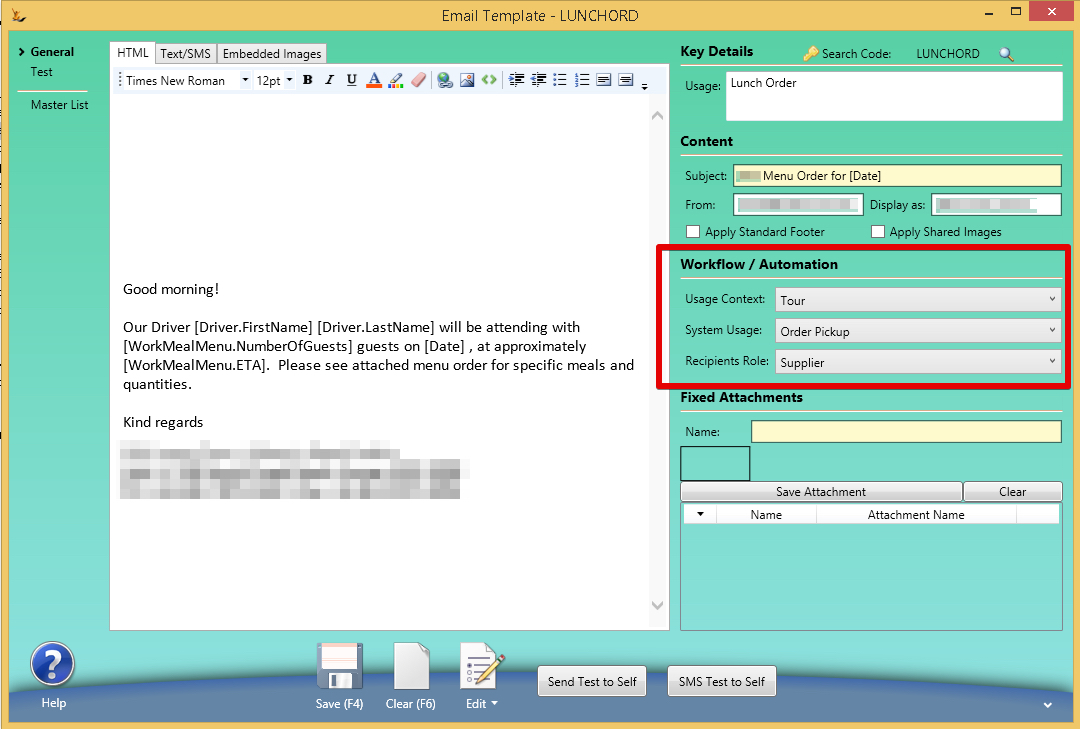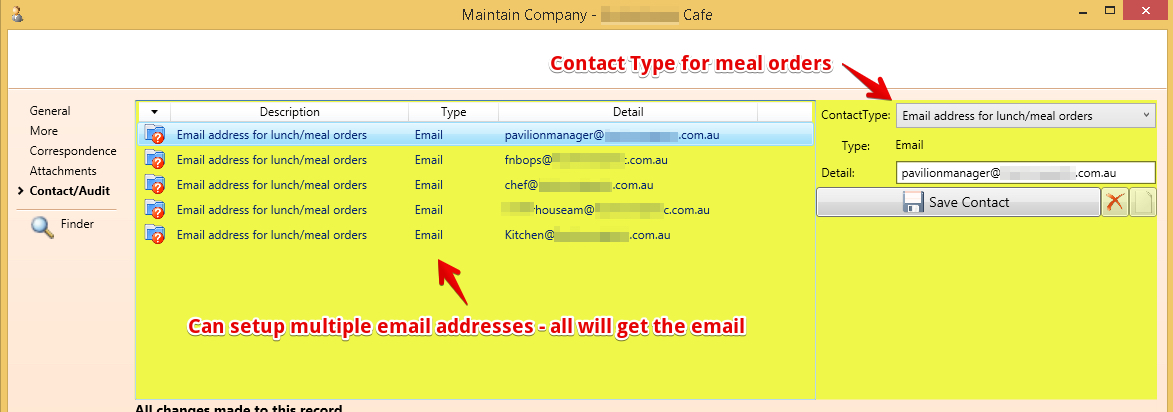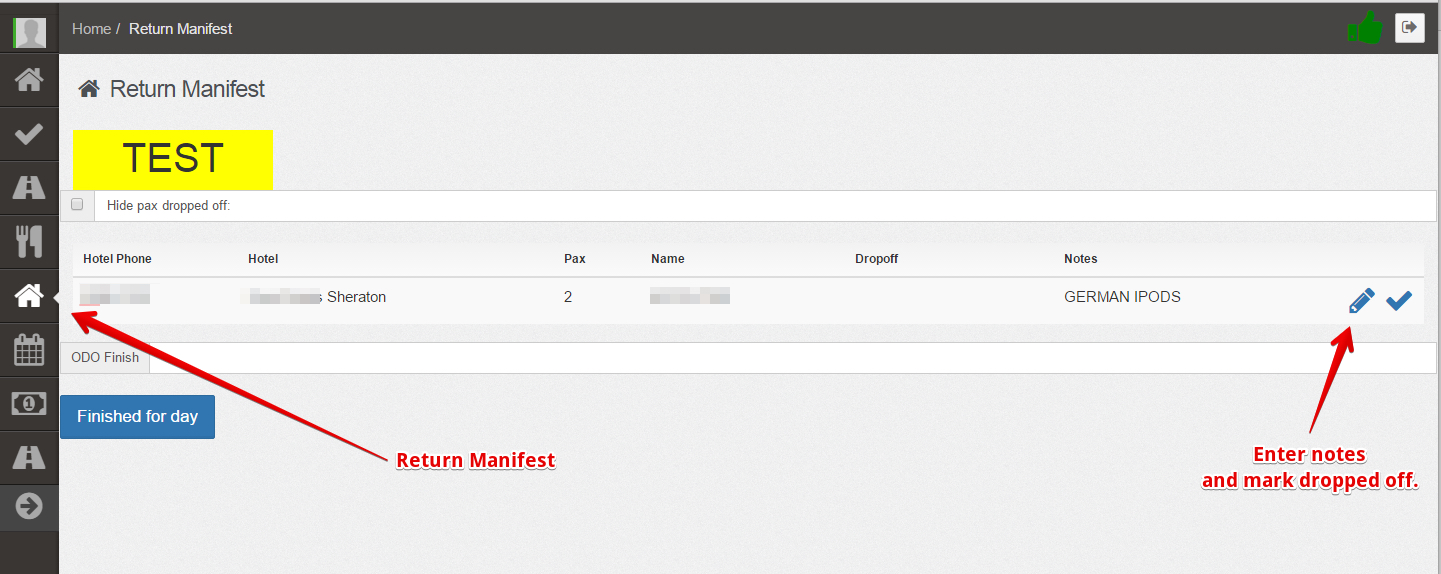Table of Contents
| Table of Contents |
|---|
Overview
| Excerpt |
|---|
This document covers the Tour Drivers Portal and the activities done by the driver in the portal. |
Driver logs in
Username and password gets you to the dashboard
Driver Views their Roster
Drivers can view the roster of all drivers
Driver confirms they are driving next day
If the driver does not confirm the day before - they will not be able to view their manifest on the day of travel.
Driver does pre-start checks
- ODO captured
- Pre-start check captured
- Time start captured
Driver reports Vehicle issues (anytime)
...
- Creates Defect
Driver views other drivers driving that day
...
It will be shown against the Vehicle
Before the vehicle check is completed - you can change vehicles
If you do not have a run - you can replace an existing driver
Todays Run
Driver views the manifest
Manifest is not visible until the driver has done the prestart checks
Driver picks up passengers
- Booking moves to on board
Driver takes payments - credit cards / cash
...
- Paid and Invoiced
...
for the booking or payment for lunches.
Note - the $ amount is now editable in case the system calculated value is not correct. The number of lunches created is directly related to the booking number of passengers
When the Driver sells additional lunches the system finds the number of Adults and Children on the booking - takes payment. The lunch count for the run is updated - so later it appears on the supplier reconciliation.
Driver sends lunch order to venue
...
Driver picks up people joining the tour to return
Driver drops off passengers
Driver cash counts if required
Cleaner gets notified to clean bus
...
The email template is then sent to the restaurant
- The email is sent to the list of contacts on the Company Card of type "Email address for lunch/meal orders"
The Return Manifest
Shows the passengers to be taken back and their destinations. Mark them off as they alight.
The Roster View
Allows a view of other drivers on the same roster as you