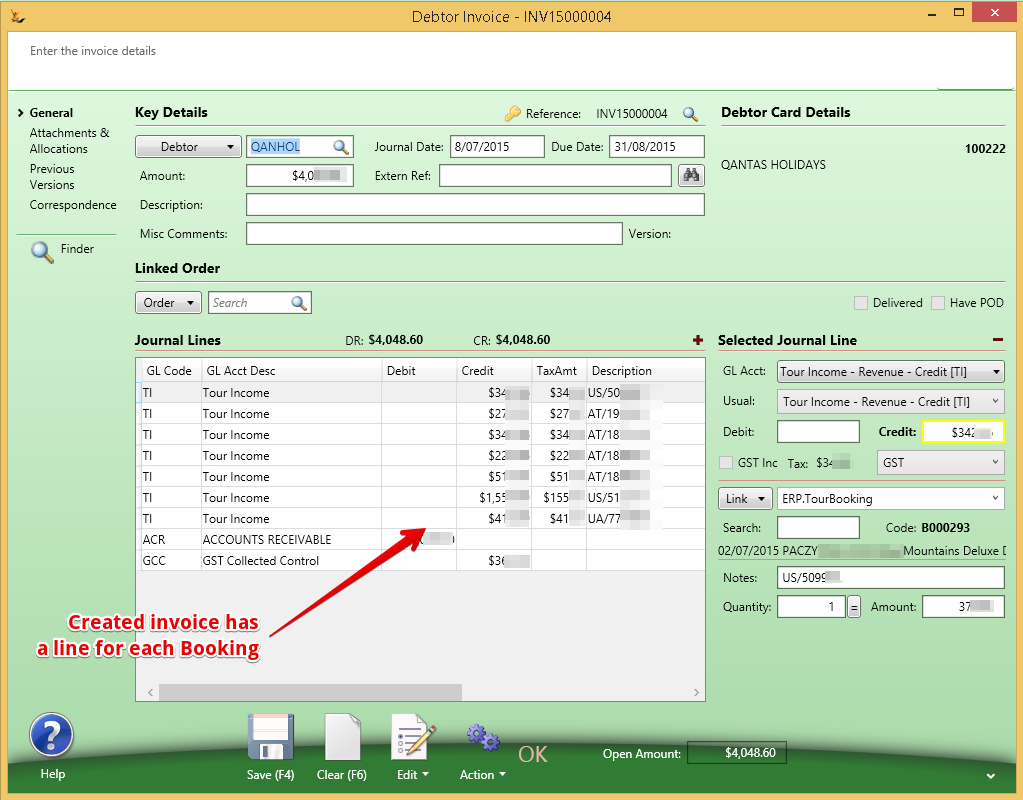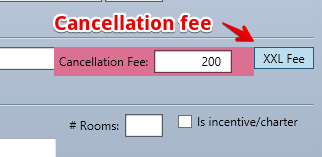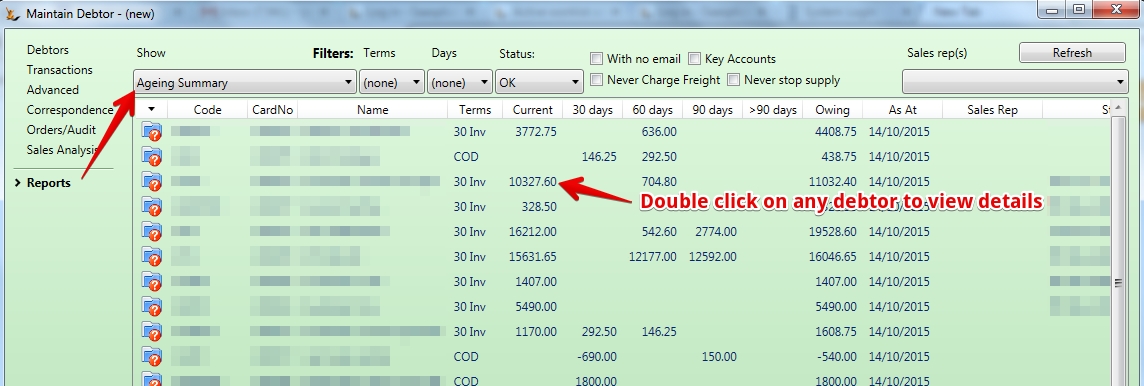...
| Table of Content Zone | |
|---|---|
|
...
General overview
| Excerpt |
|---|
This training document covers creating invoices for Agents, general collections and refers to other documents for paying suppliers and staff |
Creating invoices for Agents
Booking Agents pay for tours after they have been carried.
A reconciliation process can be run at any time to determine how much they need to pay
Created invoice
- Including bookings that were carried
- Including bookings that were cancelled with a fee
To export any debtor journal to XLS
Add the text below to get an export to xls of the journal
Aged Debtors view
View the Aged debtors report on the Debtor screen - navigate to the debtor.
View the outstanding invoices and send statements from here - see Customers and the Debtor Card for details
Paying Suppliers
![]() see Tours - see Paying Tour Suppliers for details
see Tours - see Paying Tour Suppliers for details
Suppliers of services to tours include:
...
Some organisations may have provided multiple of these services
...
View the calculated services provided by the supplier - adjust as required and then confirm.
The system will create system creates the Creditor invoice - you can later view the original and adjusted values in the system.
Paying
...
Drivers
...
- Employees are paid using calculations in ePayroll or other payroll system
- Hourly Rates - view report of hours from employee - create invoice manually
- Daily Rates - view report of days from employee - Export the journal from your payroll and import - see Upload or Import a General Journal from Excel
- Contractors that are paid based on Hourly Rates or Daily Rates create invoice manually
Back to Vehicle Tours
...