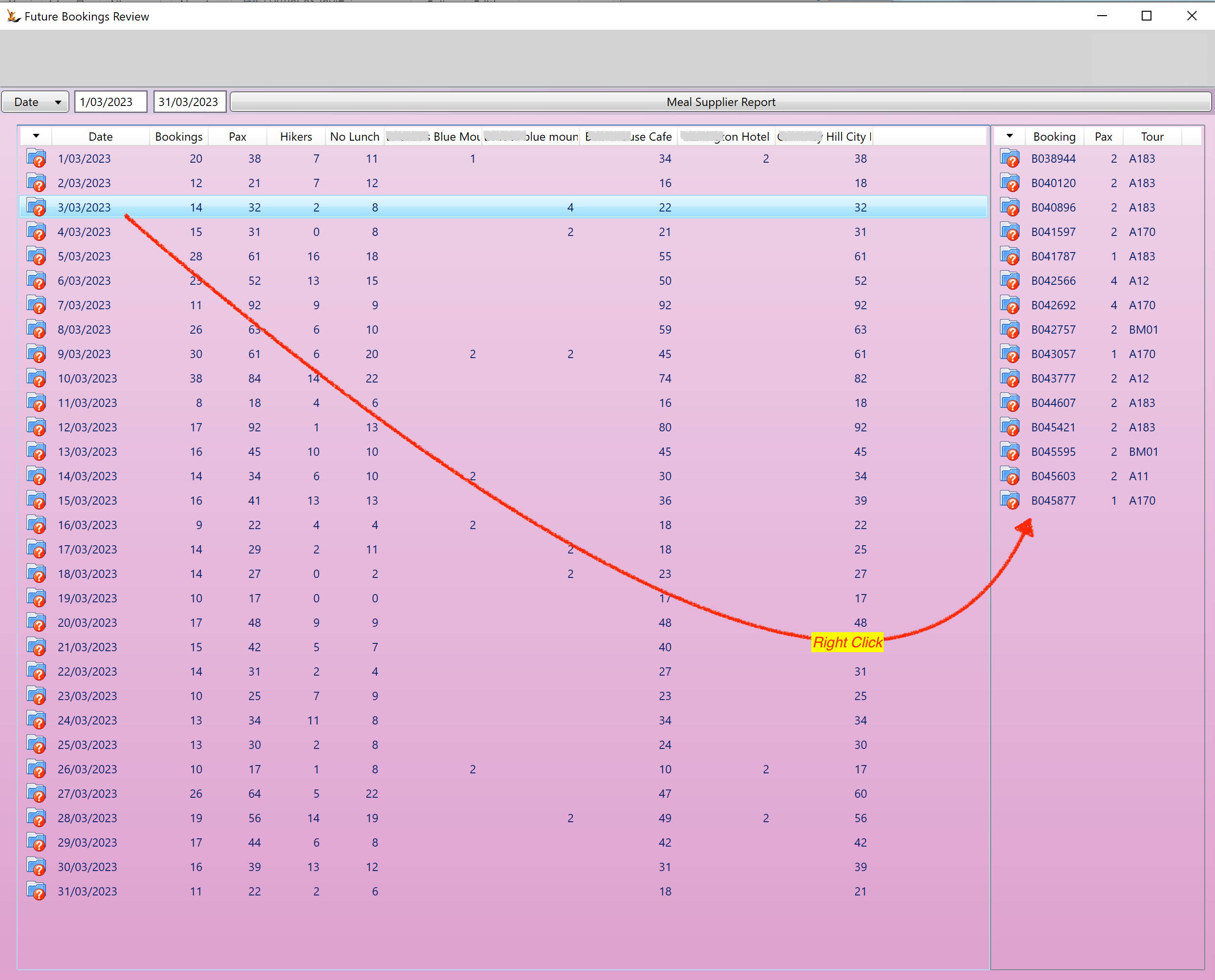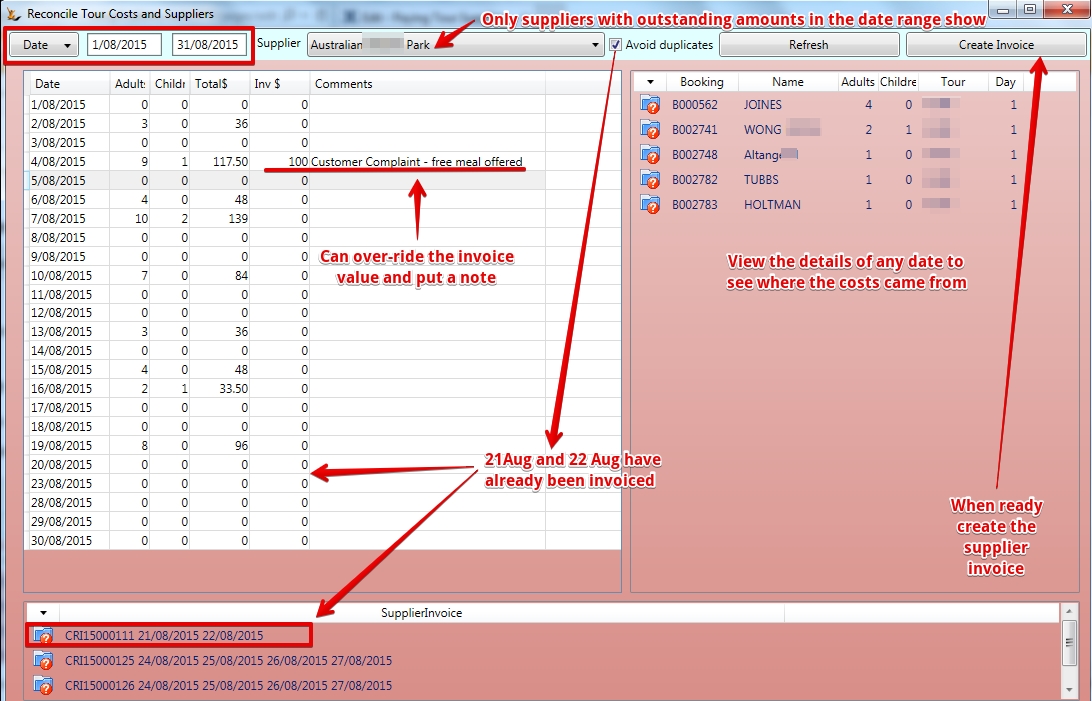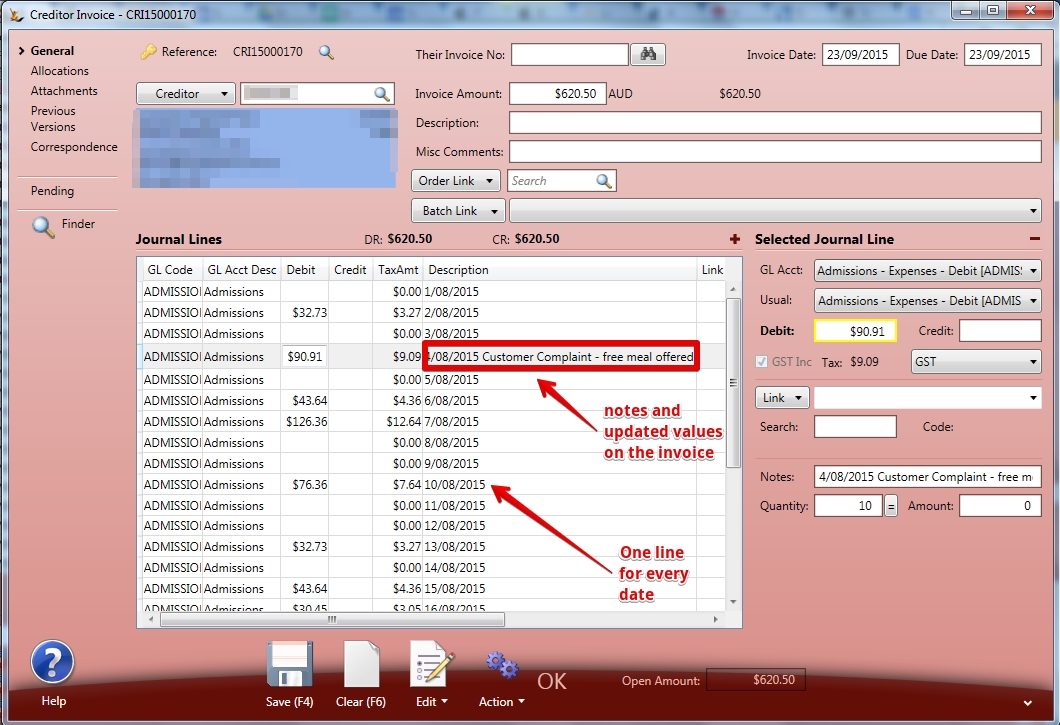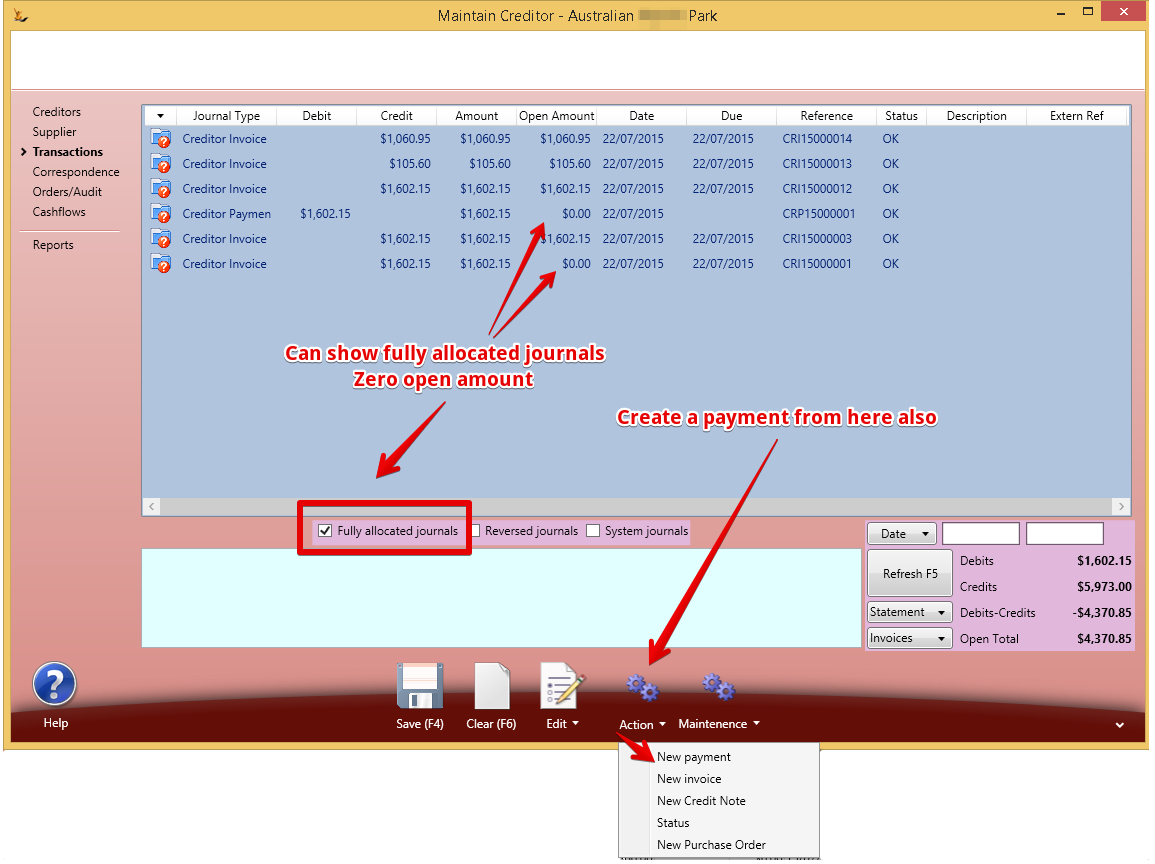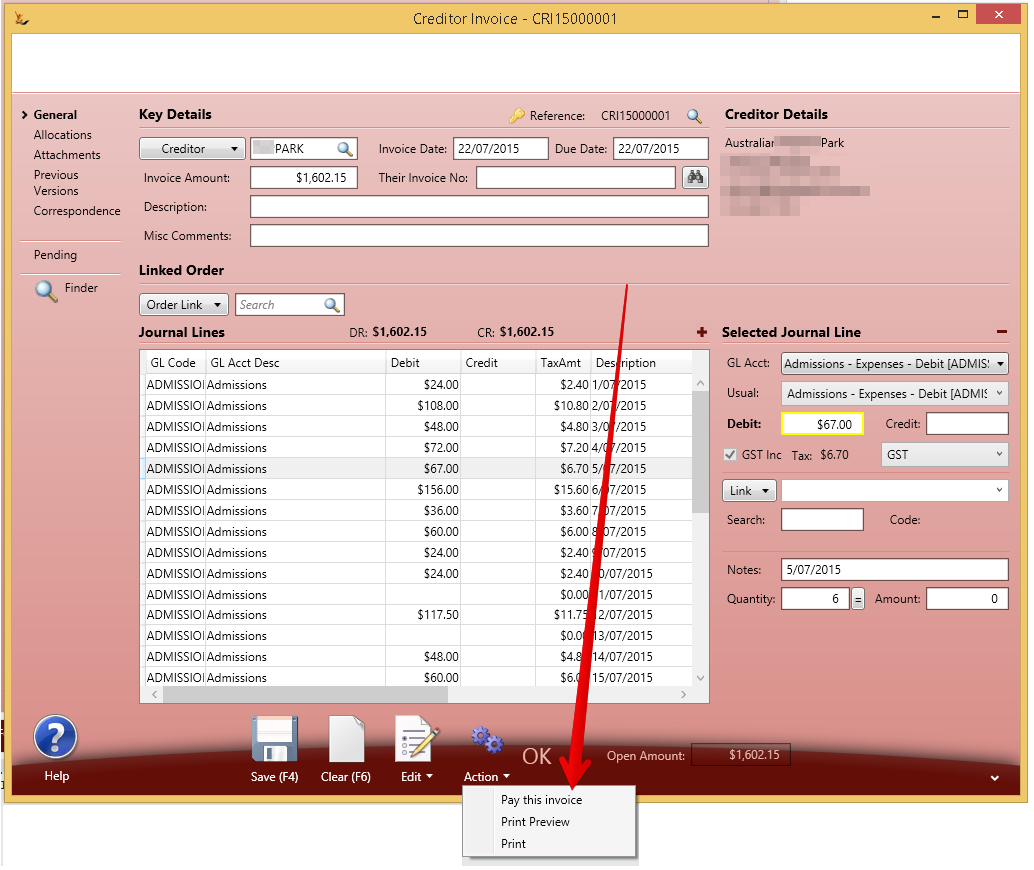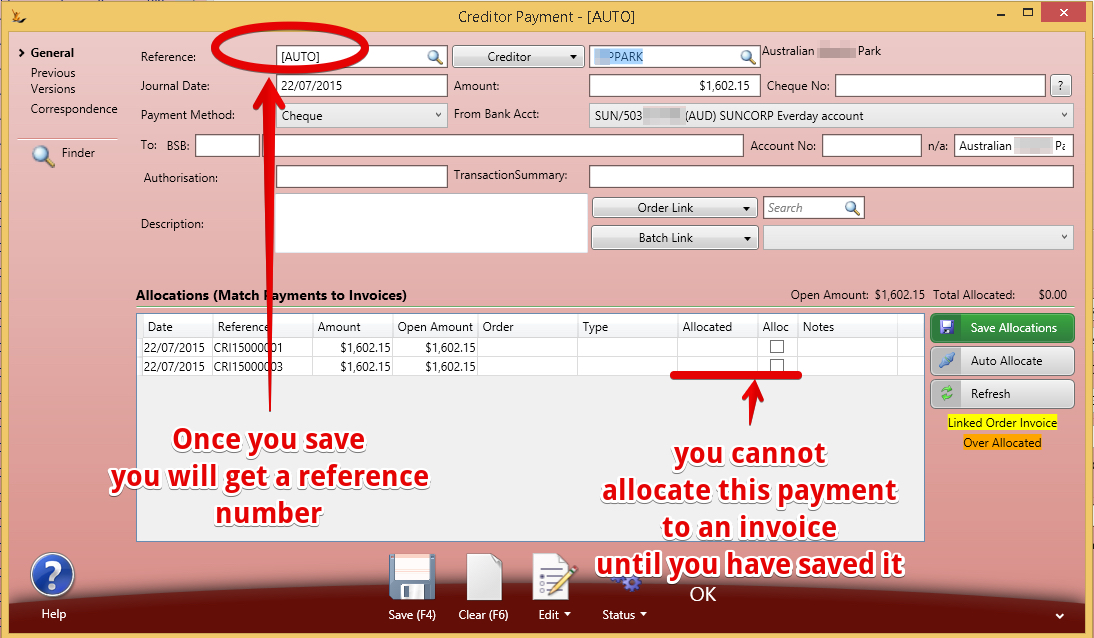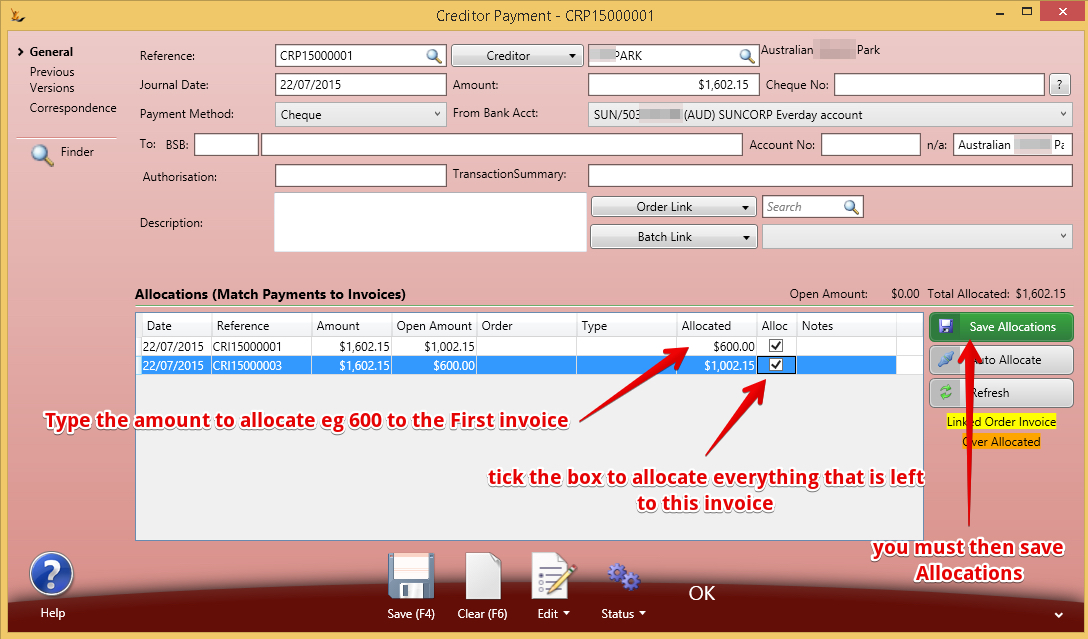Use Sidebar LHS to navigate
For global help click here
Tours - Paying Suppliers
Table of Contents
OverviewWhen the tours are completed and suppliers are to be paid, review history to compare with invoices, create the invoice across multiple dates and record the payment
Meal Suppliers
Meal suppliers commonly want some future visibility of requirements - this report provides a day by day total by meal supplier.
- Tours flagged as "is hiking tour" > These are picked up by the vehicle as take away lunch
- Tours flagged as "Sup report" > shows in the below report
Right click on any date to view the bookings list.
Review the counts - create the invoice
If the supplier is in the list = they have transactions in the date range that are not yet invoiced
Review the details - make changes if required - when ready create the invoice
Review the invoice details
If you later want to find the invoice - then look at the Supplier
Can make a payment directly from the supplier card also
Pay the Invoice
Save the Payment - then allocate to invoices
When the payment opens - all the open invoices will show in the bottom of the screen. Because you created this payment from an invoice the amount will default to the that on the invoice - you can change it.
Allocate the payment to the invoices for that supplier
Back to Vehicle Tours
Filter by label
There are no items with the selected labels at this time.
For information about SaaSplications go to http://saasplications.com.au