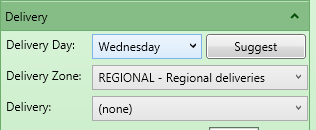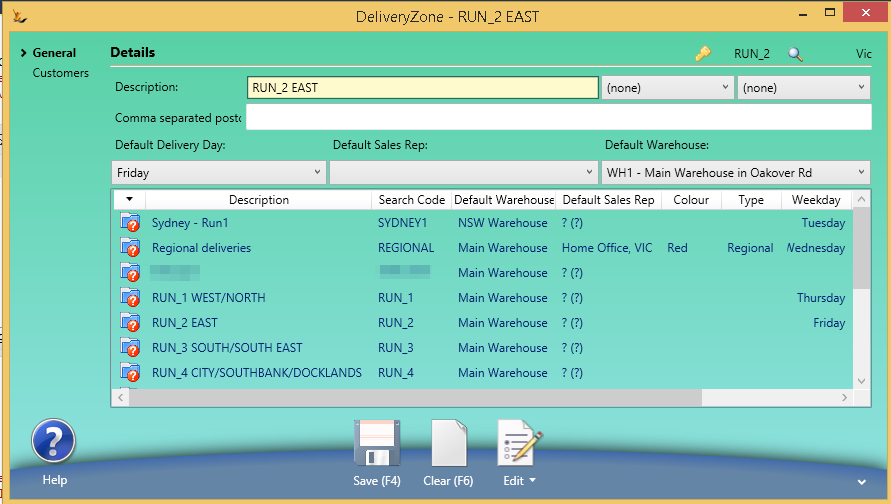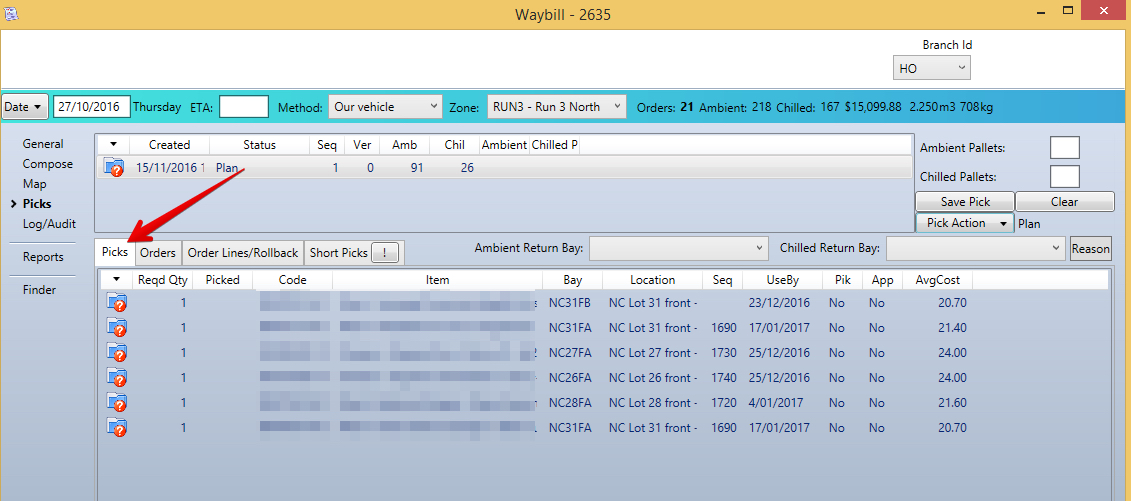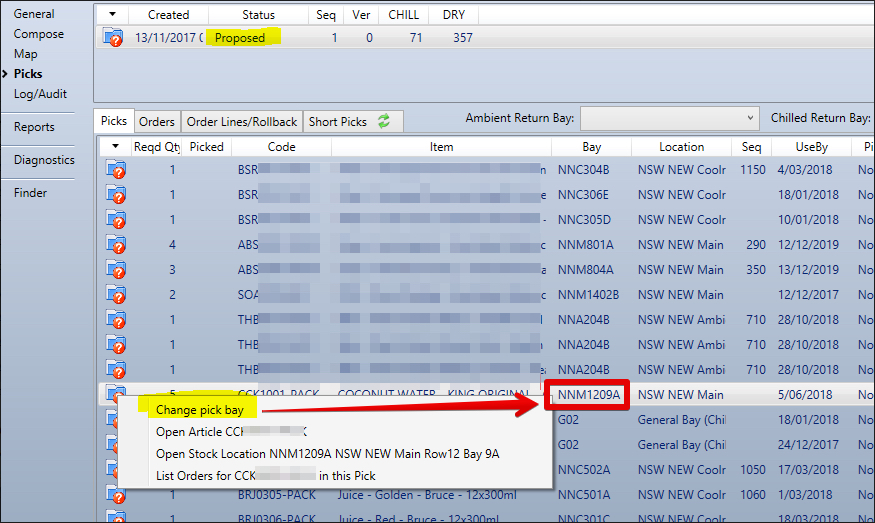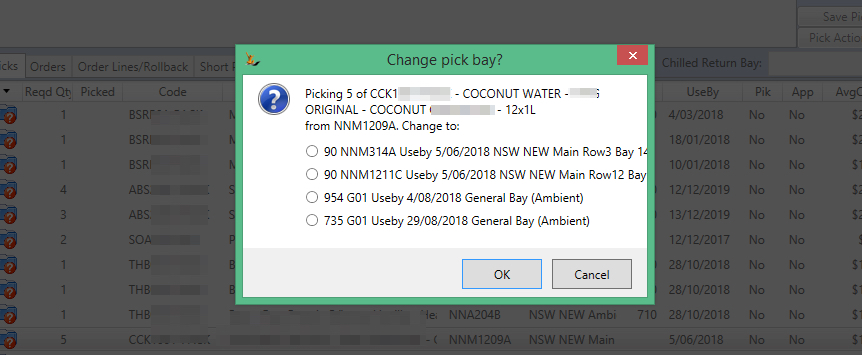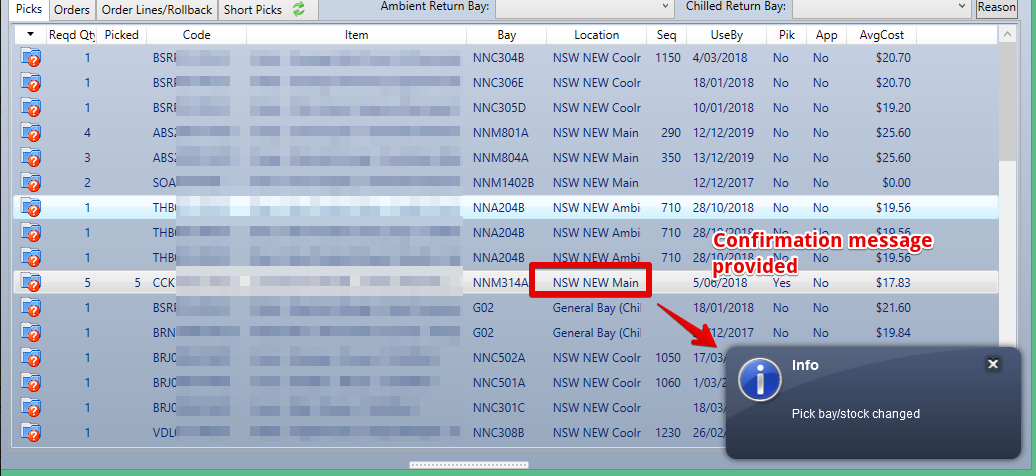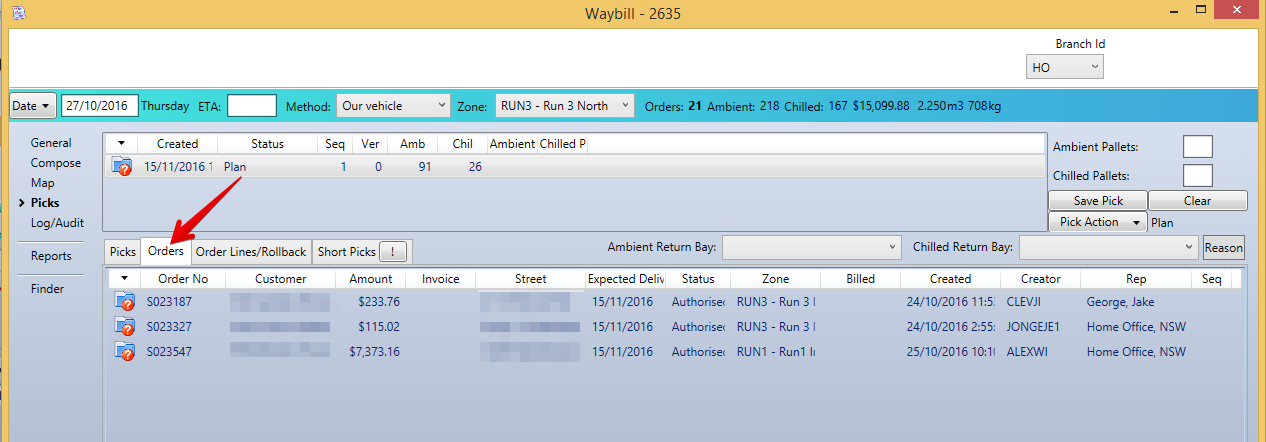Waybills are used if your business wants to track every outbound stock movement as being linked to a waybill document that is carried by your own vehicles, other companies or picked up.
...
- Date: is the date the vehicle will depart with the goods
- ETA is the estimated time the vehicle will arrive at the warehouse to start loading
- Zone is the predetermined normal delivery zones for a particular delivery run
- Customers belong to a delivery zone - the list is sensitive to the Branch of the Customer
- Delivery zones are setup centrally
- Customers belong to a delivery zone - the list is sensitive to the Branch of the Customer
- Vehicle is our Asset of type Truck
- Person is an Employee in the system
- Con note number is provided by the courier
- Courier is a Creditor in the system with flag of Courier - they might be a courier company or a trucking company.
...
Sales orders can be added / removed to the waybill after picks - a new pick can then be used to pick these orders
...
Bulk Orders of more than a pallet quantity may be picked differently - ie bypass the pickface if suitable expiry dates exist (Set warehouse to "Mainly Bulk Orders") so whole pallets are picked where possible
Authorise all orders - or do it manually one by one
Authorise orders individually (Open Order - Status Menu) or Authorise all unauthorised orders
...
Review the pick before picking (optional)
Pick plan
Changing bays to pick from
| Note |
|---|
If the selected bay/stock is on another line (Pick) then it a message indicating that 2 Pick lines will be merged into 1 – adding the quantities will be shown. |
Choose from other bays with the same SKU (but different expiry dates)
Confirmation message provided
Orders in the pick
Right click on a sales order to
- Open it
- Roll it back (remove it from the pick)
Rolling back an order from the pick (removing it from the pick)
...
| Note |
|---|
If packing the stock into Packing Cartons - then each order will be packed individually and labels printed for the resulting Cartons, Skids, Pallets etc. see Cartonising process |
...
Only update the system with discrepancies to the expected pick
...