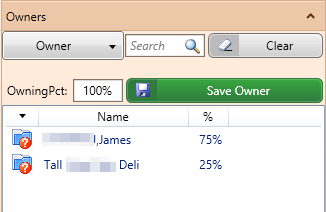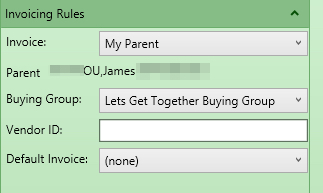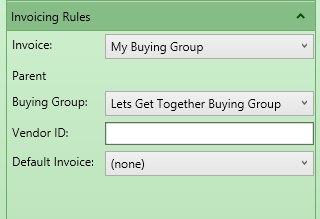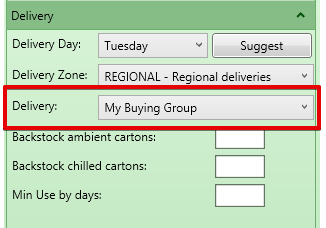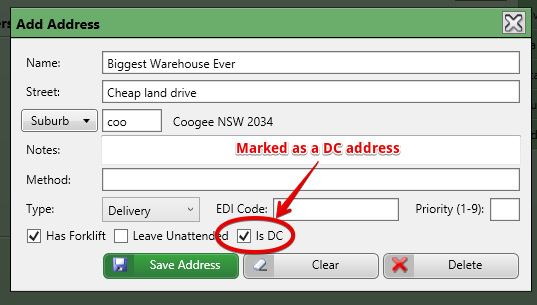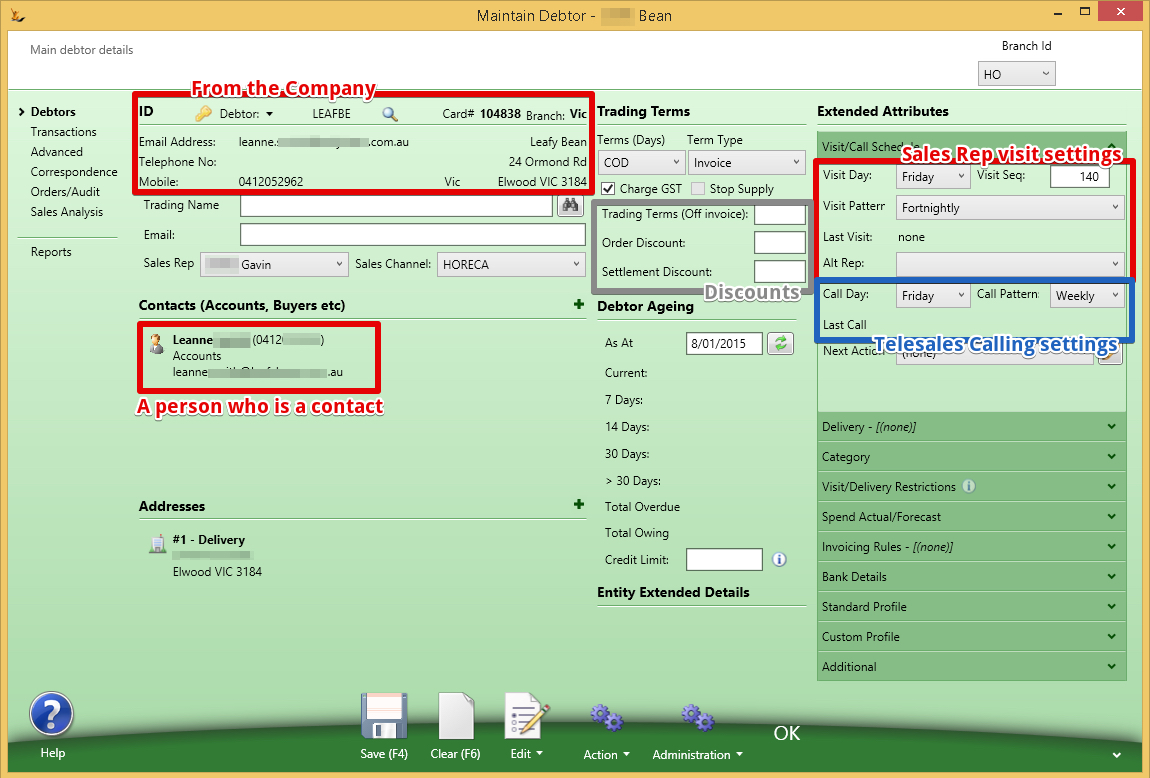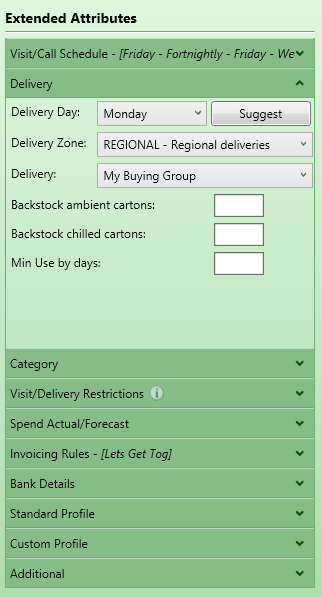The debtor card has a lot of information on it now. This flow explains how it works and the impact of different fields on the Debtor. Note that each field also has "hover over help".
Table of Contents
How do Host Company Settings impact on the Debtor
Setup Customer (Debtor) terms and Supplier (Creditor) terms on the Host Company
Setup Profiles that you wish to appear on your Debtor and Creditor cards
Selection of any of these profiles will cause the profile to appear on Debtor / Creditor cards in the system
The relationships between Companies, Persons and Debtors
A company may be owned by a number companies or persons
And may want invoices sent to their parent (normally when 100% owned by one organisation)
Debtors may be part of a Buying Group
A Buying Group indicates that any order I place will be invoiced to my Buying Group.
Buying Group Settings on the Debtor
IF the buying group receives the invoices - then
- Reference the buying group as a membership
- Configure who gets the invoice
A buying group may be the delivery address for the goods for example in the case of a central warehouse Distribution Centre (DC).
The debtor that gets invoiced may be different if you do not send the goods to the default delivery method. The Invoice will still go to the buying group - but will be sent to a different entity for the buying group - see below.
Buying Group Definition
A buying group is a debtor in the system
- The buying group will receive invoices - hence it is a debtor in the system
- The buying group may be the delivery address - If if there are multiple addresses on the buying group debtor then the system looks for the one flagged as the DC.
- Some buying groups have a different debtor invoiced if you do not send the goods via their DC
- Hence there is two debtors listed on the Buying group Definition
- The first debtor is the default
- The second debtor is only used if
- The first Debtor has a DC
- The product is not sent via the DC
- There is a debtor listed in the Alternate debtor.
- So if there is no debtor listed in the Alternate debtor and the customer has "Invoice my buying group" then the invoice always goes to the Owner regardless of the delivery method
- Hence there is two debtors listed on the Buying group Definition
Debtor Main Screen
Key information that is commonly required is on the main screen area.
Detailed information is the concertina.
Lists of information are on the sub tabs - with some related fields
Customer registration process on the web
When a customer registers on your website - they might already be in the system.
- If the last name and mobile number matches the email address on record - they will be linked to this record. Password will be emailed to them using the Email Template with - Usage: Authentication System Usage: Created Role: Customer