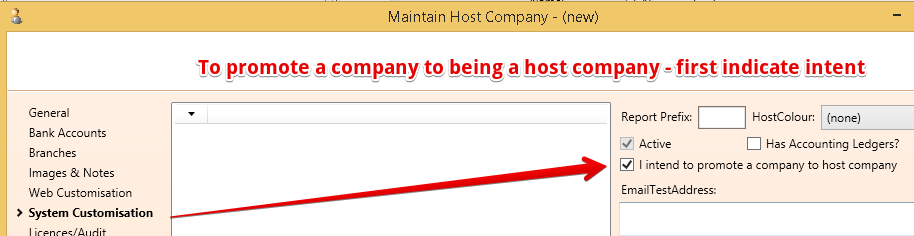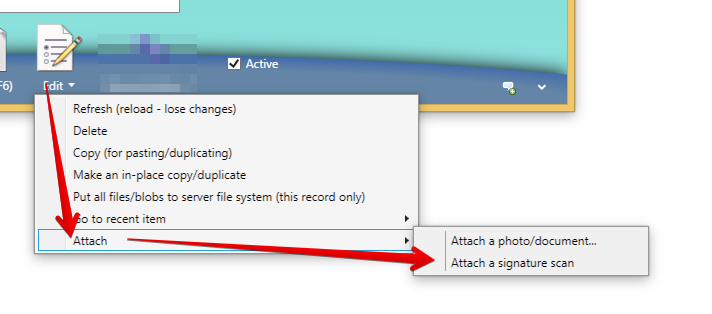Overview
Your company as a business entity in the system and the impact the settings have on the system.
Most fields have help attached when you hover over the field
See Setting up new Companies for best practice steps to setup an new business entity.
You can promote an existing company in the system to a host company
- Clear the host company form
- Tick on "I intend to promote a company to a Host Company"
- Retrieve the company using the company search code
Reports
The information on Host Company is used in reports - for example debtor invoices.
Eg company name, ABN, Bank Details, web address, logos, company address etc.
Signature image for PDF's
A signature file is an Attachment on host company with key "Signature"
Sales Channels
Sales Channels are used on Customers and can be used to analyse sales
Divisions / Departments
Are used on Journals to enable department based reporting
Sales / Credits / Stop Supply Section
- Cash sale entity code is the default cash sale debtor
- Minimum GP% and Target Markup is used to:
- colour prices on price lists below the minimum amount
- Can alert managers to sales orders below minimum GP%
- Auto Allocate invoices - used when a payment is entered and will allocate the oldest invoices to the payment
- Auto off credit hold - removes customers and orders from hold (only those on hold due to debt) when a payment removes the hold requirement
- Max Debtor write-off adjustment - allows users with Secure Features to write off small amounts - see Getting orders off hold and out the door#Savethepaymentandupdatetheallocations
- Max Creditor write off adjustment - allows users with Secure Features to write off small amounts - Supplier Invoices and Payments#SmallAmountWriteoffs
- Fee service - determines the service to be added to the invoice for cheque payment charge
Booking Services and Fees
Used only by Vehicle Hire companies
Host Company Profile Settings
Used to turn on or turn off functionality for the Host Company
- New Debtors Require Approval - will limit the creation of debtors to users with Secure Features
The host company is the definition of your business entity and here is where information is stored like:
- Business numbers like ABN, ACN etc
- How information like Article numbers and Business / Person contacts are shared with other host companies
- General Settings
- numbering systems for orders and invoices
- Base currency
- Images for use on standard documents (invoices, email footers etc)
- Bank accounts used by the business
- Warehouse defaults
- Sales Channels used in reporting
- Departments in the business used in reporting
- Branches - used in reporting
- Freight and settlement settings
- BAS settings
- Sales/Credits/Stop Supply
- Note Max Write-off Adjustment applies when invoices and payments do not exactly match.
- Booking services and fees
- Host Company Entity and Debtor / Creditor Profiling (selections used by the system)
- Standard Entity Profiles - selection of these will then cause fields to appear on Company cards
- Standard Debtor/Creditor Profiles - selection will cause fields to appear on Debtor and Creditor cards
- MISC - other settings
Trading between Host Companies
Note that a Host Company can also be the parent of a Debtor and a Creditor for trading (Purchase Order for Perishable Goods from PO to Goods Receipt and matching sales order) between host companies to enable eliminations in consolidated financial reports
- ACN is Australian Company Number
- ABN is Australian Business Number
- Address details
- Email address (can find by email if delegate)
- This is the "From" email address
- Is delegate indicates the address is not owned by this entity and the real owner can pass on
- Notes free form for this entity
- Profile is for information only
- Private
- Government
- Semi-Government
- Unknown
- Engage Method is preferred method of communciation
- Base Currency for the accounts and transactions in the system
- Telephone numbers
- Contact person does not come from persons in the system
- Web address is the url for this company.
- Shared Entity Scope allows the business entities (Companies and Persons) to be pooled and shared.
- Need to create a shared entity scope first
- Then multiple Host Companies can subscribe to the same shared entity scope
- Host colour changes the colour that will be seen in the menu area when navigating so you can tell which entity you are working in.
- Active allows you to make an organisation inactive.
- Max simultaneous Logins limits the maximum number of persons that can login at any time.
- Audit logins Dropdown
- will ensure all login and logout events are tracked and visible through System Event Log
- All - tracks all logins
- Primary - tracks employees only
- Alternate - tracks customers and consultants logins
- will ensure all login and logout events are tracked and visible through System Event Log
Images or Reports Tab
Images to be used on transactions and print templates.
- Print templates
- A print template defines the layout of the report generated for a journal type.
- The print template must be built by an our developer before it can be assigned to a journal type.
Print templates can be attached to emails that are sent from the system - see Entering Email Templates
When the system is looking for a report to use it looks in the following order:
- The report name (eg invoice.mrt) prefixed by the search code of the host company, eg SOULFRESinvoice.mrt or KARMAinvoice.mrt
- The report name prefixed by the host company Report Prefix, eg SFinvoice.mrt
- The report name with no prefix, eg invoice.mrt
- Journal Type
- The type of journal that the template applies to.
- Description ::A description of the use of the template.
- Template ::The file name of the print template. This will be provided by the our developer.
- Trigger Account ::is the account that will trigger the email to be sent
- The type of journal that the template applies to.
Profile or Contact Tab
Profile Values
Contact Methods
- Can create a list of contact methods that will be used on prints and emails from the system
Bank Accounts
To setup a Bank Account enter all the details for this business entity.
- Branch uses the list from Bank definition
- Account number is the number from the bank for this account
- Account name is the name of the account at the bank
- GL account is the related GL account.
- Note that the GL account must have a Fixed Currency set to appear in the Bank Reconciliation screen.
- Each bank account is linked to a GL account
- Default checkbox is the default bank account to be used in forms - eg on the Invoice to instruct customers which bank to pay into
- You can set the default bank account to use on Debtors
- You can set the default bank account to use on Creditors
- ABA Client ID
- Creditor is the default Creditor to use on the bank fee journal from Host Company. The fields to the right of this button are:
- Search Code - enter the search code of the Creditor, if known, and tab to select that creditor or enter part of the name or search code of the Creditor and Shift+F3 to list matching creditors.
- Creditor Name, when a creditor has been selected
- Creditor Location (suburb, state, postcode and country), when a creditor has been selected.
Debtor and Creditor Aging
- Enter the number of days for each of the 3 Aging buckets normally 30,60,90 days
Merchant Details
- Merchant Username for online credit card processing
- Merchant Password for online credit card processing
- Invoice Prefix is custom prefix of invoice documents across all Debtor Invoices (Default is INV)
Web Customisation Tab
Used to change content on the Webstore.
- Profile to give subscribers - if you have anonymous transactions turned (turned on by our) and an entity subscribes (allowing you to send them emails) you can default a /wiki/spaces/SI/pages/33054915
- Role to give subscribers as above for a Role to allow login access
- Footer to add to all outbound emails allows a standard footer you can select on email templates
- Instructions to display on your anonymous subscribe page is global for each host company
Custom Invoice Footer for each debtor invoice and will be used if required when our build your invoice layout
Stock or Sales Tab
- Cash sale entity code is a default business entity code to attribute all cash sales
- Custom sales order class is maintained by our for customisation of your sales order process
Freight Defaults
Note that "Freight" is considered third party however "Delivery" is considered to be done by your Host Company
- Apply standard delivery charge is the charge when no other charges have been calculated
- Min order units is to avoid a delivery charge. This uses the notional units field from the article master as the UOM.
- Min order amount is a dollar amount minimum for an order to avoid a delivery charge (note this is different to a freight charge)
Defaults
- Default Ambient and Chilled Return bay is the bay that is used when returns are done
- Default Warehouse is the default used across the system