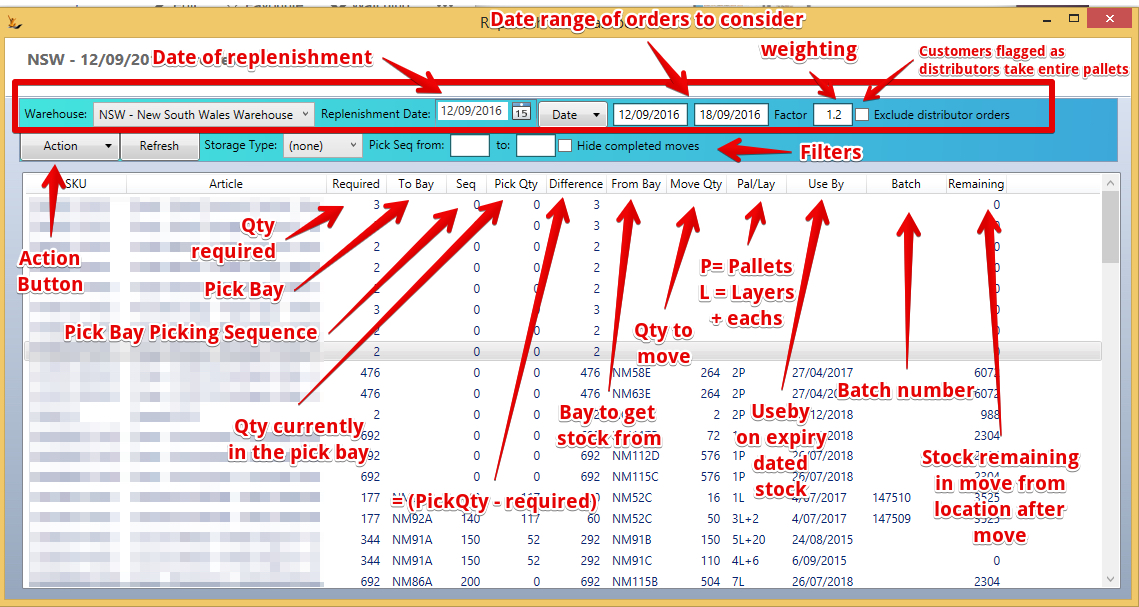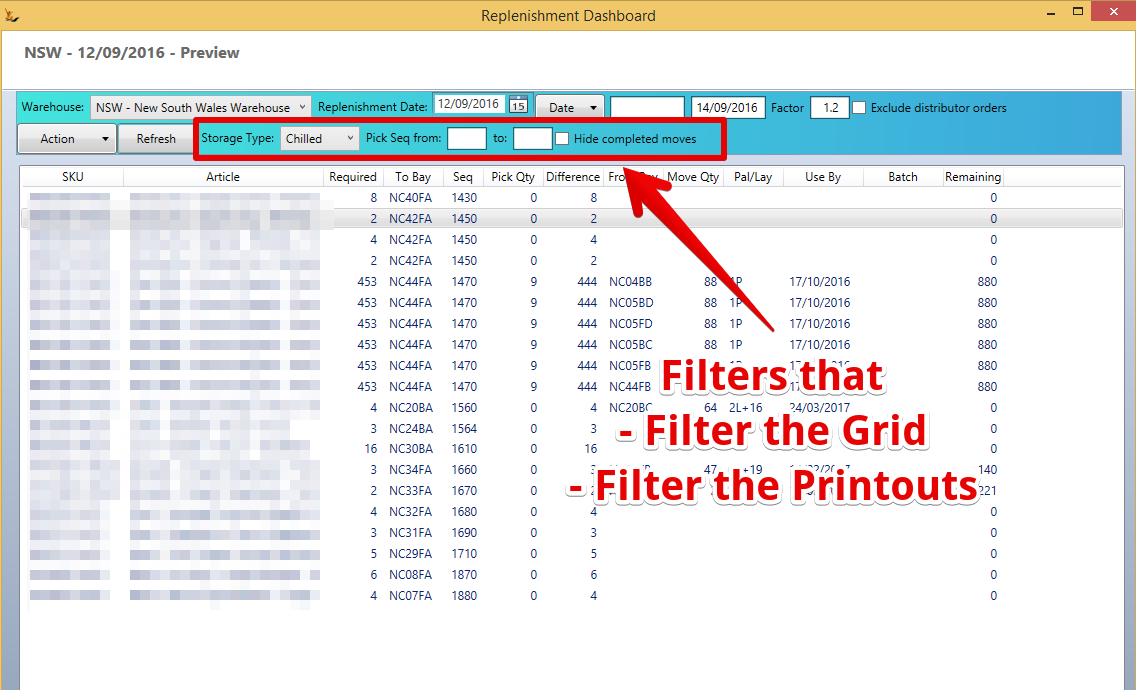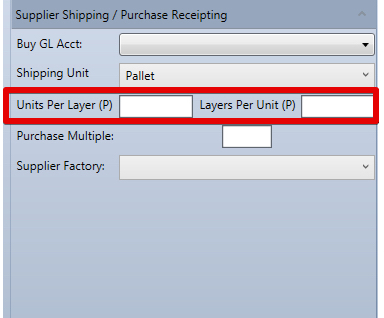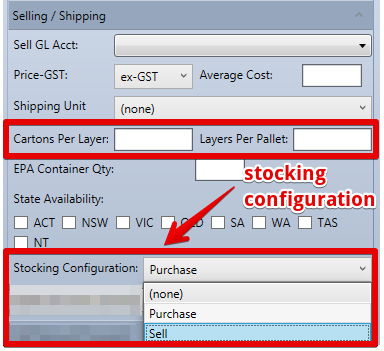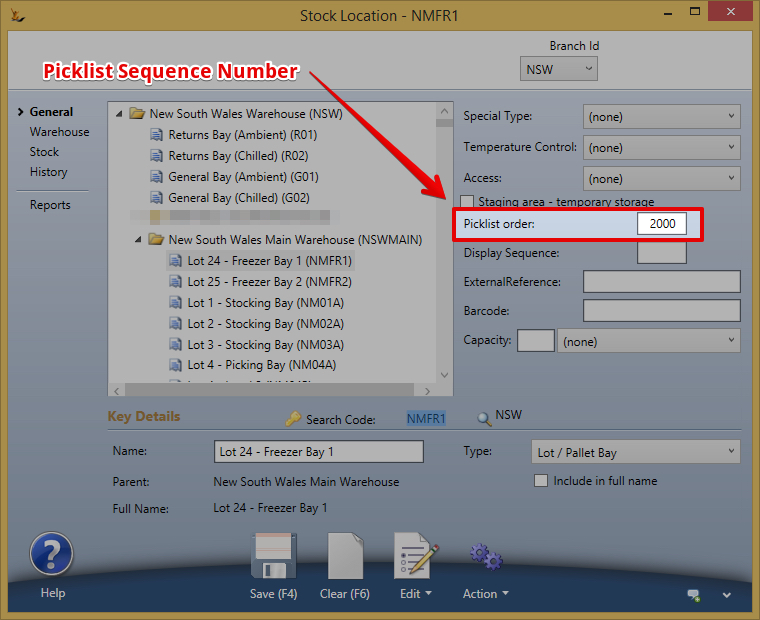Table of Contents
Overview
Intended when using a pick face and replenishment is done during warehouse downtimes
Only one replenishment plan can be live for a warehouse at any one time
Replenishment calculations include all stock in the warehouse
Any location with a Pick sequence number is considered a pick location
Pick locations for items are inferred. Any item that is required to be picked the system looks to see the last pick location that item was stored in and recommends that pick location is used. If some items are moved to a different pick location then this will become the new place the system recommends replenishment be placed
Movements are chunked based on the Article Stocking configuration of cartons per layer and layers per pallet. Each Article can refer to either the purchasing configuration or the selling configuration as the stocking configuration. See settings below
Use the Action button
Preview
The replenishment preview provides a view of all the replenishment required across the entire warehouse.
- Select the warehouse
- Select the horizon - the number of days to look forward across orders that will need to be picked
- View the proposal
No move quantity (no stock to move) - will show anyway. Might be no pick bay (never been in the warehouse and no default, might be no stock)
Filters of the grid and the printouts
Replenishment Plan - Action
The replenishment plan can be made active - the proposed moves are remembered and each given a Move Number.
Pallet / Layers showing - eg 1P + 3L + 2 Boxes
Right click - Cancel. can later restore
Right click - open Article
Right click - confirm move = you did what was recommended - cannot undo
Right click - I did a different move - can move from another location and to another location and different quantity
Print out documents for staff to action
Filter By Bay, By Storage type (chilled stock etc)
Setups
Stocking configuration on an Article - Pallets, Layers
If not set then the default is the Purchasing configuration
Picking Bays Sequence Number
Related articles