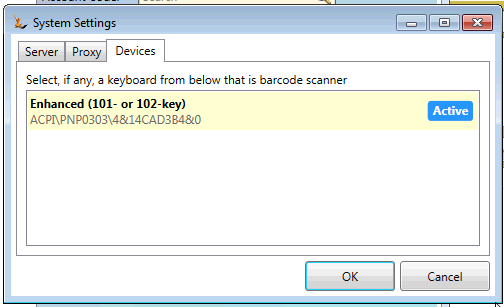If you have stock you will need to do regular stock takes. You can do small parts of your warehouse at a time - even only a bay or some items in a bay.
If you are first using the system you will need to use a stock count as your initial stock.
Setup your scanner on your computer if you are using a scanner
If you are using a scanner then you will be able to count your stock using the scanner by scanning each stock item one at a time - or scanning to find the item and then entering a quantity.
The computer basically thinks that the scanner is a keyboard that types in a number or characters (the barcode) into the barcode field.
- Plug the scanner into your tablet - the tablet will recognise it and it will appear in the devices area (where you see printers, keyboards etc) as a keyboard
- Then go to Settings > Devices and click on the one that has VID in the number (Virtual Device ID)
- Your keyboard scanner should now work ok
Counting Stock
Counting stock if you have clothing articles
Related articles