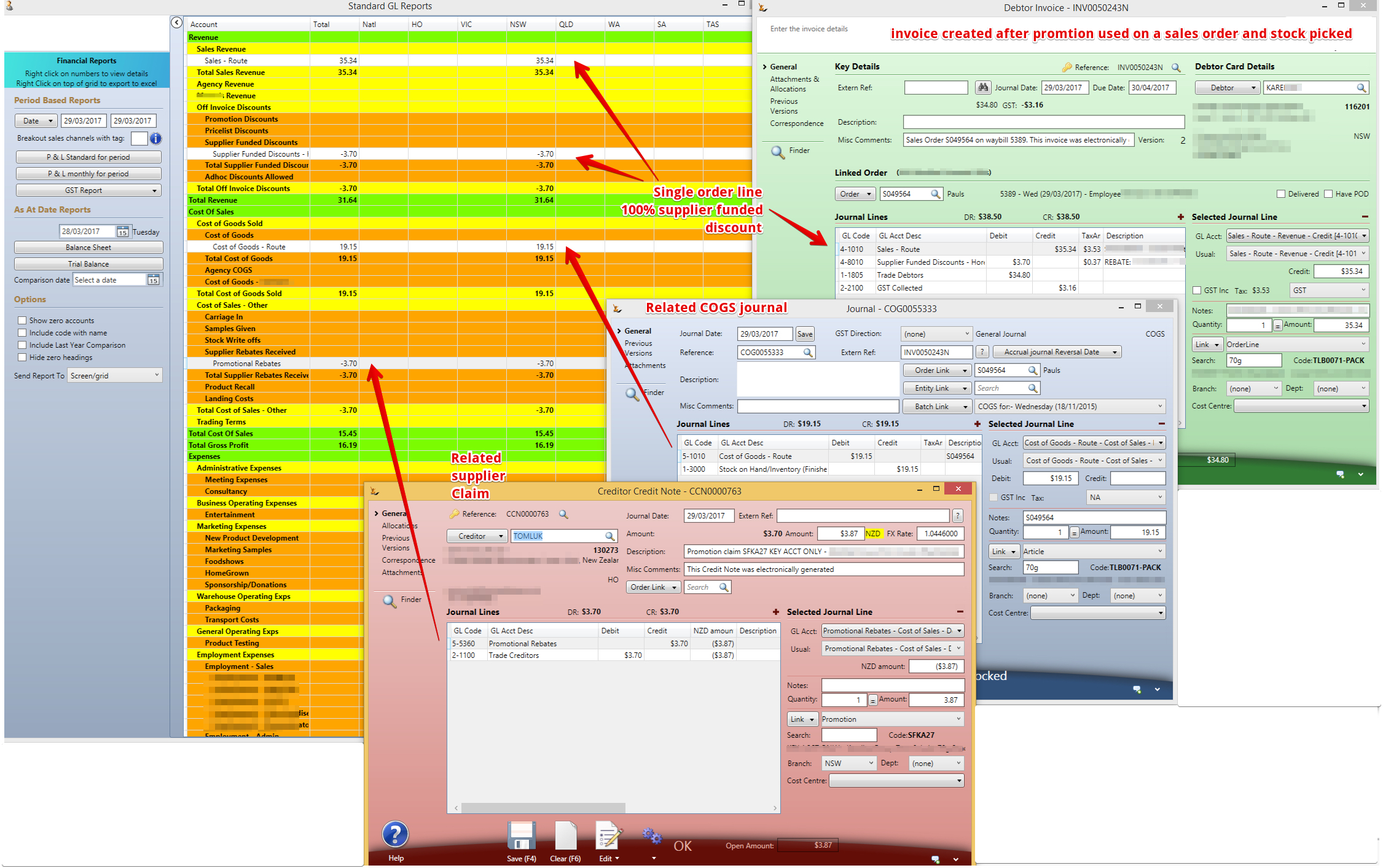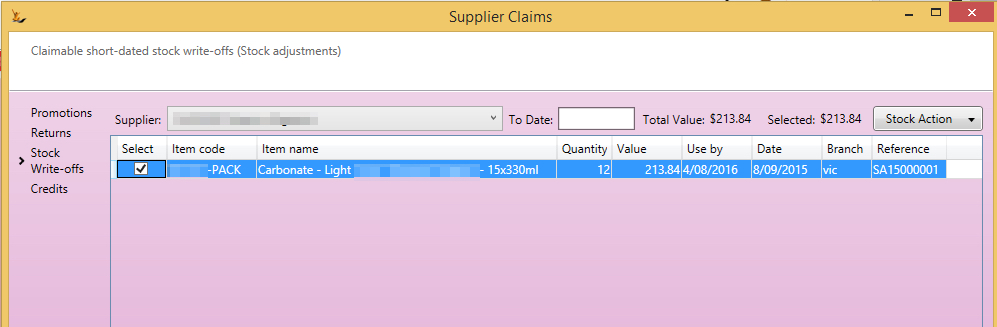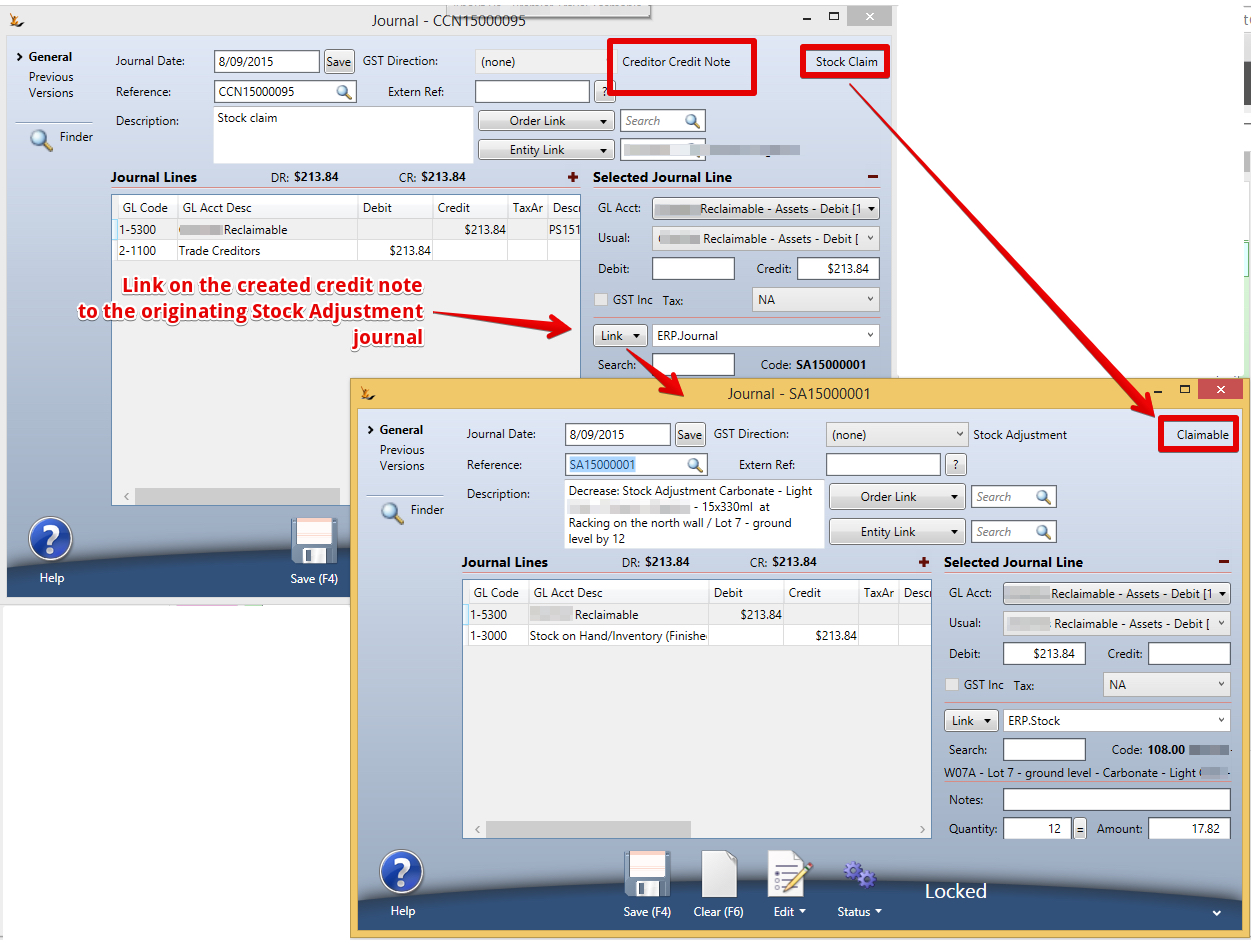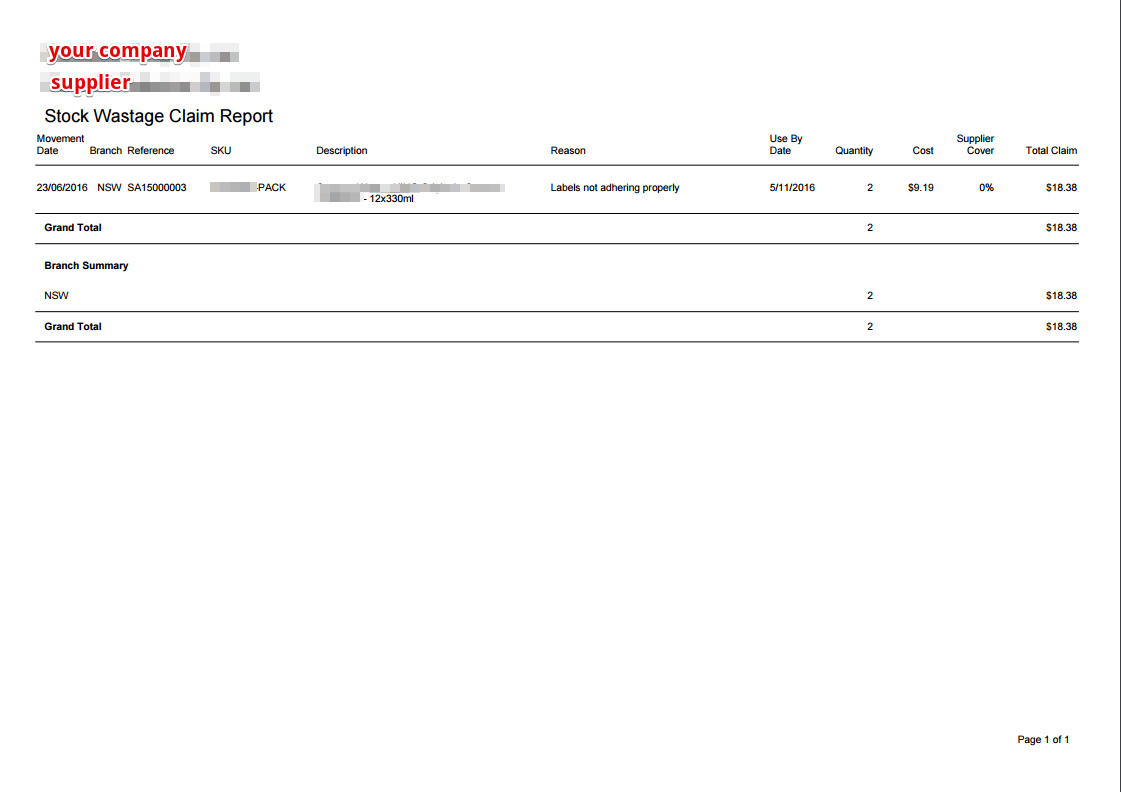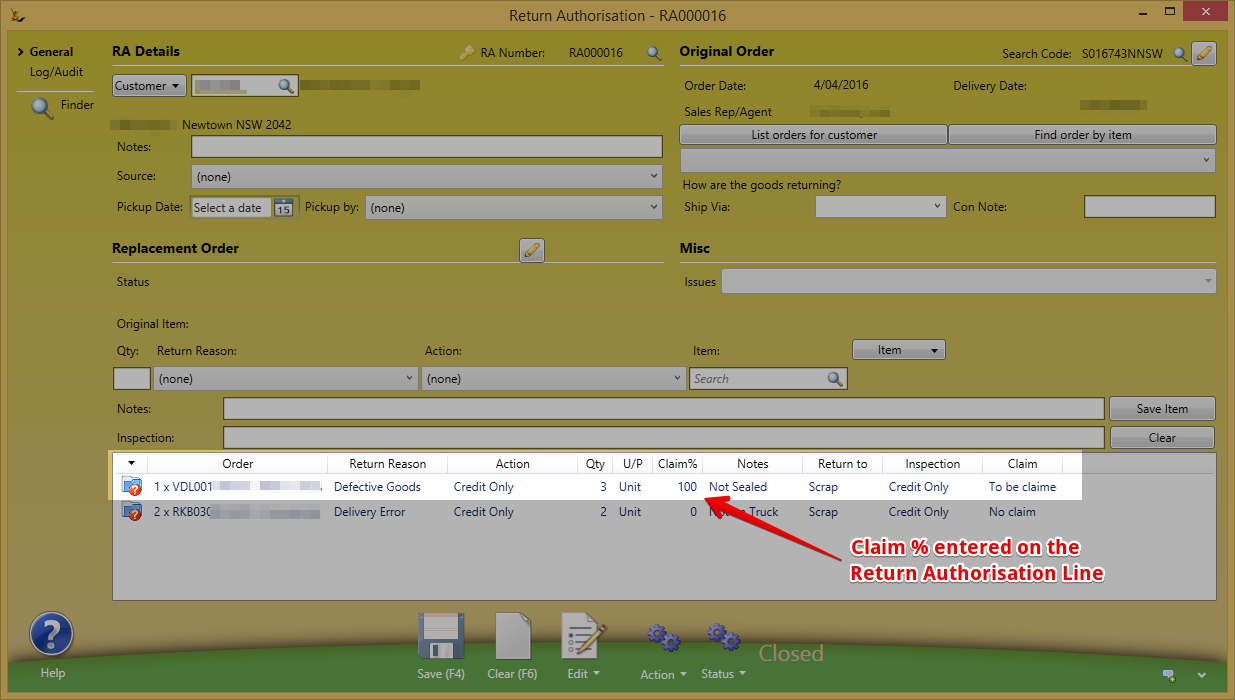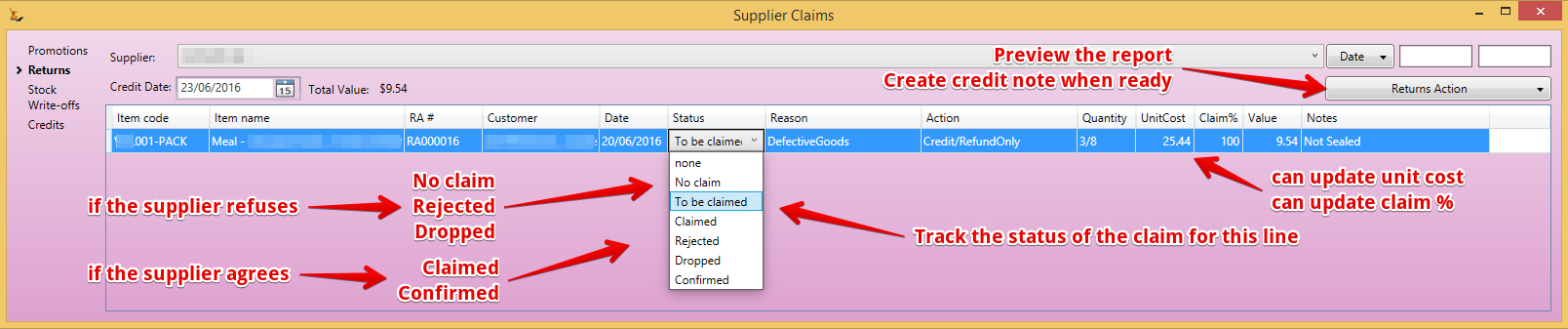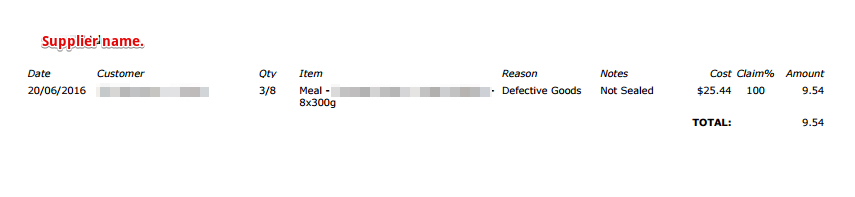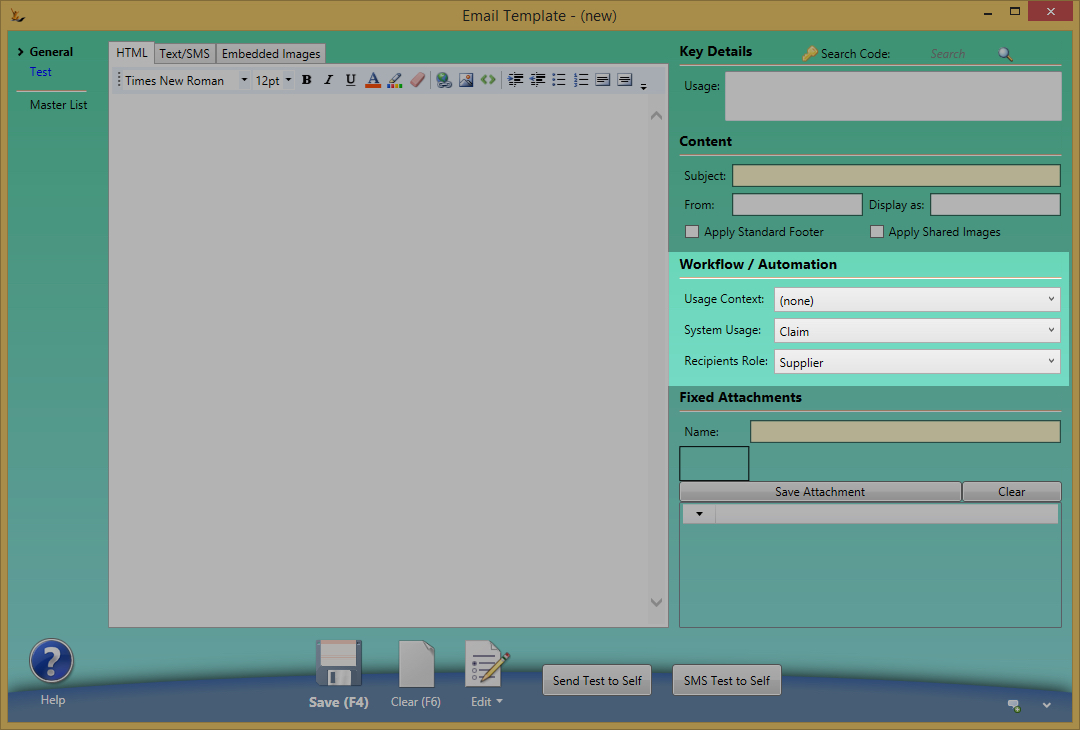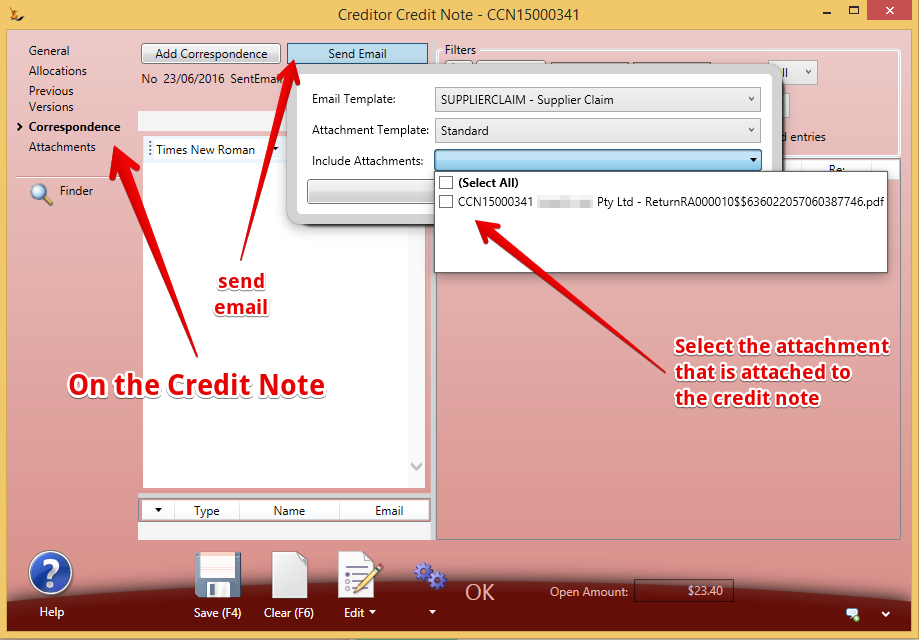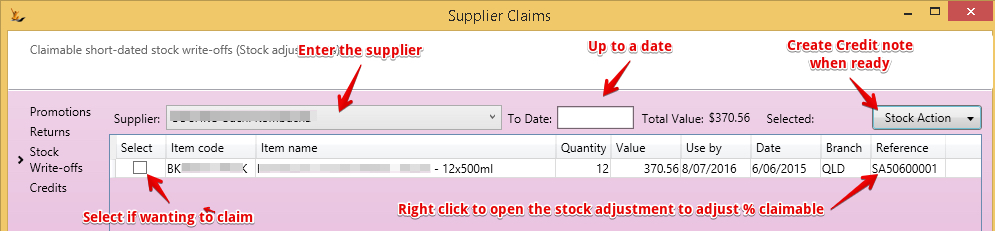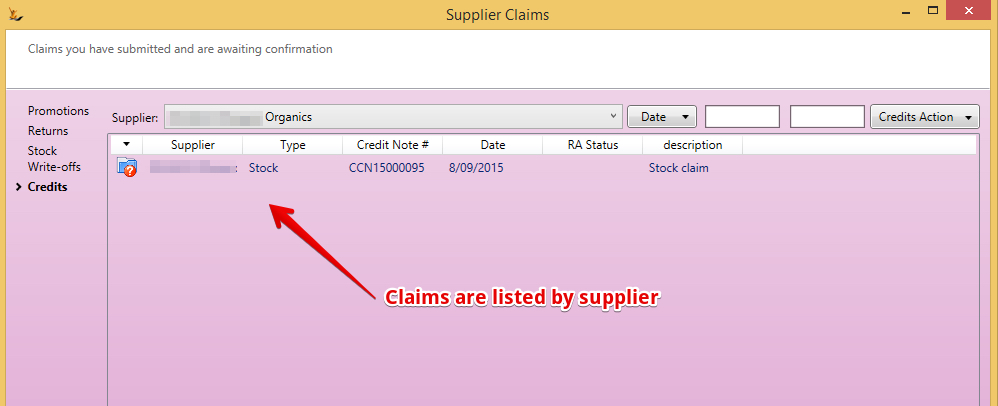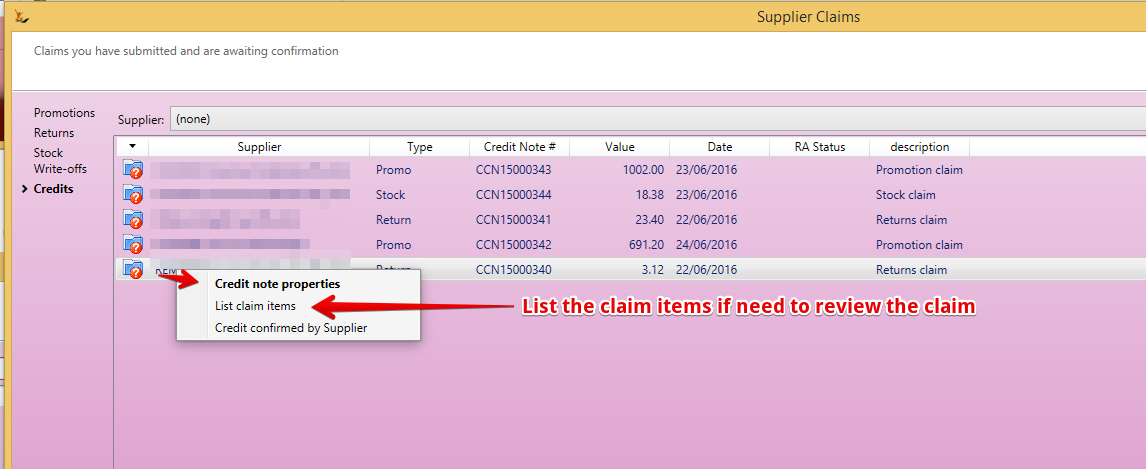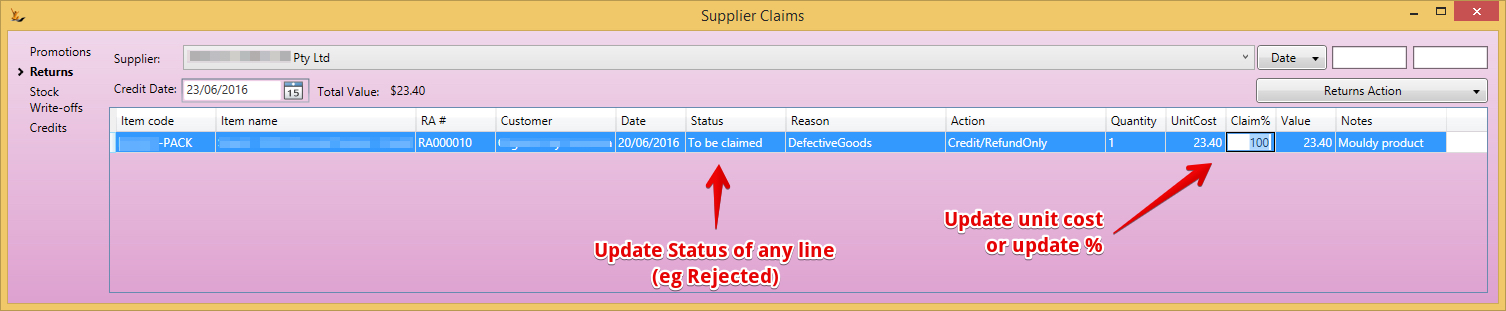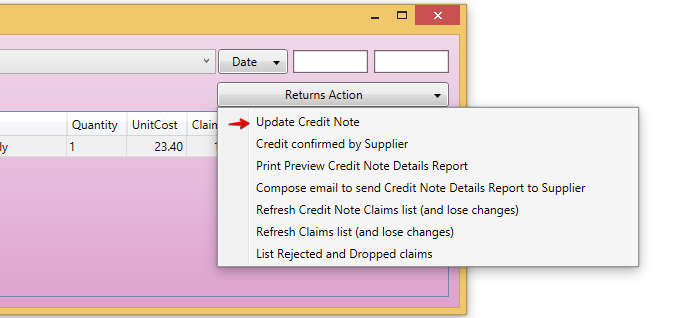Use Sidebar LHS to navigate
For global help click here
Supplier Claims based on supplier funded promotions, Customer Returns, Stock Write offs
Table of Contents
Summary
Stock issues may be claimed from your supplier.
The system presents a list of the claim lines. Track the supplier approval and then create a credit note. The details of the claim lines are created into a PDF report, emailed to the supplier and attached to the credit note for future reference
Initiation of a Claim
Claims can be made on a supplier based on:
- a Promotion that has be designed as a supplier claim promotion. A discount of which a % is claimable on the supplier. See Price Promotions for stock
- a /wiki/spaces/SI/pages/33054938 - if the supplier has a GL claim Account then enter a % claimable on the Return Authorisation line - see /wiki/spaces/SI/pages/33055154
- a stock write off if the supplier has a GL claim Account then enter a % claimable amount on the Stock Adjustment screen
Claims Process for supplier
Also see Perishable Item Returns for Claim Process
3 PDF reports will be attached to the created credit note depending on how the claims were created
- Stock Wastage Claim Report > From Stock Adjustments
- A summary by SKU of quantities with no financial information
- A summary by SKU of quantities with financial information
- A detailed report by Customer and Sales Order with financial information
How will the Journals appear in the Profit and Loss for an individual claim line
From Stock Write-offs
The journal for the stock write off will include a journal line for the claim amount entered on the form - see Record Stock Adjustment
Select the lines the supplier has agreed to allow a claim to be processed
The resulting claim credit Note has a link to the originating stock adjustment journals
The resulting attached report
From Returns
When a return line may be claimable - enter the claim % on the return line on the Return Authorisation
In the Supplier Claims Form - Review the claim lines and track the status with your supplier
Review the claims report - it shows all lines on the claim for future reference
When the Supplier credit note is created the report will be attached. Email this to the supplier with the credit note if required
Email Template settings - See Email Templates
How to Create a Claim
Supplier Claims are managed from the 'Supplier Claims' form
The Supplier list only contains suppliers with open claim items.
Return Claims
Any return line with a % claimable where the supplier has a claim account will appear in the list
The Notes Field can be updated in the claim form - but it will not be saved.
It will update the information that shows in the created claim PDF that is sent to the supplier and attached to the claim credit note
Stock Write Off Claims
Review the list - adjust and create credit note
- The Supplier drop-down list shows all suppliers with items with a Claim Status of 'To be claimed'
Adjust the details across all areas (Returns, Stock Write Offs) until you are ready to create a credit note
If there are any claims listed with a status of Claimed then choose 'Create Credit Note'.
This will display a detailed report showing all of the claim items and create a Credit Note to the supplier for the total value.
The report will be attached to the credit note
Email the claim
To email the claim details - configure an Email Template with
- system usage = "Claim"
- usage context = "Supplier"
From the credit note
Finding Credit Note Details Later
If there are any claims listed with a status of Claimed then choose Credits Tab for the supplier. This will display a detailed report showing all of the claim items.
Changing a Returns claim and credit note
A Returns Claim might need to be changed, e.g. if a supplier does not accept the claim as it is.
List the claim items
Review and adjust the claim details
Update the credit note
For information about SaaSplications go to http://saasplications.com.au