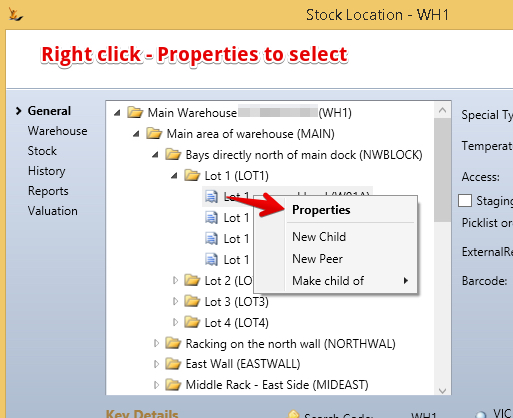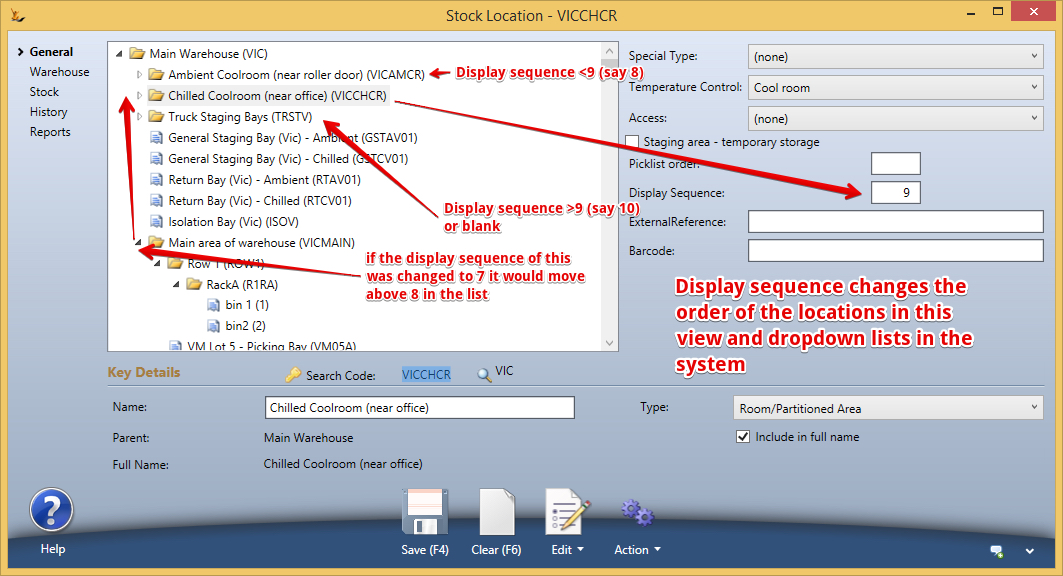...
Right click on a stock location to select that location (Properties)
Branches
When you have defined Branches on the Host Company then each warehouse (an all lower nodes of the tree) are associated with the branch in the screen when they are created. Choosing a branch will filter the stock locations to that branch.
Adding new stock locations
If no location is chosen - then entered details will become a Root location (base of the tree)
Alternatively - right click on a location to create a new child or peer location - enter the details and save.
Warehouses
Warehouses are the top level of the tree. A Warehouse also has an address.
...
The display sequence allows you to define the order that the locations appear in the view (compared with other locations at the same level)
Moving locations
Move locations to a different parent using rightlclick on the location
External Reference
Used when the system is communicating with another system that has a reference they use to define this stock location - example pick to light system.
...