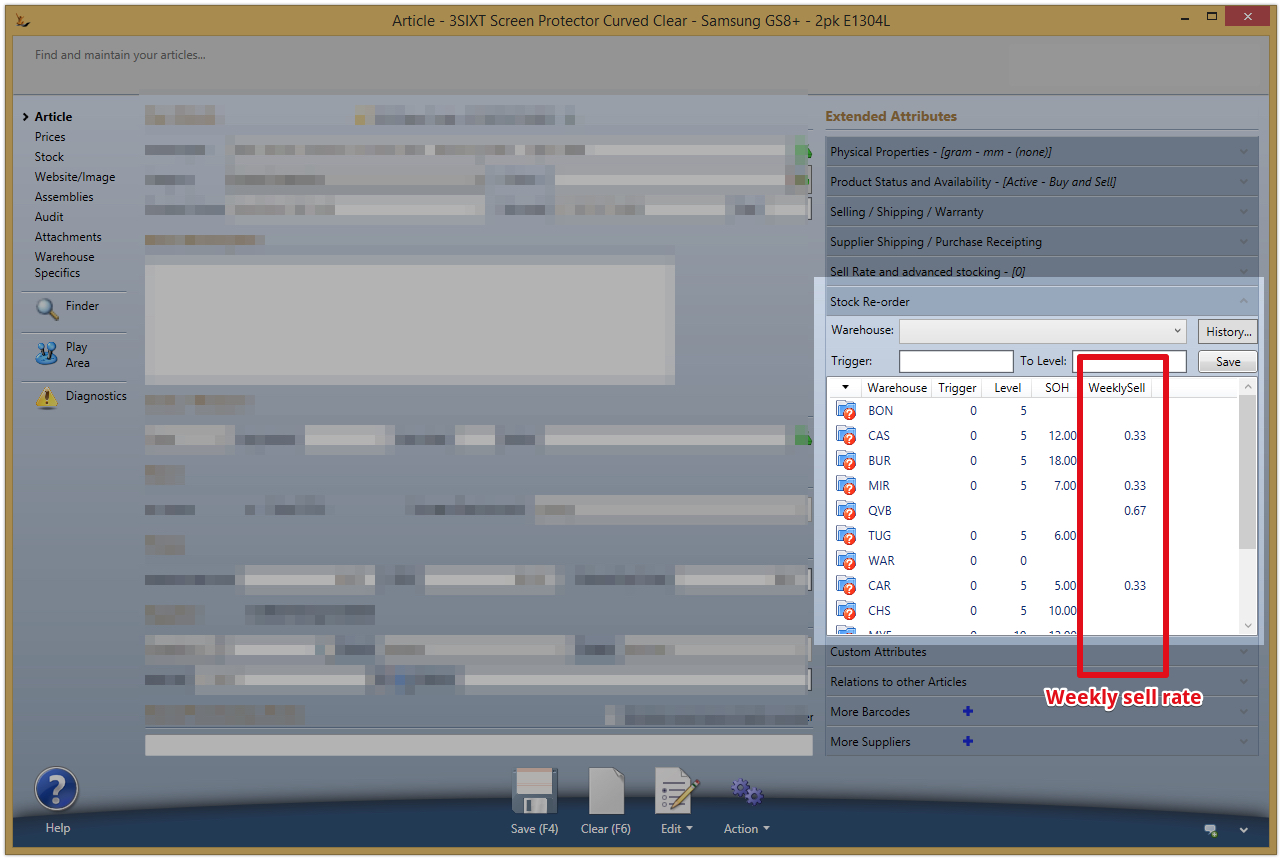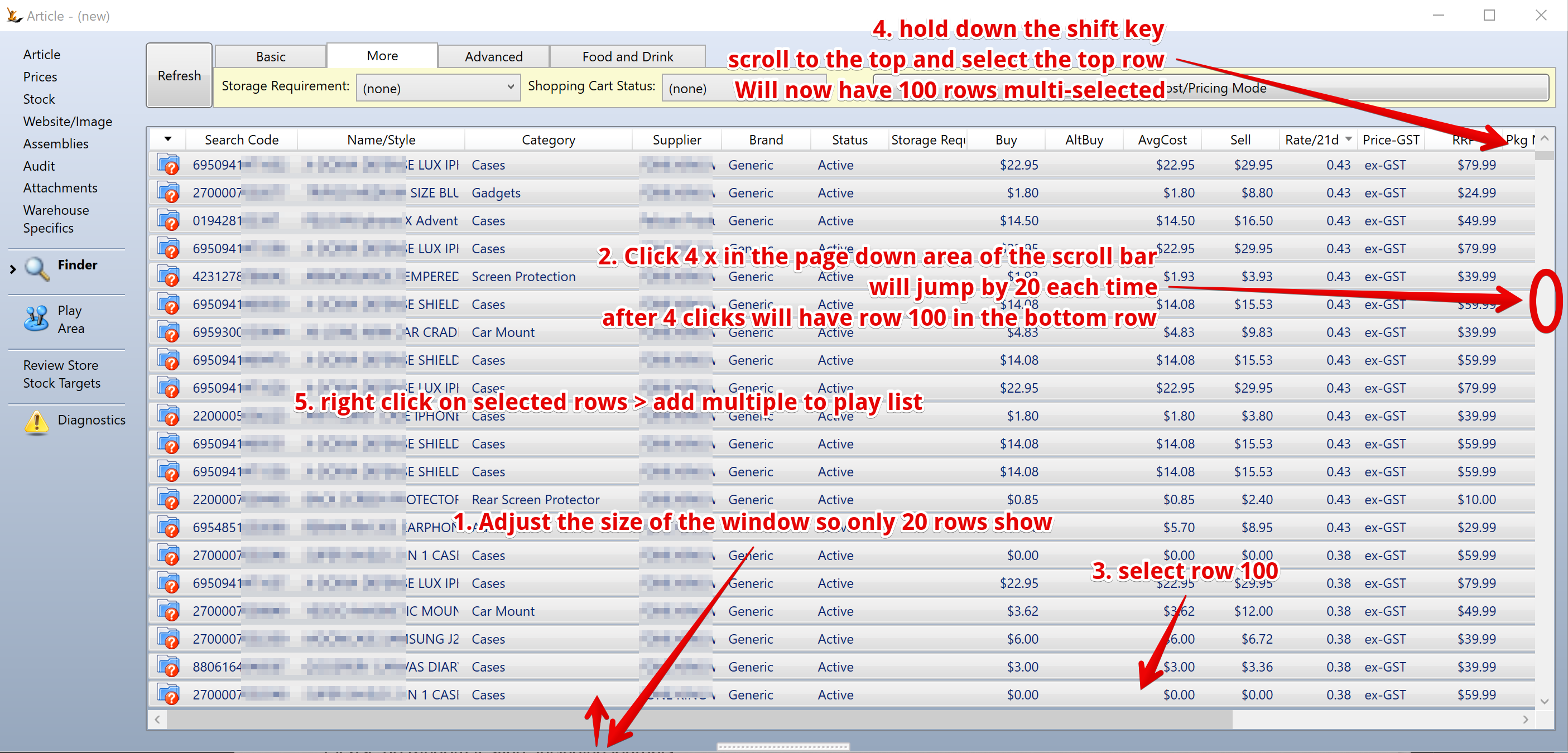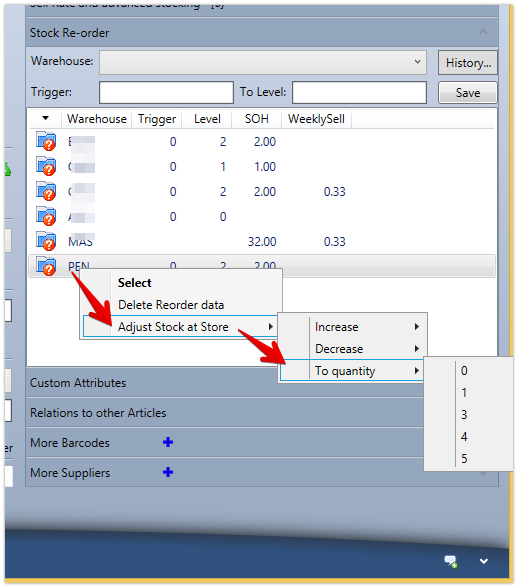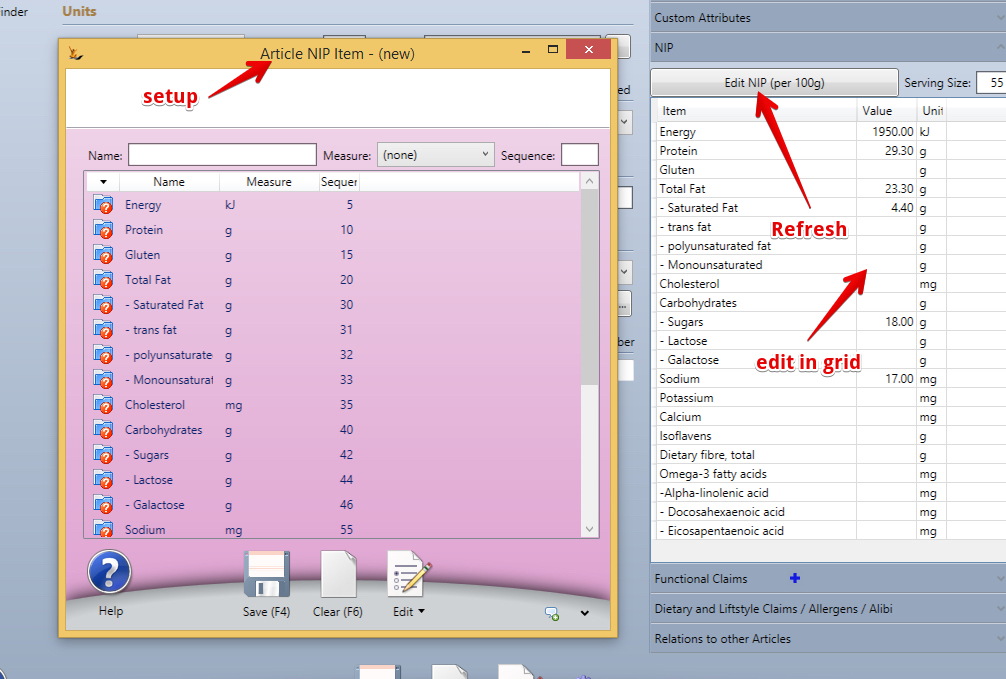...
- The sell rate calculated is a weekly sell rate
- When calculating weekly sell rate, the system checks for first sale date in the period AND looks back 4 times the sell rate period to see if the product was for sale before the sell rate period.
- If the first sale is in the sell rate period then calculate the sell rate as the sales divided by the number of weeks since the first sale.
- Show the weekly sell rate by warehouse in the Article form Stock Re-order Extended Attribute.
Article Tab
General information about this Article
...
How to find the top 100 items by sell rate
To manage the sell prices, RRP, or min / max levels to be held of your top 100 items - use the play list. You can easily find them to add them to the play list as follows
Right click to do stock adjustments in your warehouses or your Franchisee warehouses
Article Tab
General information about this Article
- SKU/Item Code (is stock keeping unit) is also search code. Use this field to Useful things to know#Searching in the system for an Article you are looking for.
- Note changing SKU/Item Codes can only be done by persons with the Secure Feature of "Can Maintain Article Details" when it has a qualifier >0
- Name is commonly displayed as well as SKU in the system
- Description
- Category is used in a number of areas in the system and is setup in Article Categories where you can see all the items that belong to a particular category.
- Purchasing
- Portal
- Webstore
- Quantity Unit is the base unit of measure
- each
- bulk/pack (allows product weight per pack to vary)
- Pack - is made up of components
- Other - eg dual units of measure (meats, cheese etc) or lengths (wood, metal etc)
- Quality Level
- Where quality level needs to be tracked at SKU level
- Setup: Lookup > Group = ArticleQuality
- Used also as a filter in Product Forecasting Based on Sales History
- Where quality level needs to be tracked at SKU level
Stock Settings
- On Hand is the current total quantity of the item in stock in this entity - have a look at Article#Stock Tab for details across warehouses / Franchises
- Available stock is stock after all current orders, move orders, etc in the system
- On Sales order is the current quantity that has been committed in the system but have not yet been shipped. To be included the order must be committed
- Storage requirement will limit the stock locations available to those that comply with the storage requirement
- ETA is expected date for next arrival of a purchase order (see also Audit > PO tab)
- Barcode is an alphanumeric field to store the barcode definition
- There is the ability to add as many barcodes as you want per product
- There is a global barcode management feature - populate all the barcodes you have purchased then gradually consume them as you assign them to products
- Serial Mode
- Generated on sale
- Aquired on sale
- Generated on Receipt or manufacture
- Aquired on Recept or manufacture
- Replenishment quantity is default quantity for replenishment of pickface
Prices and GL
- Price GST indicates if this Article is generally sold as GST-inc
- Default Value Price is a value that can be used if a different estimate of the value of inventory is of interest than the inventory standard cost
- FOB Price - indicates the foreign suppliers typical FOB price and is used for Drop Ship Sales Orders that are delivery to foreign wharf
- Buy / Sell Setting indicates if it can be purchased, sold or is only an internal item
- Buy / Sell GL accounts can be used to over-ride the defaults held at supplier or GL Control Accounts
- Purchase multiples can be specified using Quantity price breaks
- Supplier factory - if a supplier has multiple factories then purchase orders will limit to the factory
- Pallet arrangements with units per layer, layers per unit from supplier, for storage and to ship can all be held
- Shopping cart status - featured, new, top seller, hidden
- Country of Origin - used for international sales orders to indicate country of origin
- Export Description - where a different item description is desired for export orders
- Product Status
- Active
- Proposed - cannot yet be sold - but can be placed on sales orders to indicate possible demand - see Managing Clothing Articles
- Runout (until sold) cannot be added to purchase orders and is not planned by Product Forecasting Based on Sales History
- Hold (Temporary) - visible on sales orders and purchase orders however cannot be added
- Inactive - only found when searching for inactive products
- Default Buy Price is the default price to use on Purchase orders
- Default Sell Price is the default price to use if no other price list applies to the order
- Note that if there is no default sell price the item will not be found by the sales order when looking up items unless there is a sell price volume price break
- Average cost - is a rolling average and updated by Landed Costing
- EPA container quantity is used for Container Deposit Scheme reporting
- Mass is used for planning Cartonising process, delivery vehicle weight planning, Landed Cost allocations
- Net Mass is the item only
- Gross Mass is the item plus packaging
- Physical Dimensions is also use for planning Cartonising process, delivery vehicle volume planning, Landed Cost allocations
- Width, Depth, Height, Packing Factor (for items that pack below their cube volume)
- GL Account is the default GL account to use when selling this item
- Manufacturer is the default manufacturer for this item and is used Default Buy Price is the default price to use on Purchase orders
- Default Sell Price is the default price to use if no other price list applies to the order
- Note that if there is no default sell price the item will not be found by the sales order when looking up items unless there is a sell price volume price break
- Average cost - is a rolling average and updated by Landed Costing
Purchasing and Selling
- Purchase multiples can be specified using Quantity price breaks on the Prices Tab
- Supplier factory - if a supplier has multiple factories then purchase orders will limit to the factory to avoid mistakes
- Pallet arrangements with units per layer, layers per unit from supplier, for storage and to ship can all be held
- Country of Origin - used for international sales orders to indicate country of origin
- Shopping cart status - featured, new, top seller, hidden - affects the view in the Online Webstore
- Export Description - where a different item description is desired for export orders
- Private SKU Owner - Stock Article will only be visible to
- An individual debtor - if entered
- A buying group member - All Debtors linked to the buying group will be able to purchase this product
- Product Livespan and Available Warrantee
- Not available before or after limits ability to use the Article in sales and purchase orders, it can still be used however warnings will make it more difficult to use
- Warranty Period (months) - duration of customer warrantee from purchase
- Supplier warrantee period (months) - duration of customer warrantee from purchase that supplier will cover
- Product Status
- Active
- Proposed - cannot yet be sold - but can be placed on sales orders to indicate possible demand - see Managing Clothing Articles
- Runout (until sold) cannot be added to purchase orders and is not planned by Product Forecasting Based on Sales History
- Hold (Temporary) - visible on sales orders and purchase orders however cannot be added
- Inactive - only found when searching for inactive products
- Supplier / Manufacturer is the default manufacturer for this item and is used in Purchase Orders to reduce the lists of items by manufacturer when required
- Their Part Number outlines the part number that is used by the supplier and placed on the purchase order sent to the supplier
- Brand is the suppliers brand - or house brand for the product
- Range is the product range within the product brand where this applies
- Spec / MSDS links to documents held in the system that may be referenced by multiple Articles
- Product Livespan and Available Warrantee
- Not available before or after limits ability to use the Article in sales and purchase orders, it can still be used however warnings will make it more difficult to use
- Warranty Period (months) - duration of customer warrantee from purchase
- Supplier warrantee period (months) - duration of customer warrantee from purchase that supplier will cover
- Serial Mode
- Generated on sale
- Aquired on sale
- Generated on Receipt or manufacture
- Aquired on Recept or manufacture
- Private SKU Owner - Stock Article will only be visible to
- An individual debtor - if entered
- A buying group member - All Debtors linked to the buying group will be able to purchase this product
- State Availability
- If no states are ticked - the stock is available in all states
- If some states are ticked - the stock is only available in those states
- Replenishment quantity is default quantity for replenishment of pickface
- lead times for PO to Delivery, Quarantine can over-ride supplier defaults
- Maximum shelf life - reduces errors in data entry
- Sell rates are calculated regularly by warehouse / retail store
- Default expiry days, useby horizon days (min useby days for customers), distributor horizon days - all can over-ride defaults from the supplier that can overide defaults on Maintain Stock Control SettingsState Availability
- If no states are ticked - the stock is available in all states
- If some states are ticked - the stock is only available in those states
- lead times for PO to Delivery, Quarantine can over-ride supplier defaults
- Maximum shelf life - reduces errors in data entry
- Sell rates are calculated regularly by warehouse / retail store
- Default expiry days, useby horizon days (min useby days for customers), distributor horizon days - all can over-ride defaults from the supplier that can overide defaults on Maintain Stock Control Settings
Assembly types
- no = not an Assembly
- JIT = Just in time
- The item is never stocked
- It can be purchased - so the Kit can be purchased from a supplier however it will explode on receipt into the components. So a PO line for K1234 when receipted may result in picking 10 Product A and 10 Product B to put into stock
- It can be sold - the sales order is for K1234 but the pick list will be for 10 Product A and 10 Product B - ie the pick will pick the BOM items not the SKU
- Stock = Normally held in stock.
- Can also be assembled from components.
- Will not be JIT picked - ie must be made up in advance of any pick
- KIT = Normally not stocked however Finished kits can be stocked
- Kits can be either
- Fixed Bill of Materials (with alternate items for items not always in stock)
- Can build a number of assembled items directly from the Assembled product tab if enough components exist (Journals may be created which may affect the average cost of the kit). The Calc button will show expected cost of an assembly before it is built.
- Variable bill of materials (some items optional) - see Managing Configurable Products - Setups explained
- Fixed Bill of Materials (with alternate items for items not always in stock)
- Kits can be either
- Recipe = Manufactured Items with a batch size produced from the components
- The key difference with a KIT is that the recipe is not rigid with the required amounts but is more of an expected amount and can scale up and down easily
- Recipes may also allow material substitutions during manufacturing - ie instead of raw cashew nuts use roasted cashew nuts
- Pack = SKU's that may also be broken down into components for orders
- ie a carton of 10 items may be purchased, stocked and sold predominantly in the carton of 10 as 1 carton
- however if only 2 are sold the system will auto break a carton into 10 components and pick 2 from the resulting 10
SKU Dimensions
- Mass is used for delivery vehicle weight planning, Landed Cost allocations, Sales Order Mass, Freight calculations
- Net Mass is the item only
- Gross Mass is the item plus packaging
- Physical Dimensions is also used for planning delivery vehicle volume planning, Landed Cost allocations, Sales Order Volume, Freight calculations
- Width, Depth, Height, Packing Factor (for items that pack below their cube volume)
- EPA container quantity is used for Container Deposit Scheme reporting
NIP (If Expiry Dated products)
Prices Concertina
Is information about purchasing and selling. Review Pricing when you sell products for general information about selling prices
...
- Create a play list
- Use Finder to find items to add to the list (Add via multi-select and right click)
- You can also upload a list of SKUs from excel to add to the play list > use the "More Actions" button. Only SKU's that exist in the system will be found and added.
- Go to play area to update
- Remove items from playlist as required (Right click - multi select is also possible)
| Note |
|---|
If there is NO SKU selected in the Article form - set the relevant fields then change all items in the playlist
If there is a SKU selected in the Article form - then select key fields you want to update on the play list
If a selected SKU is a runout SKU
|
...