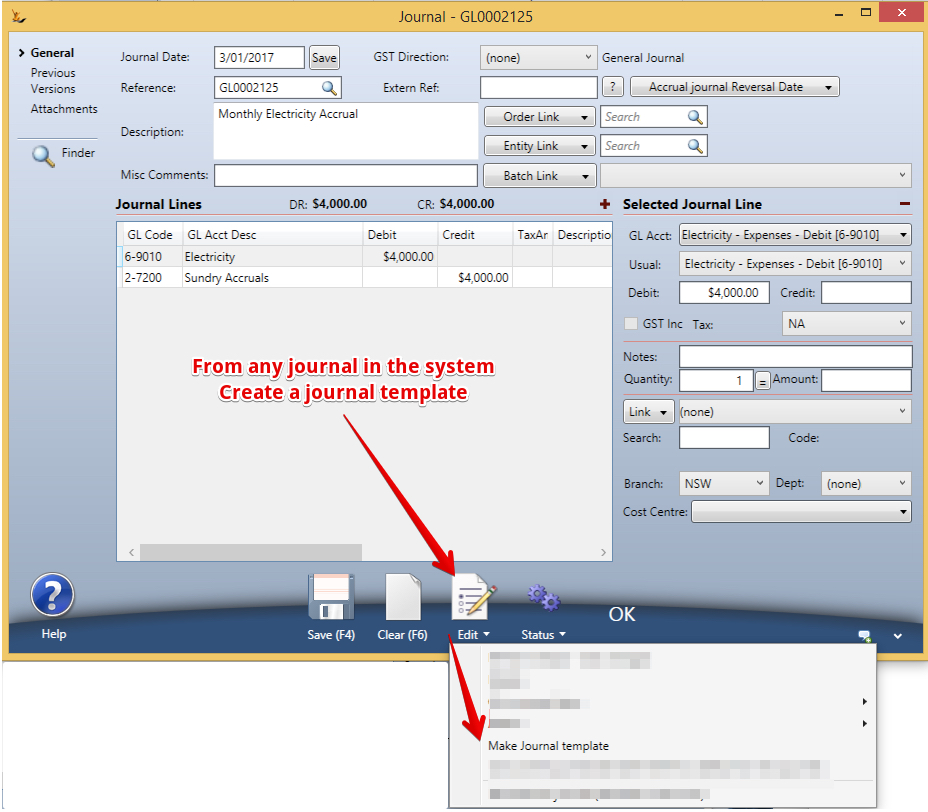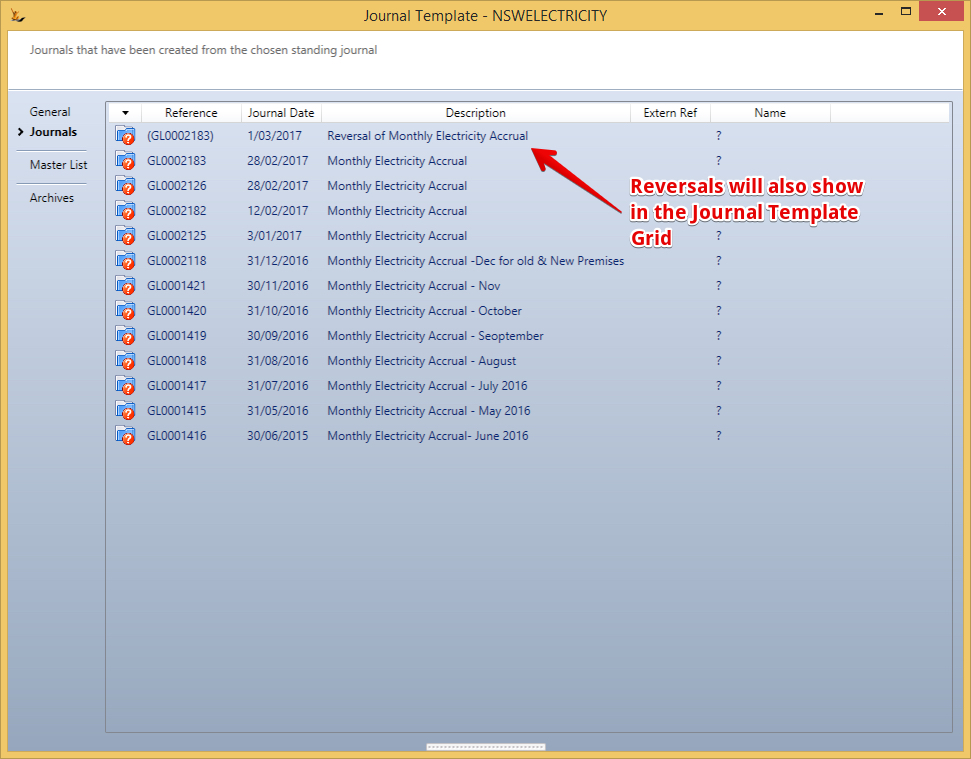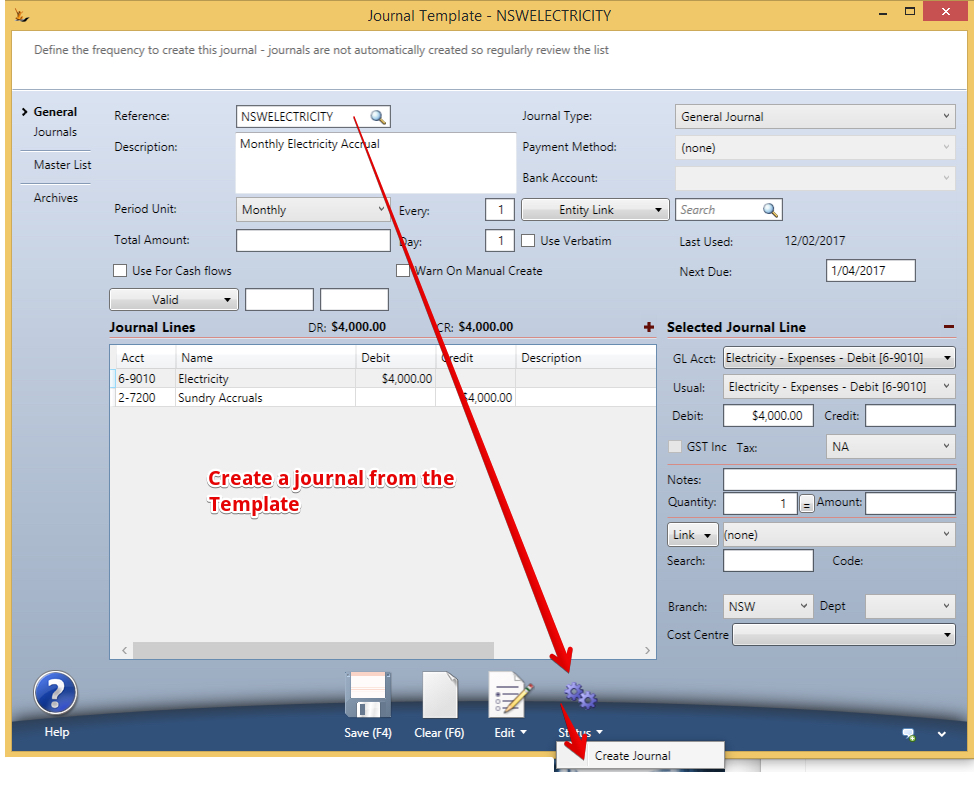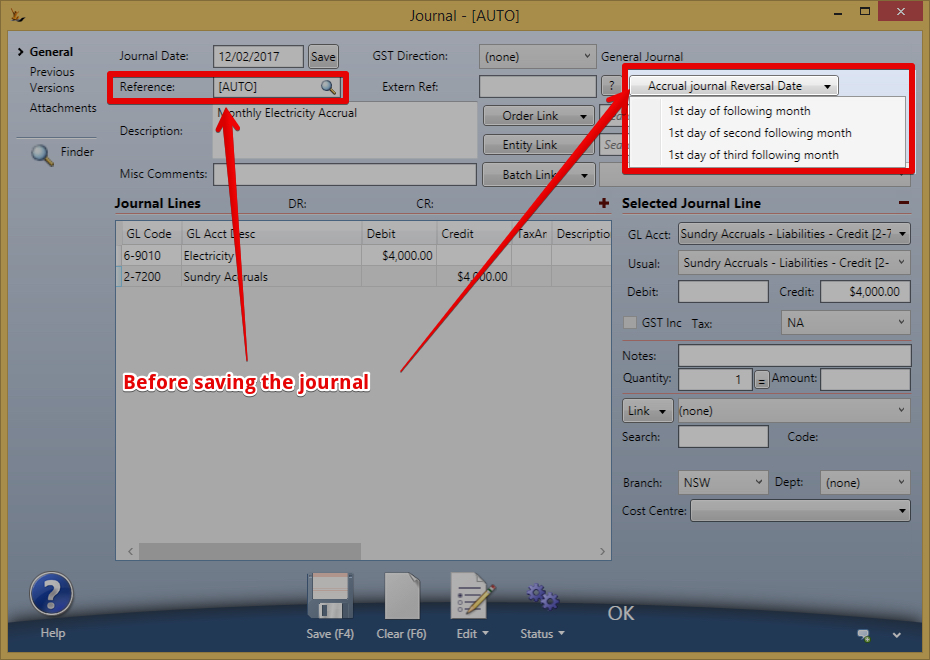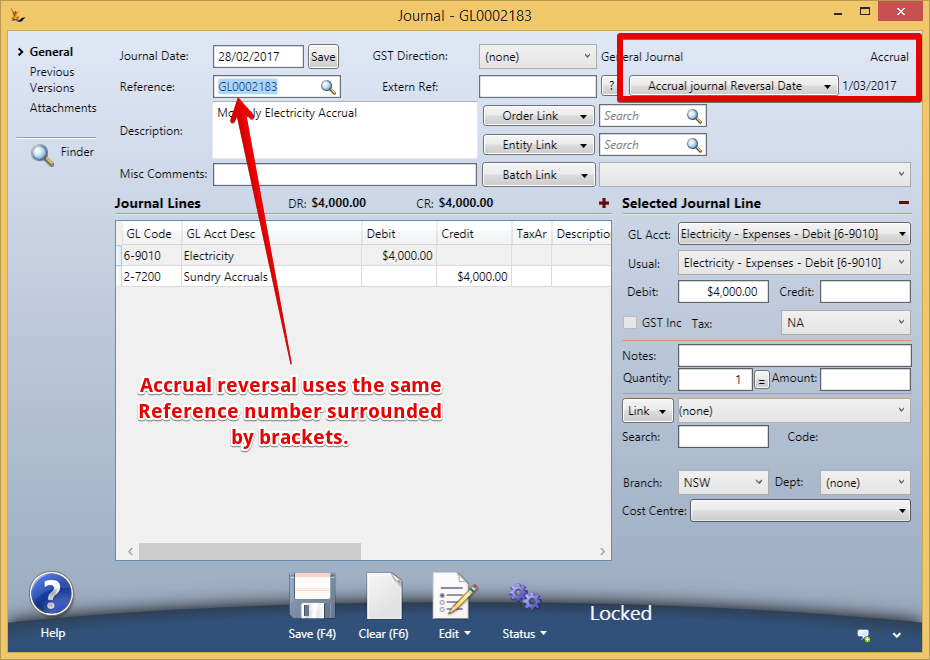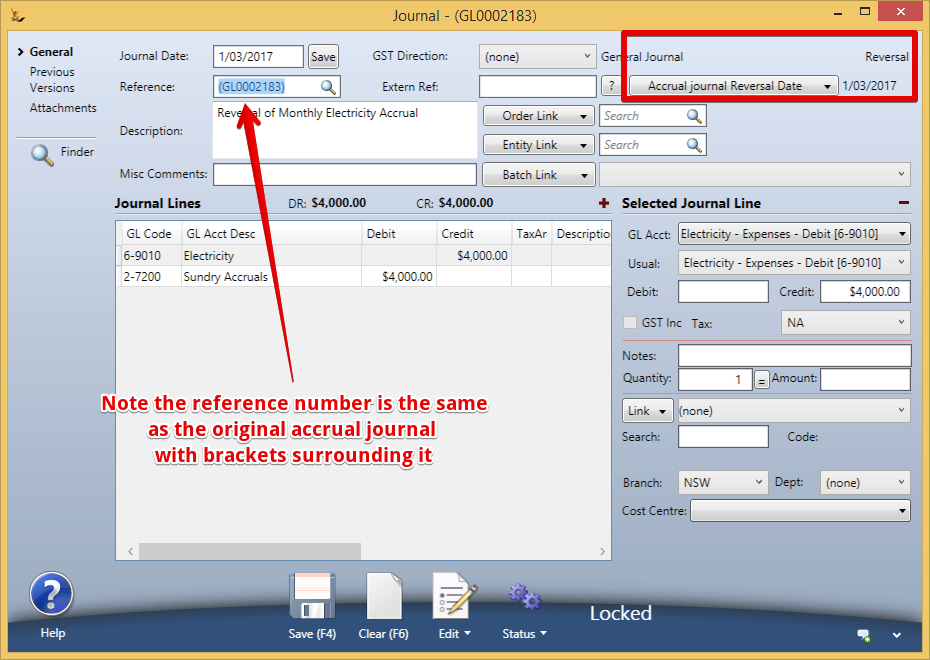...
- An expense cross multiple time periods
- The expense is expected in the future
- An accrual is required each month for the purposes of analysis of the business
| Note |
|---|
The Accrual reversal must be setup before the journal is saved Normally accrual journals are created using Journal Templates |
Preconditions
Journal must be end of the month (last day)
Action - Create Accrual - Pick Journal Reversal Date (next month or 3 months time)
Save - system creates mirror copy of that journal dated the month chosen
A link is shown to the Accrual Journal
Example
- Electricity Invoice is expected in 3 months for $300 (ie $100 per month)
- The Accountant wants to show $100 expense every month
- A General journal is required in each month for $100
- Best practice is to reverse this journal at the beginning of the next month
- Then create a new journal for $200 in the second month with a reversal in the third month
- Then the actual journal for $300 should arrive in the Third month
The result appears to be an expense of $100 in each month
Preconditions
Journal must be end of the month (last day)
Action - Create Accrual - Pick Journal Reversal Date (next month or 3 months time)
Save - system creates mirror copy of that journal dated the month chosen
A link is shown to the Accrual Journal
Electricity Accrual Journal - Create a Journal Template
A Journal Template is useful as a place to see all the journals created
Use the template to create the accrual journals
Edit and then save the journal
| Note |
|---|
Choose the Accrual Details BEFORE you save the journal Accrual Journals must be dated the last day of the month |
After saving
A corresponding Reversal is created as you save