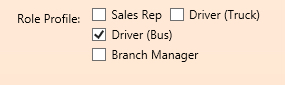Table of Contents
A vehicle travelling to a destination may carry people who have purchased different tours and have different inclusions in their journey.
- For example a bus to the Gold Coast may have some people who are going to the water park and some that are not.
Each Tour Definition includes the inclusions for that tour code as services that are provided (and will have to be paid for).
- Examples include lunches, tickets to venues and accommodation.
Each Tour Definition has standard pricing for Adults, Children etc including pricing for multiple bookings if required.
- Note that commissions may adjust the tour prices when they are sold via agencies.
Tours can be AM/PM, single of Multi-day tours.
Tour Definitions
Link the Services that are purchased if a customer purchases this Tour
Special pricing and Agent Tour Codes
Setting up Branches
Branches are setup on the Host Company and used to limit visibility of users and enhance reporting in the system. See Host Company
Setting up Destinations
Destinations are used to group tours onto vehicles. see Shuttle Destinations
Setting up Stops / Suppliers / Itinerary
Setting up Stops
A stop is a place a tour visits and will appear on the Manifest for the driver. Suppliers can be flagged as a Stop.
Setting up Suppliers
Suppliers are paid for services they provide to a tour - it may be a lunch or tickets for entry or accommodation
First Setup the Company as a Creditor.
Then enter Services for that Creditor
Setting up Itinerary
Each Stop has a pickup time, day and manifest note that can be used to provide information to the driver.
Setting up Prices for Tours
Standard prices are on the Tour Definition including bulk purchase discounts. Note that Agent commissions may affect sales prices
Tour Promotions - Bonus Tours
When a tour operator offers a bonus tour as part of a sale
Tour Promotions - Commissions
When a Tour operator is offered a discounted price for the Tour
Managing Vehicles
Vehicles are setup as Setting up Vehicle Assets for Hire.
Managing Drivers
Drivers are an Employee in the system that have the flag set as "Bus Driver"
Driver Rosters
Tour Operators drivers are very skilled and hence a roster a long time in advance is useful. This roster is manually updated in advance
All Active Employees that are drivers will appear in the grid.
- Required = number of bus runs requiring a driver
- Rostered = Number of drivers "Working"
- Assigned = Number of drivers "Assigned" to runs
Enter planned working and RDO's here
Employee details
All leave and unavailability (unpaid leave) is configured from the employee
The grid is respected when attempting to roster drivers on vehicles.
Wholesale Agents
Debtors with a BPM role of "Booking Agent" - see BPM Role
Agent contacts are optional - and are contacts on the Debtor
Concierge
Is simply noted on the booking and not a role
Hotel
Sub agent
is a smart list based on previous sub agents for that booking agent only.