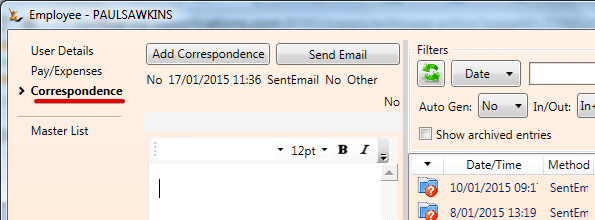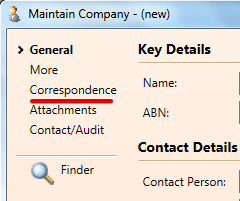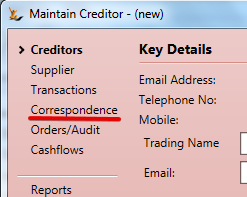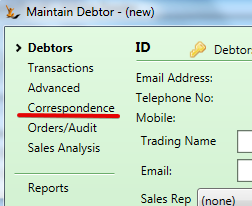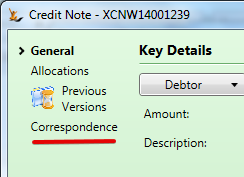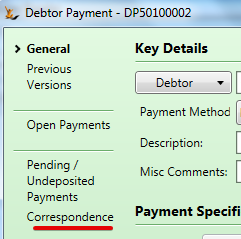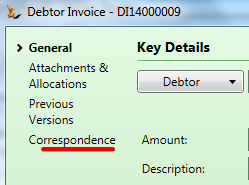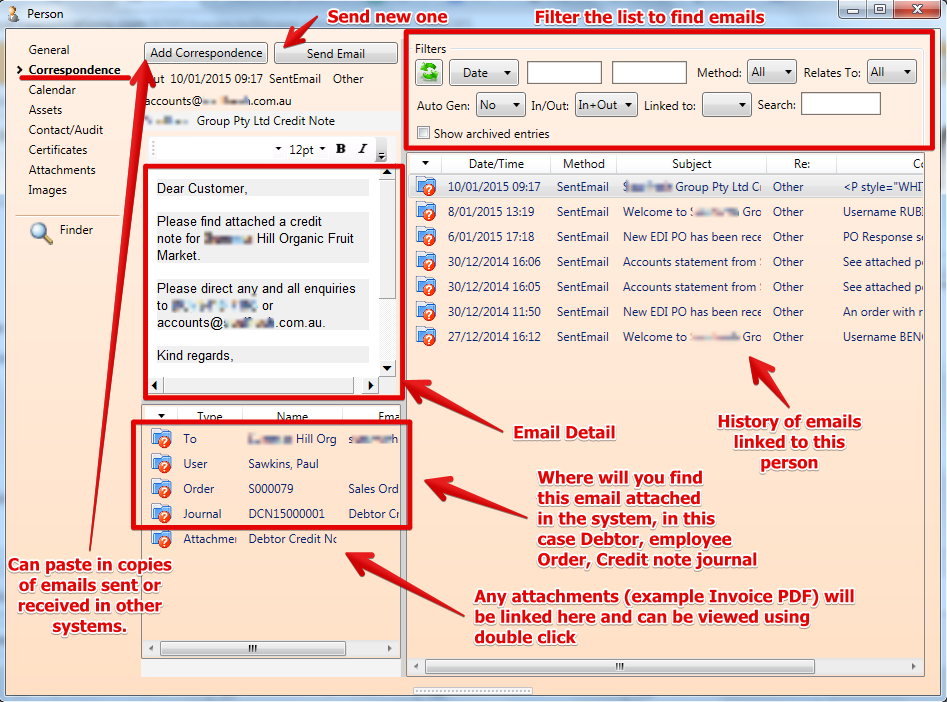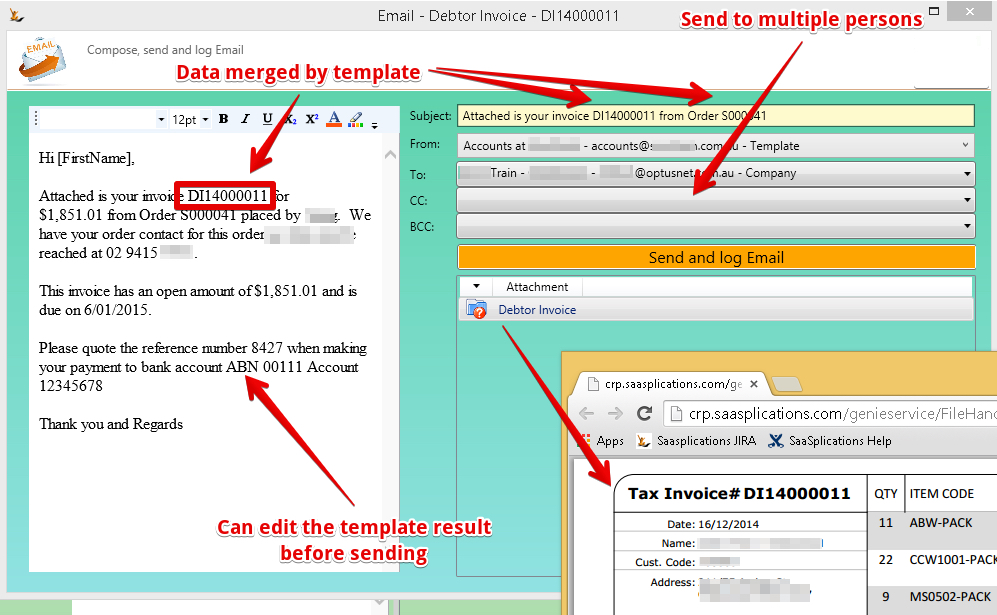Table of Contents
Overview
You can send emails from the system attached to Debtors, Creditors, Companies, Persons and Transactions. Normally you will select an email template - then modify it before sending it.
See also: Entering Email Templates Training
Sending emails
Navigate to the Correspondence Tab
Examples of navigation (note this is not an exhaustive list - just some examples).
When you get to the correspondence tab - you can review history
Sending a new email
Can edit the email and view the attachment before it is sent
Email addresses
Who is in the list of people that can be emailed?
The list of email addresses that appear in the drop down:
- The employee logged in (so can cc to themselves)
- When sending to a debtor (or a debtor related transaction) - either person or company debtor
- All contacts at the Debtor with an email address
- Email address for the parent company
- IF this organisation is setup as "invoice my parent"
- then the contacts with email address at the parent
- The email address at the Parent company
- IF this organisation is setup as "invoice my buying group"
- the buying group debtor contacts with email addresses
- The buying group company email addres
- When sending to a creditor
- The contacts with email addresses at the creditor
- The email address at the company
- When sending to a person
- The email address on the person
- When sending to a company
- The email address on the company
- When sending to an employee
- The email address on the employee
- and the email address on the person card for that employee
Where does the list of possible "From" addresses come from?
A default can be set in Symbols Config using symbol
Any email sent out by a user - will be attached to that users Person Card
Emails are also visible on the Employee card
Note that the email needs to have been sent to their employee email address or from the employee email address
Related articles