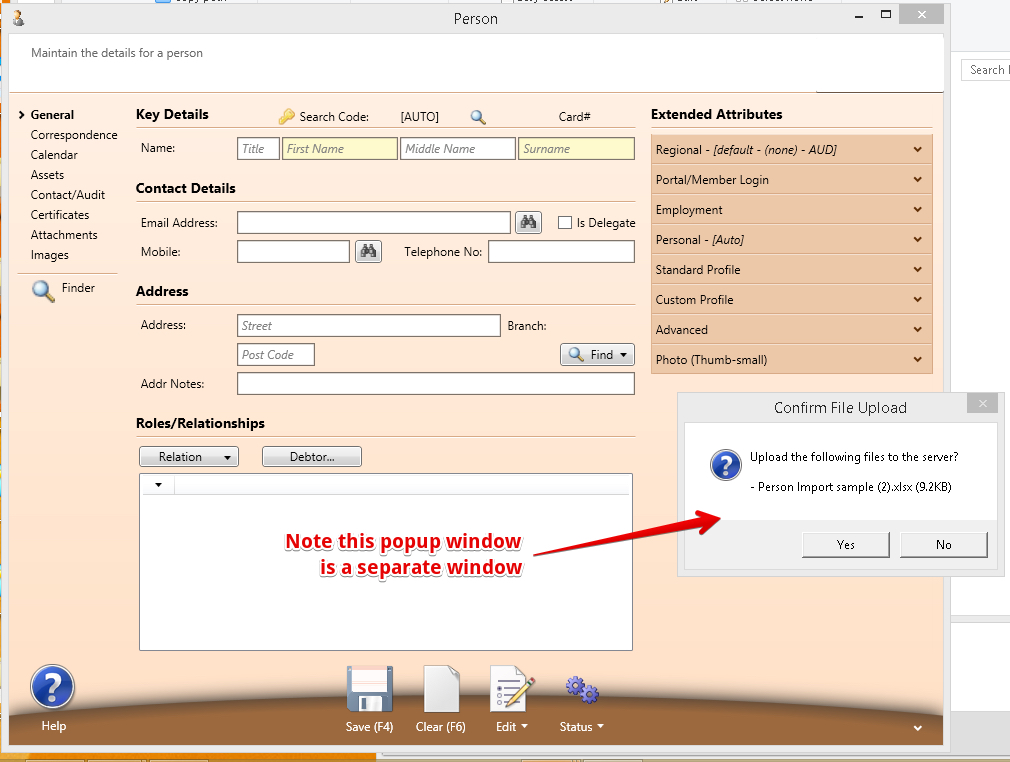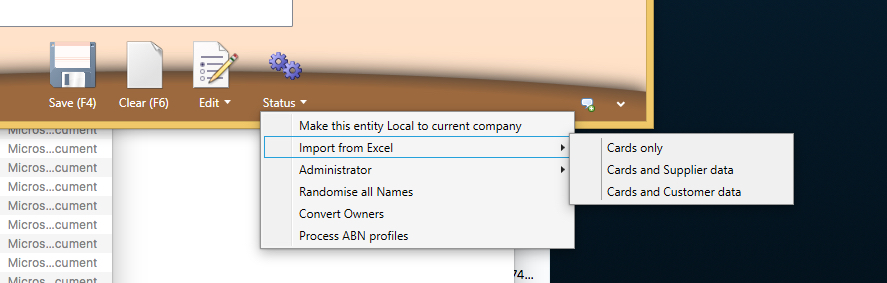Table of Contents
Overview
When doing an implementation and importing people and companies
When mass adding people and companies to the system - eg new leads or new customers
It is best to do a single line spreadsheet as a test - using information you will later delete - in order to be sure the results are what you expect after the upload.
Understanding the relationships
A person and a company are different entities - both may be customers and or suppliers
A person may also be a contact at multiple company debtors or creditors.
A Lead is a Debtor at a status of Lead
First get the data into the spreadsheets
See Attachments to this page and download them
The Reference field needs to be unique for each record - if any reference field already exists in the system the record will not be imported
Creating Leads or Debtors with Persons as Contacts
Can be done in a single import.
From the Lead screen
A check if all headings are correct
Gives a chance to change the headings if needed
Any data fields that were not matched with system data
The rest of the data would have been imported for those records
A Sample Spreadsheet is here - it has a relevant example.
Definitions
Person Import - can be person, debtor or creditor
Useful if each company has multiple contacts
Drag the person spreadsheet over the person form
Respond to the popup with yes... The data is now uploaded to the server - but has not yet been imported
Ask the system to do the import
- Cards only will create Company Cards or Person Cards only
- Suppliers - will also create suppliers (creditors)
- Customers - will also create customers (Debtors)
- Delivery name, delivery street, delivery street2, delivery postcode, delivery state, term, term type (invoice, EOM, ROG)
Check if the import worked - search for one of the people.
string col = c.ToLower();
if (col.Contains("first")) iFirstName = i;
else if (col.Contains("last")) iLastName = i;
else if (col.Contains("company")) iCompany = i;
else if (col == "title") iTitle = i;
else if (col == "notes") iNotes = i;
else if (col == "street") addr1 = i;
else if (col == "street2") addr2 = i;
else if (col == "suburb") suburb = i;
else if (col == "state") state = i;
else if (col == "country") country = i;
else if (col == "postcode") postcode = i;
else if (col == "email") iEmail = i;
else if (col == "mobile") iMobile = i;
else if (col == "phone") iPhone = i;
else if (col == "gender") iGender = i;
else if (col == "xref") ixref = i;
Companies Next (Suppliers separately to Customers)
Drag the company spreadsheet over the company form
Respond to the popup with yes (as above)... The data is now uploaded to the server - but has not yet been imported
Ask the system to do the import (as above)
Check if the import worked - search for one of the companies.
string col = c.ToLower();
if (col == "abn") iABN = i;
else if (col.Contains("search")) iSearchCode = i;
else if (col == "name") iName = i;
else if (col == "contact") iContact = i;
else if (col == "street") addr1 = i;
else if (col == "street2") addr2 = i;
else if (col == "suburb") suburb = i;
else if (col == "state") state = i;
else if (col == "country") country = i;
else if (col == "postcode") postcode = i;
else if (col.StartsWith("email")) iEmail = i;
else if (col == "web") iWWW = i;
else if (col.StartsWith("mobile")) iMobile = i;
else if (col.StartsWith("phone")) iPhone = i;
else if (col.StartsWith("fax")) iFax = i;
else if (col == "xref") ixref = i;
else if (col == "notes") iNotes = i;
else if (col.Contains("trading")) iTrading = i;
else if (col.StartsWith("bankacc") && col.Contains("name")) iBankAcctName = i;
else if (col.StartsWith("bankacc") && (col.EndsWith("no") || col.EndsWith("number"))) iBankAcctNo = i;
else if (col == "bsb") iBSB = i;
else if (col == "bti") iBTI = i;
else if (col.Contains("currency")) iCurrency = i;
else if (col == "terms") iTerms = i;
else if (col.Contains("term") && col.Contains("type")) iTermType = i;
else if (col.Contains("sales") && col.Contains("rep")) iSalesrep = i;
else if (col.StartsWith("bankacc") && col.Contains("name")) iBankAcctName = i;
else if (col.StartsWith("bankacc") && (col.EndsWith("no") || col.EndsWith("number"))) iBankAcctNo = i;
else if (col == "bsb") iBSB = i;
else if (col.Contains("oversea")) ioverseas = i;
else if (col.Contains("delivery"))
{
if (col.Contains("name")) idelname = i;
else if (col.Contains("address2")) ideladdr2 = i;
else if (col.Contains("address")) ideladdr1 = i;
else if (col.Contains("suburb")) idelsuburb = i;
else if (col.Contains("state")) idelstate = i;
else if (col.Contains("postcode")) idelpostcode = i;
else
{
excel.UnusedColumns.Add(c);
}
}
Persons with a relationship to a debtor or Creditor
To get a list of persons search codes (or company ones) if you did not define them on import > export from the master list
Drag the relationship XLS over the Debtor Form, respond to the popup to load the file to the session and then Administrator menu to create.
The excel sheet is simple with:
- Person - search code
- Company - search code
- Role - Role name
Related articles