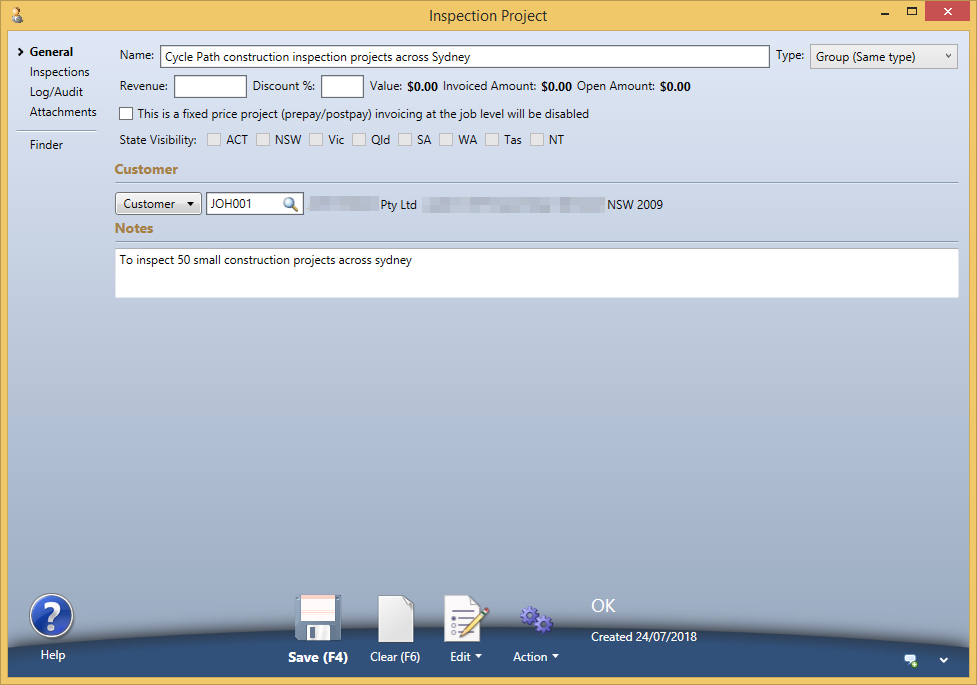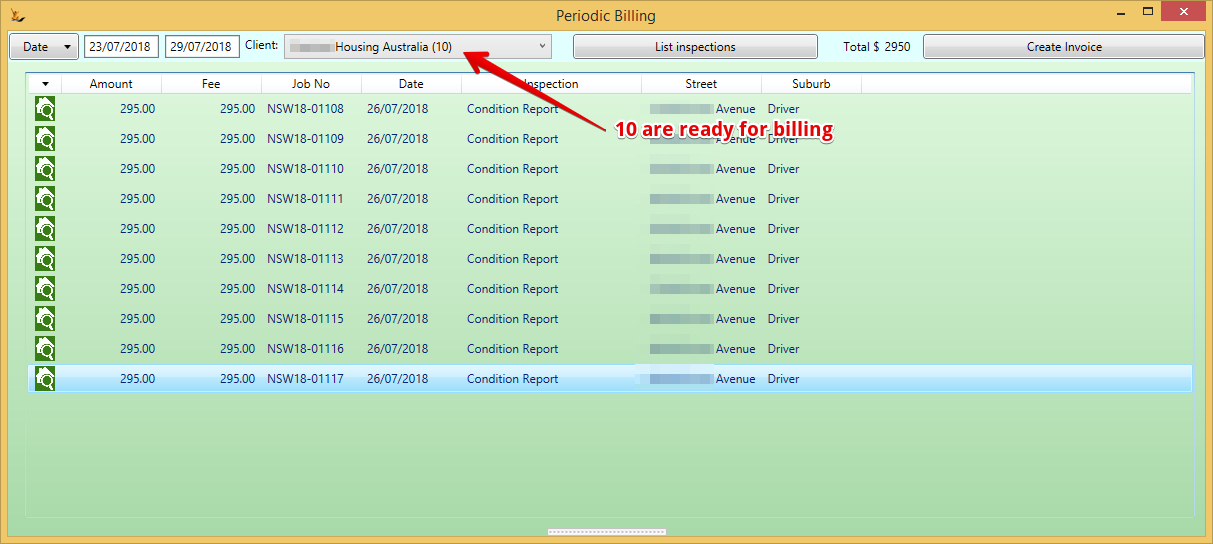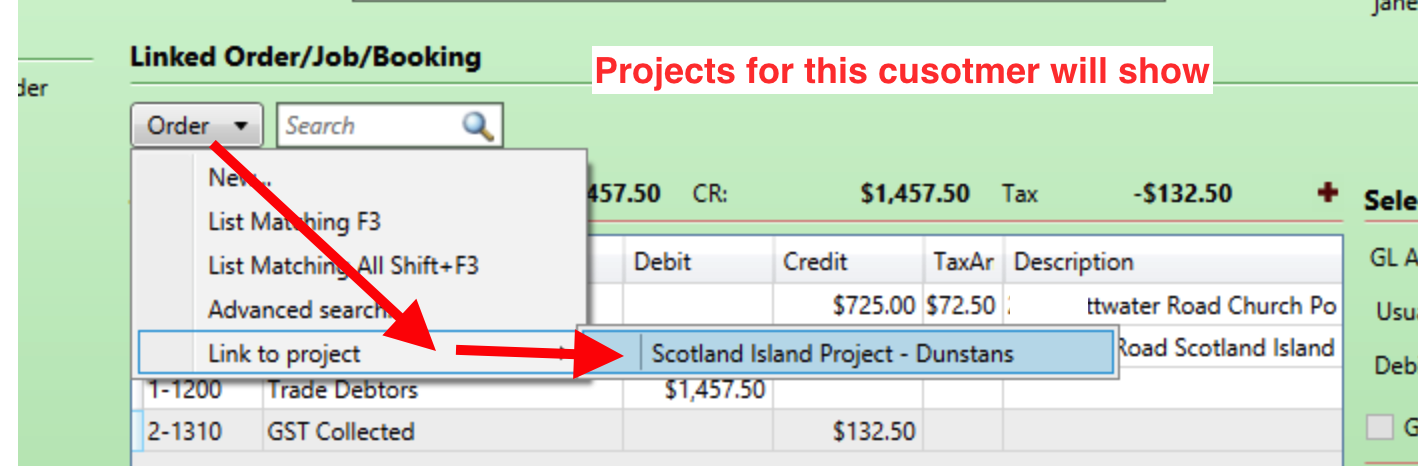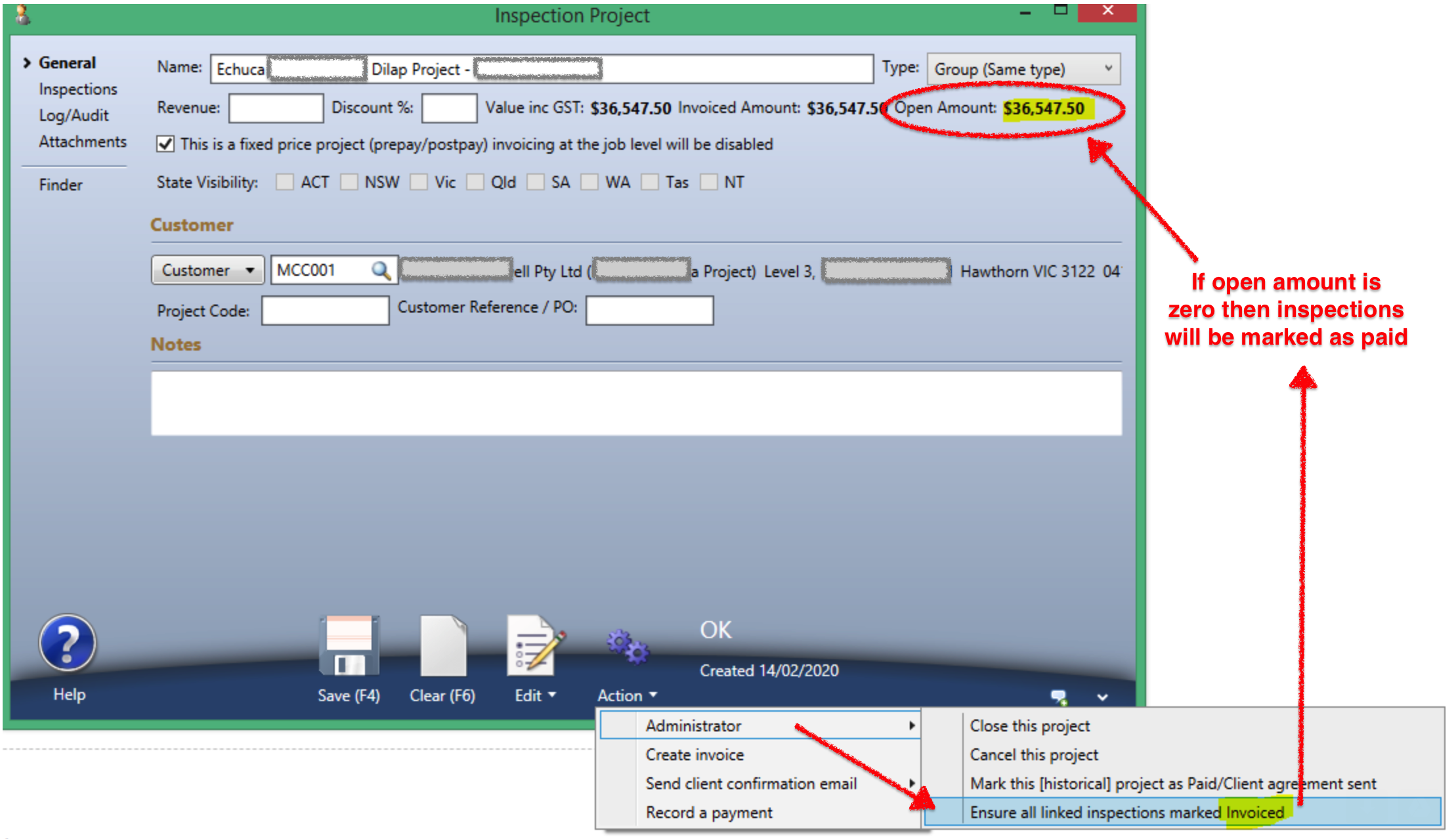Use Sidebar LHS to navigate
For global help click here
6 Report Projects
Summary
Report Projects are effectively a group of reports for a customer
Projects may be active in multiple states (or other ways of managing areas)
Any report can link to one project - the report and project may have different clients
From the project - mass emails can be sent for any completed reports that have been paid for and not yet emailed
Fixed price Projects
- will be priced at the individual level
- may have a project discount applied to each report
- may be invoiced at the group level (invoices will have report details on each line)
- Final reports will be linked once completed even if invoiced in advance
- All reports on the project can be invoiced in a single invoice regardless of status
- may be invoiced at the individual project level
Project Group Types
To simplify the linking of reports to a project the project template needs to comply with a type
| Type | usage | example |
|---|---|---|
| Generic | used with large clients with varied requirements | A major customer that wants to negotiate a discount across a range of reports |
| Pattern | A set of reports that typically go together and may be invoiced in a single invoice in advance or arrears Can force invoicing at the job level for different pattern types Can force client to be same as project for different pattern types | Construction projects - different stages of construction NCAT projects - legislation required set of reports |
| Group (Same Type) | Large numbers of the same report to be done in many different locations or for many different customers | A major customer with a fixed project A customer that pays for reports for their customers |
Using Projects
Define the project, provide a name and link to a customer
Link the report to a project
Invoicing projects
If the project is NOT fixed price and invoiced at the project level - all reports are invoiced as normal and project discounts will apply
If the project IS invoiced at the project level the invoice can be created anytime
Periodic Billing
Periodic billing is used for customers that are paying for multiple reports all on the same invoice - like Projects that are invoiced at the report level
Select the customer > view all reports ready for invoicing that have not yet been invoiced
Review then create the multi-line invoice - one line for each report
Invoices will be visible from the report and the project, project discounts will be applied
Linking other financial transactions to a project
The order link can link directly to a project
Marking inspections as Invoiced or Paid
For information about SaaSplications go to http://saasplications.com.au