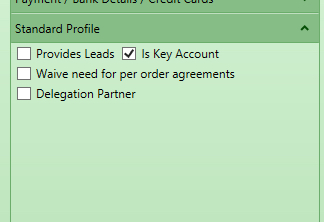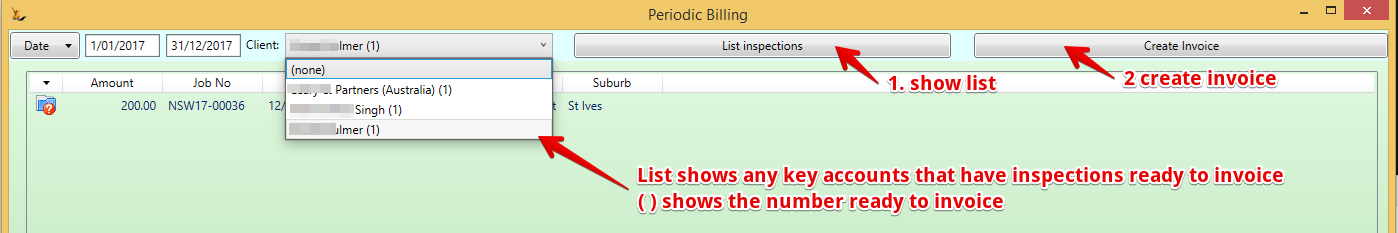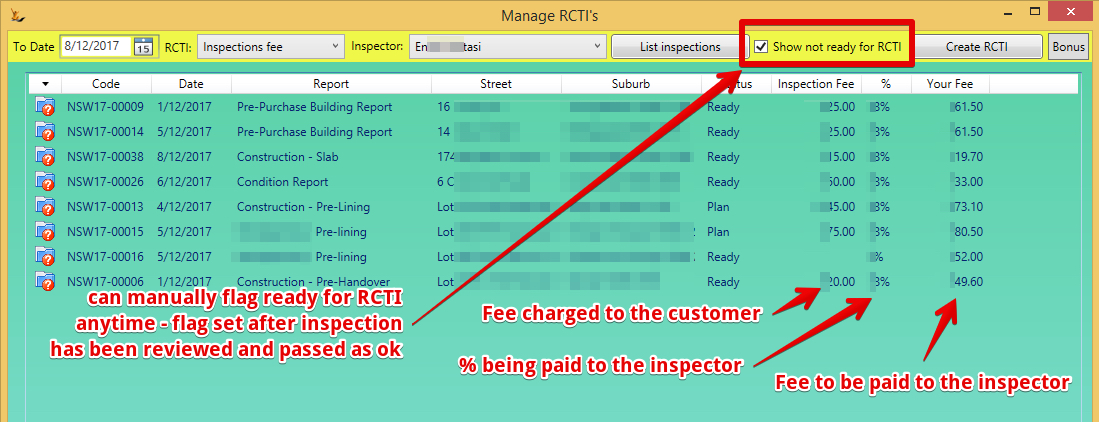Use Sidebar LHS to navigate
For global help click here
Professional Reports Payments and Collections
Summary
Professional reports may be
- Paid in advance of starting the report
- Paid before customer can receive the report
- Paid (by key accounts) monthly invoice for all reports completed
Projects of multiple reports can be
- Invoiced in advance - selecting the reports to invoice
- Invoiced in arrears individually as reports are completed
- Invoiced in arrears - all completed reports associated with the project
Contractors (Professionals that complete the reports for the business) are paid after RCTI created. The RCTI includes all identified fees, travel, accommodation etc
- Once a report is flagged as Ready to RCTI
- Can over-ride and pay reports not yet flagged as ready to RCTI
- Can add a bonus amount in addition to the RCTI calculation.
Key Account Customer Invoicing
Key accounts are flagged on the Debtor - these accounts do not get invoiced per report - they are invoiced on a frequency (say monthly) for all reports ready to invoice
Creating Inspectors RCTI's
View the inspections in the list. Tick "Show not ready for RCTI" to check if any should be pushed throught now.
Can add a manual bonus line to the RCTI with a description - then create RCTI
Access Problem - Creating Inspectors RCTI's for call out
Select the status option - Site access or similar problem - add callout fee
Callout fee is added for the client
Additional fees can be optionally added for the inspector
Can also add Addition Charges to the RCTI for the Inspector
For information about SaaSplications go to http://saasplications.com.au