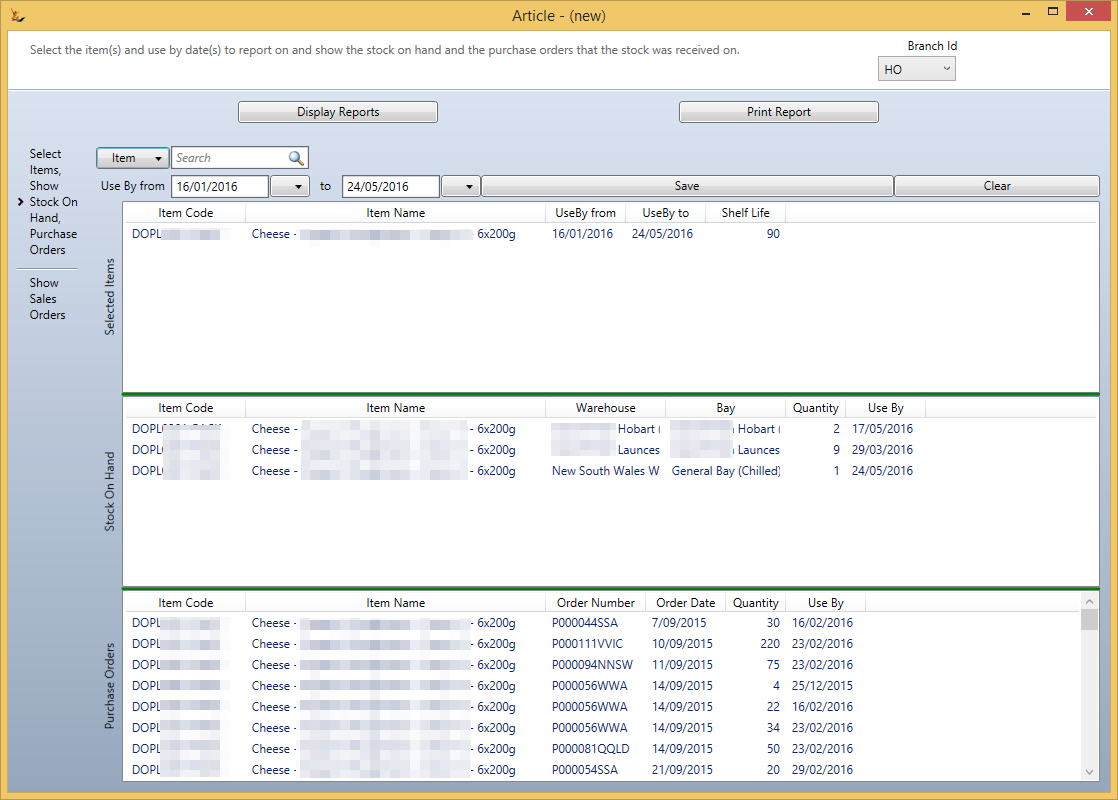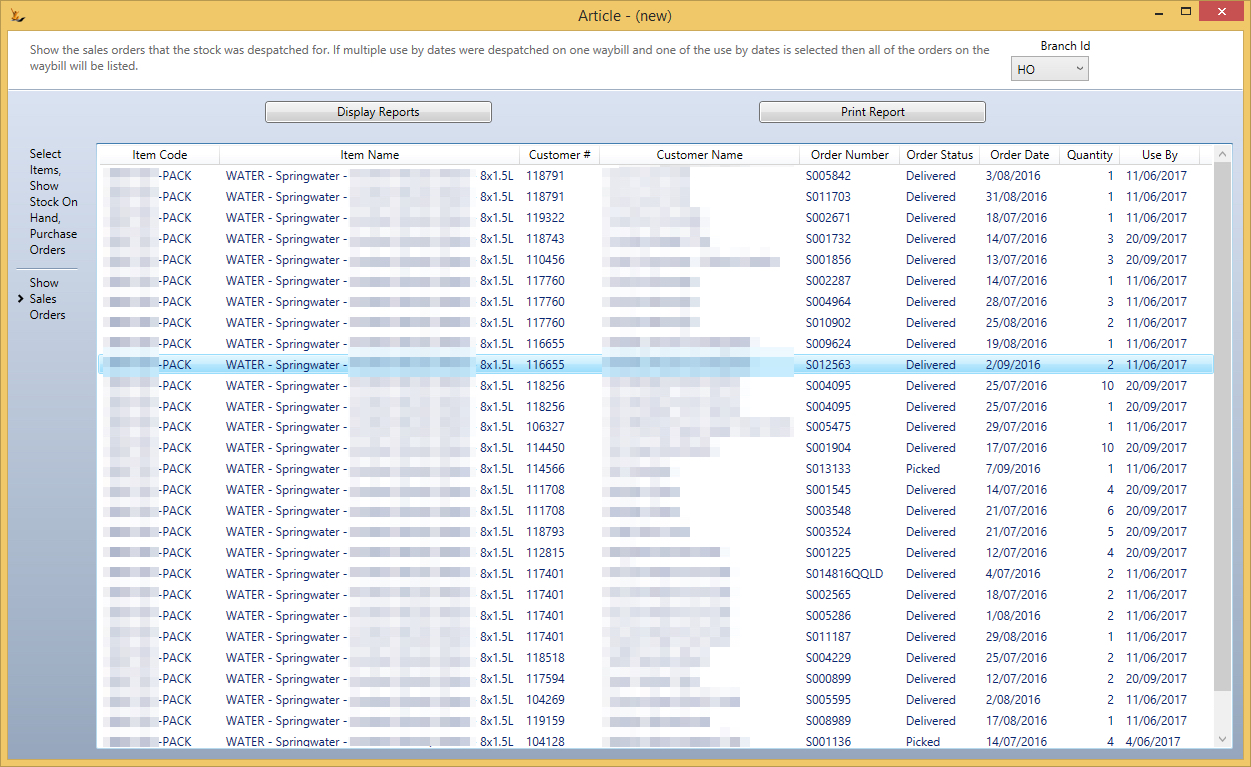Use Sidebar LHS to navigate
For global help click here
Where used Report
Table of Contents
Summary
Where used report is used when doing recalls of products
Search for a number of products - using useby criteria captured on product receipt.
The report shows
- Impacted Purchase orders
- Stock on hand
- Impacted Sales orders
- Return Authorisations
Add the items affected - then run the report
If expiry dates are not tracked by unique barcode in the warehouse (most products do not have a barcode that includes an expiry date so a unique barcode would have to be printed on receipt for this to happen)
Then:
- When a purchase Order is received with multiple expiry dates - all expiry dates will be listed - even if not in the range selected as stock may have mixed during receipt.
- Sales orders that are shipped via waybills that pick from multiple expiry dates in a single pick record the oldest product (youngest expiry date) picked on the invoice.
- Note that the expiry date is spread out amongst the orders evenly and all orders will be included in the recall where stock is not labelled per order by expiry date.
- Where an order has multiple expiry dates as part of the pick - the overall quantity picked will display as expecting to be recalled. ie order 8, pick 5 from expiry X and 3 from expiry Y the report will show 8 as the quantity to be recalled.
Sales orders that were shipped before all the stock listed had left the warehouse are also listed - even if the expiry date recorded is not in the range specified.
Purchase orders received before the last stock left the warehouse are also listed as they may have mixed with the stock being recalled.
Review the customers that received the stock
Can mass email - can track Correspondence explained as you discuss the recall
For information about SaaSplications go to http://saasplications.com.au