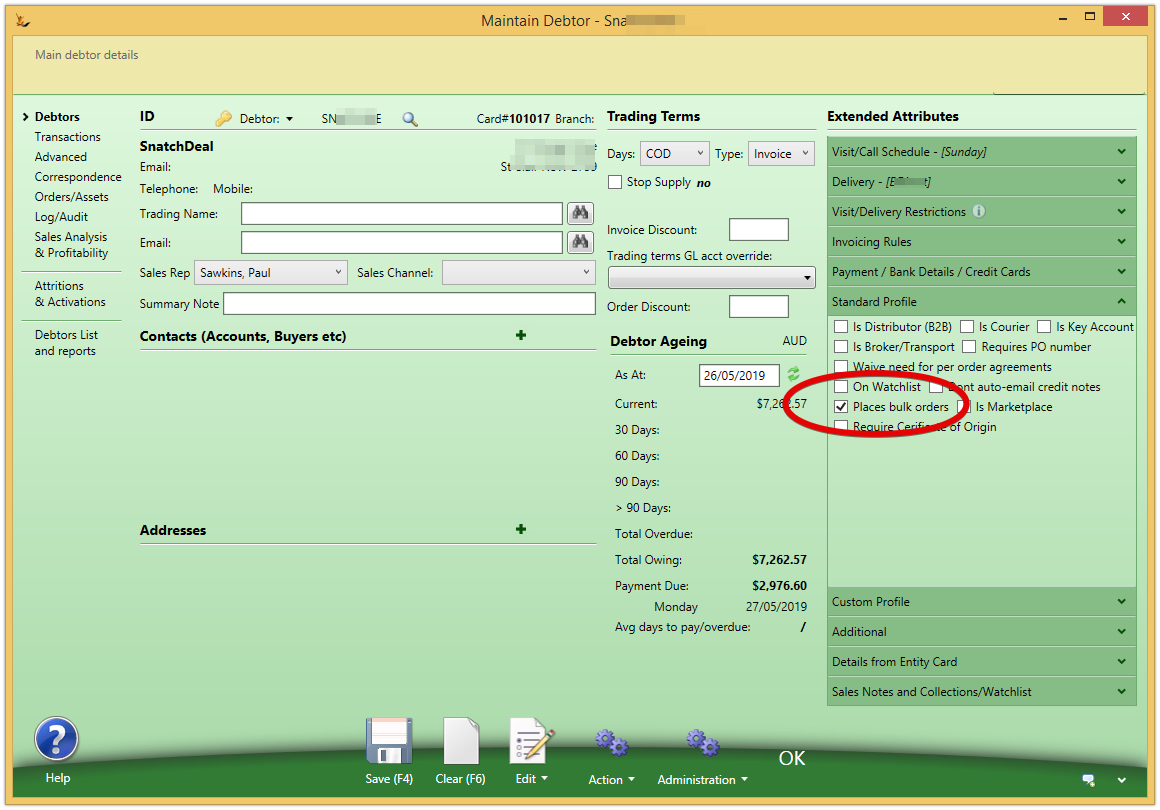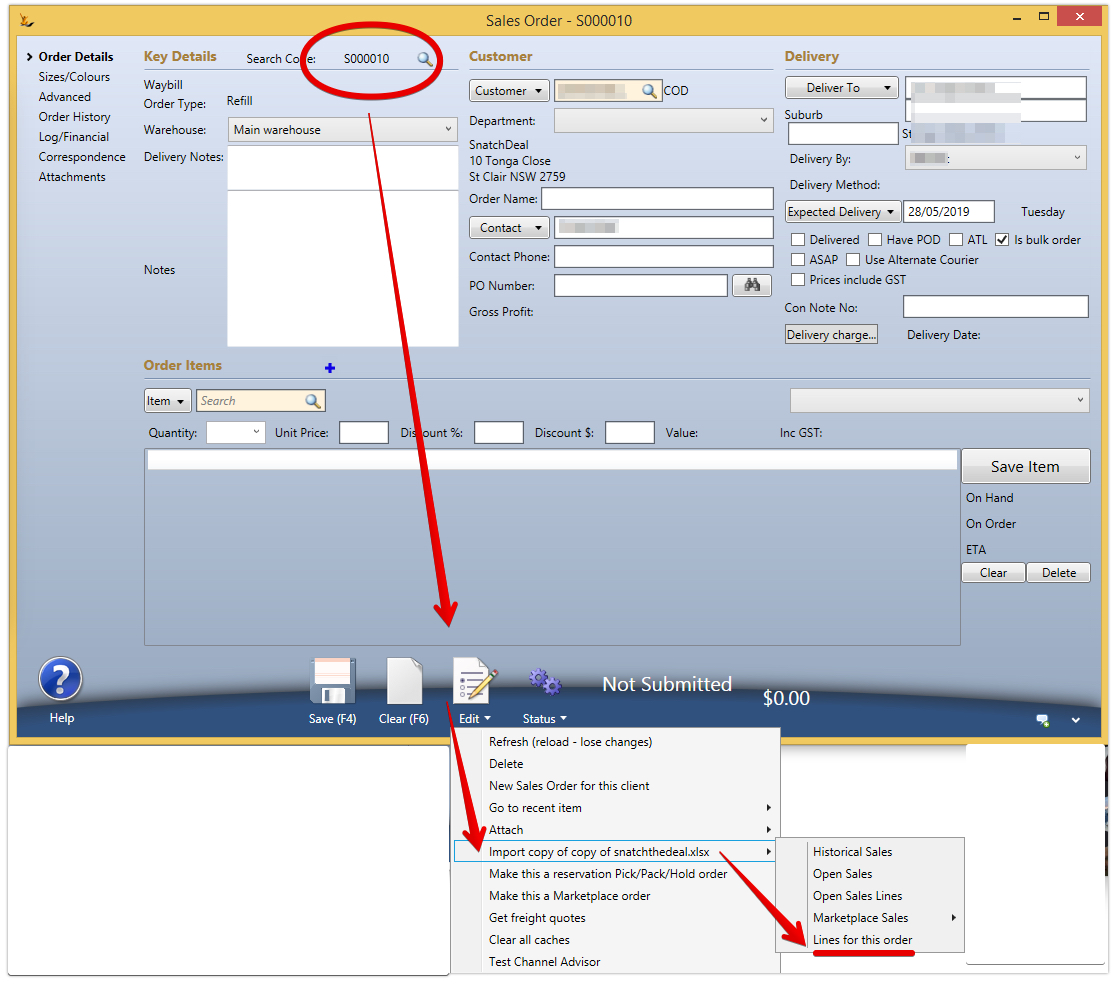/
Importing Sales Orders
Use Sidebar LHS to navigate
For global help click here
Importing Sales Orders
When a customer provides a sales order in XLS form - you can import it into the system
Flag the customer - Places Bulk Orders
This allows you to save a sales order with no lines on it.
Put the customer in the sales order screen and save it.
- Customer identified
- Save order - will get an order number
- Drag and drop the xls on the screen > Edit Button > import (Columns : SKU, Qty, Price)
Alternatively you can simply enter and then save the first line on the sales order - then to do the import. Each sku can only be once on a sales order once.
Importing Sales Order History
Sales Order screen > Clear > drop XLS on the screen > Edit Button Menu >
Columns in the spreadsheet
| Outlet | Order Number | Create date | cust number | sku | description | quantity | each | person | |
|---|---|---|---|---|---|---|---|---|---|
| Optional or mandatory | Optional | Mandatory | Mandatory | Mandatory | Mandatory | Optional | Mandatory | Mandatory | Optional |
| Details | used if multi-entity upload | Add $IMP or other prefix to the orders so they can be easily identified | order date | customer code | sku code | sku description | qty shipped | price | notes on sales order |
string col = c.ToLower().Replace(" ", "");
if (col == "outlet") excel.addMapping("context", i);
else if (col.Contains("order") && col.Contains("number")) excel.addMapping("code", i);
else if (col.Contains("date") && col.Contains("creat")) excel.addMapping("date", i);
else if ((col.Contains("cust") && col.Contains("number")) || col == "customer") excel.addMapping("cust", i);
else if (col == "sku") excel.addMapping("sku", i);
else if (col.Contains("description")) excel.addMapping("itemdesc", i);
else if (col.Contains("fulfilled") || col.Contains("quantity")) excel.addMapping("qty", i);
else if (col.Contains("each") || col.Contains("price")) excel.addMapping("each", i);
else if (col.Contains("person") || col.Contains("notes")) excel.addMapping("notes", i);
, multiple selections available,
Related content
Go Live: Importing Open Purchase Orders
Go Live: Importing Open Purchase Orders
More like this
Importing Leads, Customers, Suppliers, People and Companies
Importing Leads, Customers, Suppliers, People and Companies
More like this
Importing Shuttle Bookings Mapping
Importing Shuttle Bookings Mapping
More like this
Importing Articles Process
Importing Articles Process
More like this
Supplier Invoices and Payments
Supplier Invoices and Payments
More like this
Uploading a Creditor invoice from XLS
Uploading a Creditor invoice from XLS
More like this
For information about SaaSplications go to http://saasplications.com.au