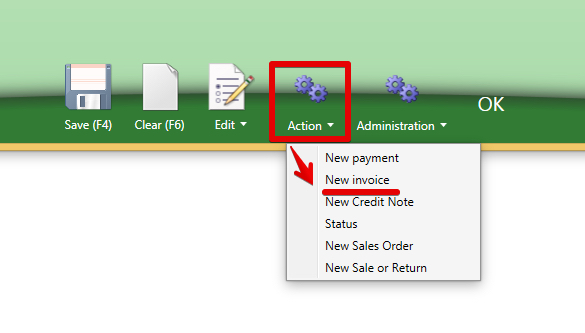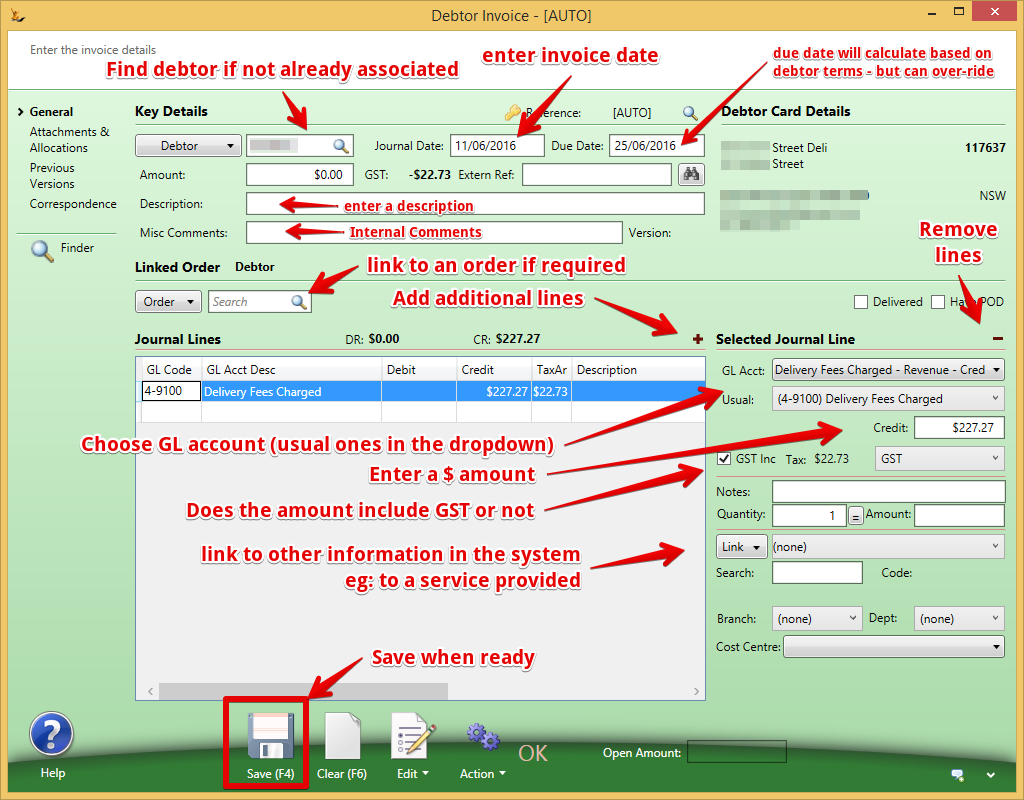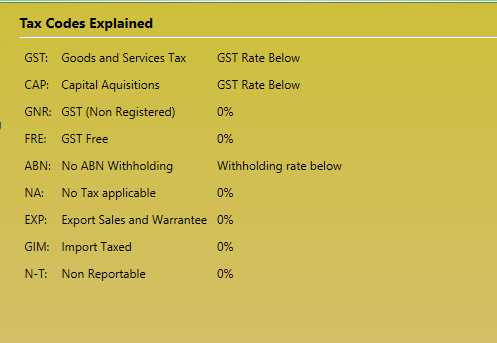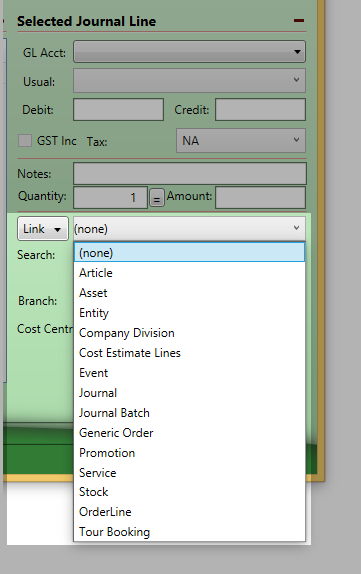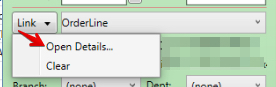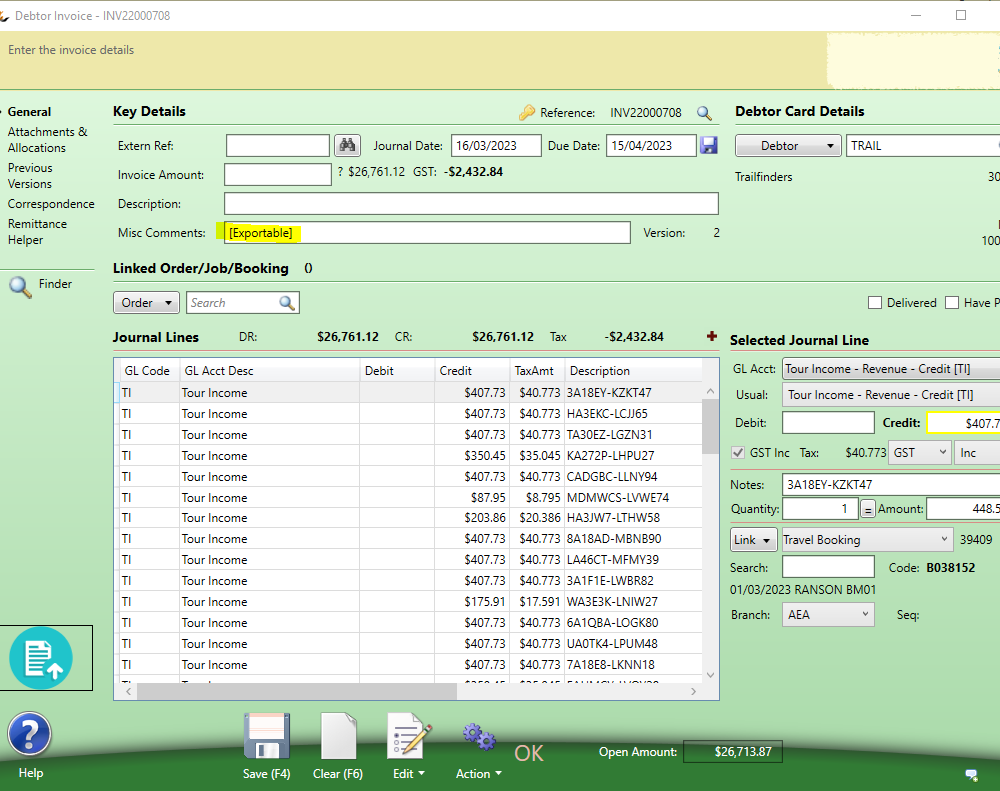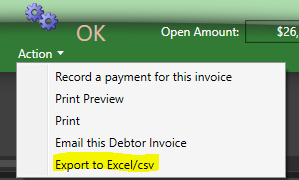Use Sidebar LHS to navigate
For global help click here
Manually Created Debtor Invoices
Many debtor invoices are created based on system processes.
What if you want to create a Debtor invoice Manually?
From the Debtor
From The Debtor Invoice Screen
Save when ready.
Email using the Correspondance Tab - see Correspondence explained
Journal Line Details
Tax codes including GST
Notes
Free form text if created manually.
Quantity / Amount
Quantity is the number of hours or units or $ on the line
Amount is the $ per unit (not used in a calculation)
Link
Each journal line can link to a number of things in the system for reporting
Chose the link you want to make (eg entity) then the search code (search: eg Bondi Gym)
If the link is to a service - when the service is selected - the GL account will default from the service (if the service has a sell GL Account code defined)
Once linked can open the linked item
Export to XLS
If you want to export a journal to XLS - add [ Exportable ] in square brackets to get the option on any debtor invoice.
For information about SaaSplications go to http://saasplications.com.au