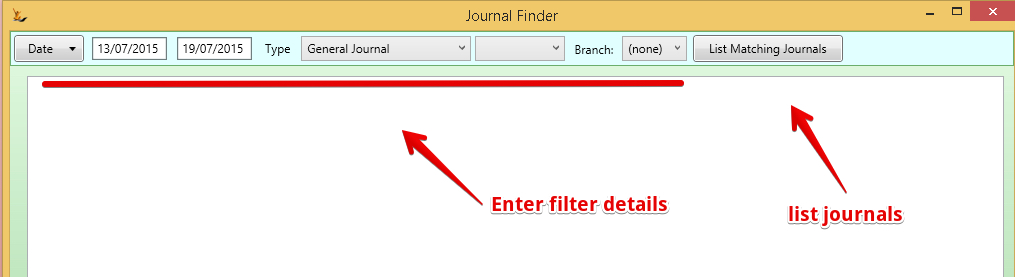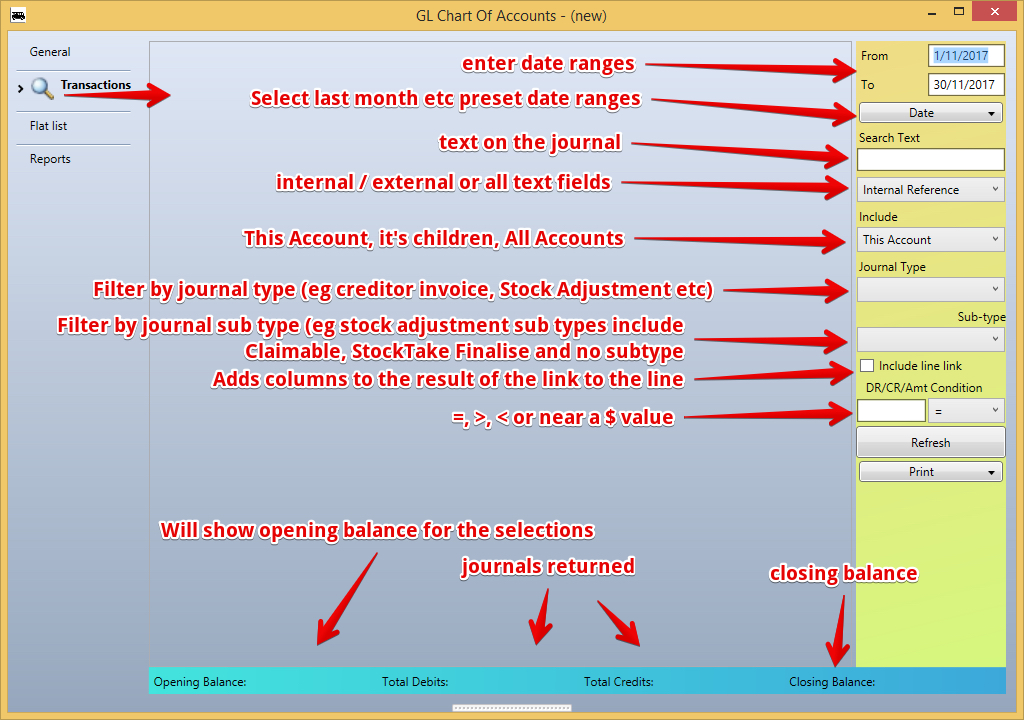/
Find browse Journals
Use Sidebar LHS to navigate
For global help click here
Find browse Journals
Journal Finder
A dashboard to enable you to find and review journals in the system
To use this dashboard
- Select the journal type (if known) or select Blank for all
- Select Date range - or enter manually
- List matching Transactions
- Click on the top of the columns displayed to sort
- Right click or double click to open the Journal
Chart of Accounts -Transaction Tab
Lists all the journal lines in that GL account
Can search globally for transactions in this screen - drill to details
, multiple selections available,
For information about SaaSplications go to http://saasplications.com.au