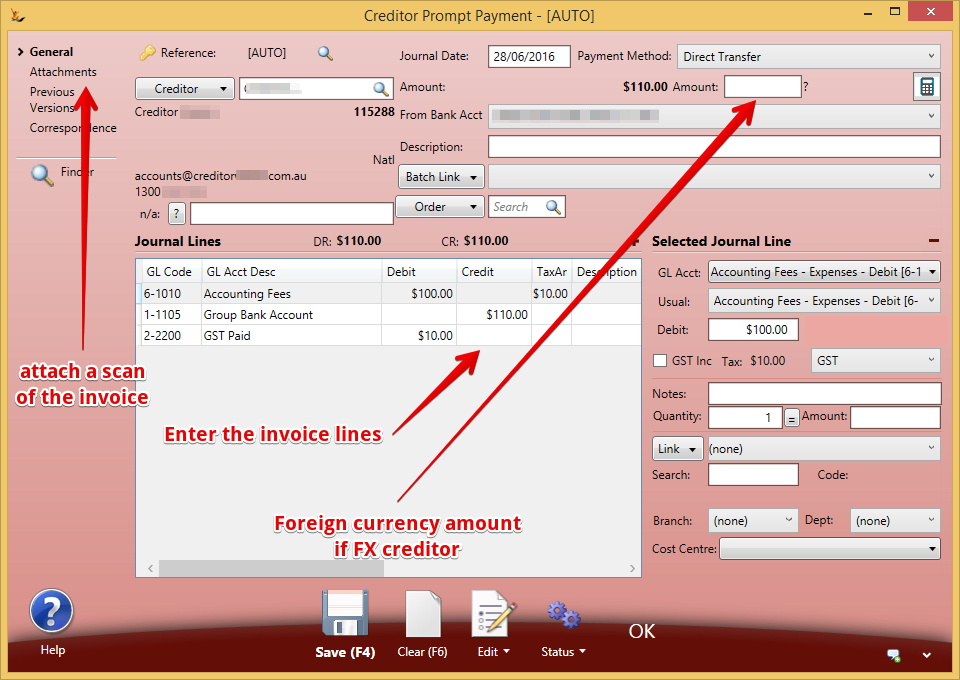Use Sidebar LHS to navigate
For global help click here
Payment (no Invoice)
See also Journal Templates as these journals commonly repeat. To create a Journal template from any journal use Edit > Create Journal Template
Overview
Prompt payment is used when you do not need to create an invoice in the system
The Resulting Journal is the same as though an invoice and a payment were entered as a single transaction.
Scan and attach the suppliers invoice and you are done.
There are two types of Prompt Payments in the system - Debtor Prompt Payments and Creditor Prompt Payments.
A prompt payment will not create a credit on the Debtor
If you have created an invoice in the system and you then create a Prompt payment instead of a Payment - the end result is as though you had entered the invoice twice and one payment.
If you have reconciled the bank with a Prompt Payment in error - you can delete the Bank Reconciliation, delete the prompt payment, create a payment then reconcile the bank statement again. Note that all bank reconciliations back to the problem transaction will have to be deleted and redone. See Bank Accounts - Creating and Managing#DeletingBankReconcilations
Related content
For information about SaaSplications go to http://saasplications.com.au