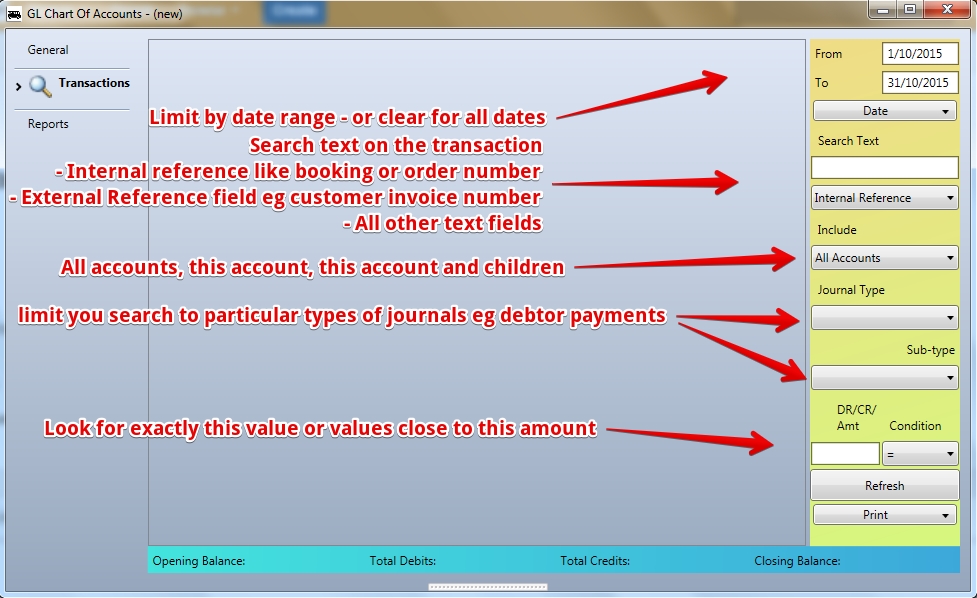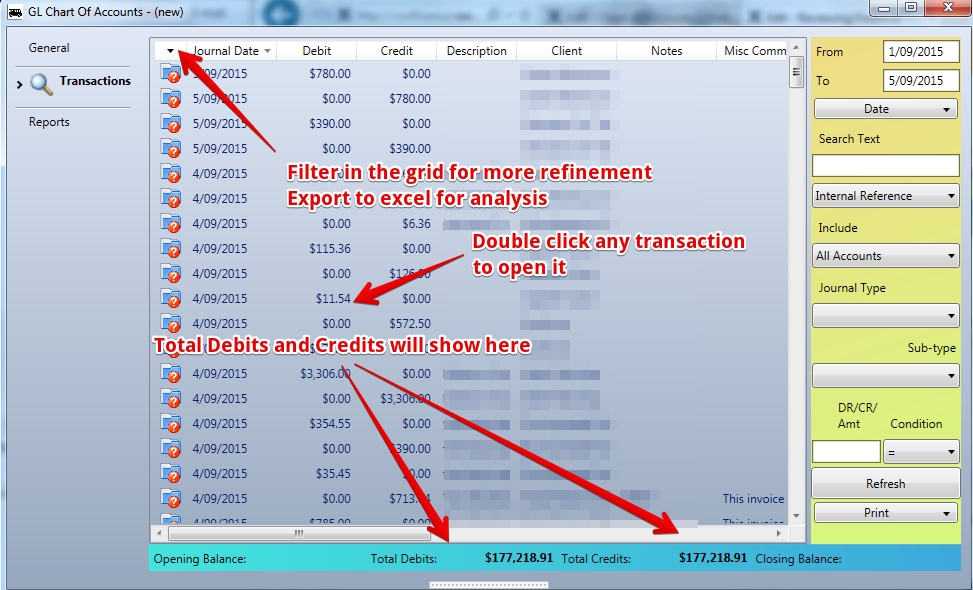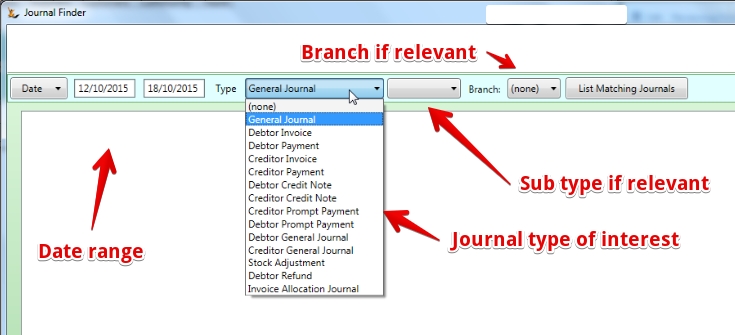Use Sidebar LHS to navigate
For global help click here
Reviewing Financial Transactions
Table of Contents
Overview
How to easily review financial transactions in the business.
![]() Note that the search results will be limited to the number you have set in your User Preferences
Note that the search results will be limited to the number you have set in your User Preferences
Also see
- Collecting Debt from Customers
- Supplier Invoices and Payments
- Financial Reports including Balance Sheet, Profit and Loss, Trial Balance, Aged Debt and Payable, Stock Valuation - where you can drill to journal details
GL Transactions tab
The GL Transactions tab provides the ability to search across all transactions for all time to find what you are interested in.
Search Results
Search results shows the journal lines based on the search. A journal (like an invoice) that has multiple lines will be listed multiple times - one line for each line of the journal that impacts the accounts you have searched across. Double click to open the journal.
you can search in the results using the Grid search to narrow down further if required.
Lists of types of journals
Sometimes it is easier to browse a list of the journals for a particular date range - use the Find/Browse Journals Screen
Filter in the grid results and export to excel if required.
For information about SaaSplications go to http://saasplications.com.au