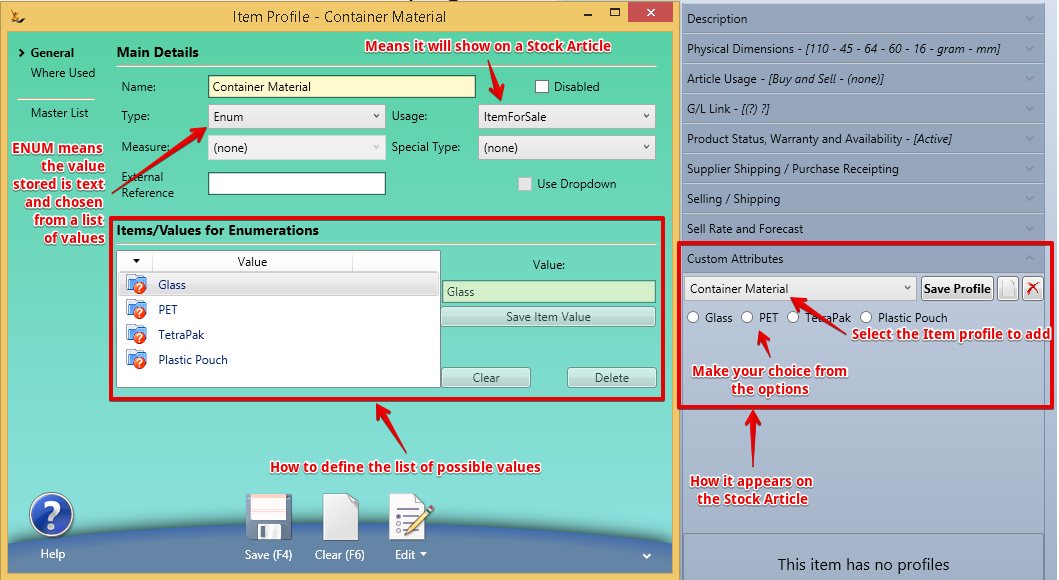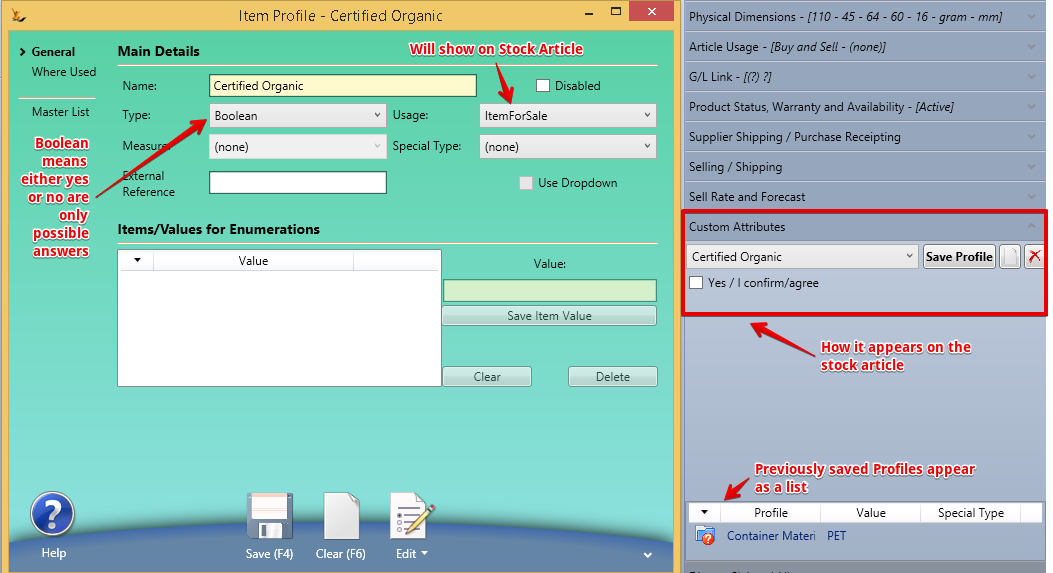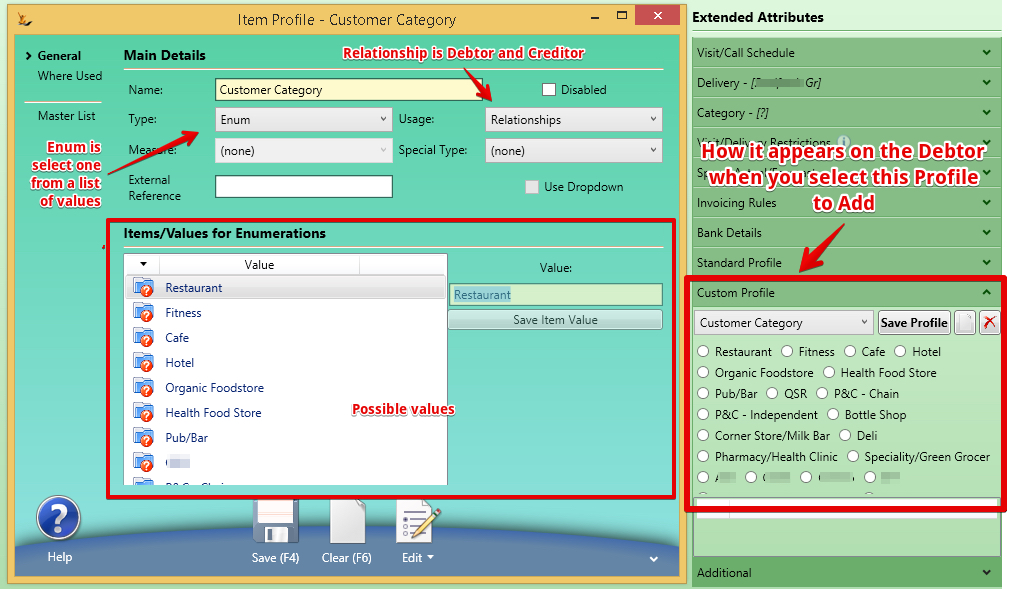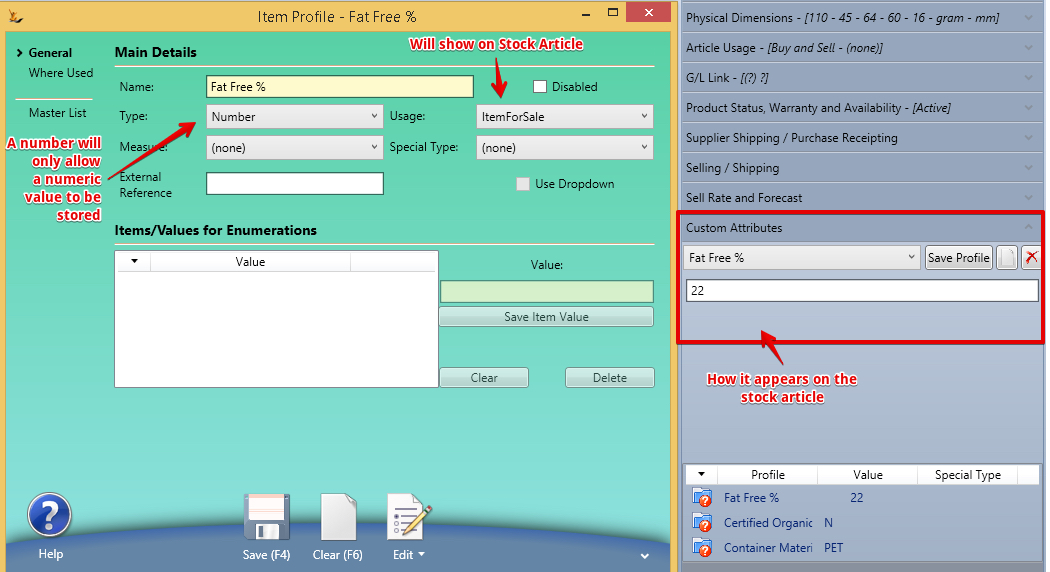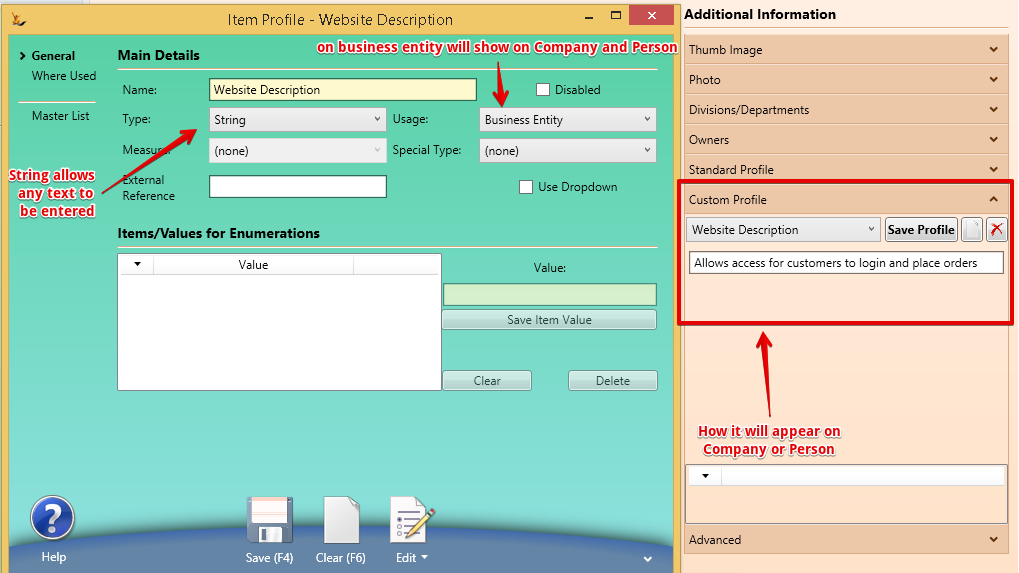Use Sidebar LHS to navigate
For global help click here
Adding New Fields to the system
Table of Contents
Adding new fields in the system
New fields are defined in the Simple Profile Type screen to display in the system.
There are a number of different types of fields you can add - and you can add them to:
- Stock Articles
- Business Entities (Companies, Persons)
- Relationships (Debtors, Creditors)
- Leads
Examples
Select from a list of options (ENUM) - added to a Stock Article
Note a ENUM can be either Radio buttons or use a Dropdown
Select a Boolean (yes / no) - added to a Stock Article
Select from a list of options (ENUM) - added to a Debtor
Note a ENUM can be either Radio buttons or use a Dropdown
A Number will limit the values that can be entered to Numeric only - example on Stock Article
A number may also have the measure (units) indicated to ensure consistent entry.
A String allows anything to be entered - example on Company and Person
Special Types
There is a list of special types - this indicates the system will use the Item profile in different situations
Food
- Allergen = Allergen list
, multiple selections available, Use left or right arrow keys to navigate selected items
For information about SaaSplications go to http://saasplications.com.au