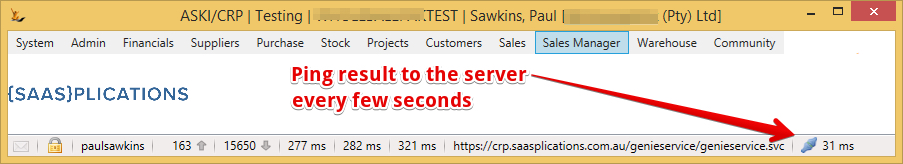/
Problems logging in
Use Sidebar LHS to navigate
For global help click here
Problems logging in
If you are logging into a portal
- Employee Portal > check if you still have access to the system
- Only admin users or users with employee access can update the user logins or reset passwords
- Customer/Supplier Portal > contact your customer representative to see if you still have access
There are a couple of places this can be checked
- The customer or supplier needs to be ticked as "Allow Login" for any contact to get a login
- The contact needs to be ticked as "Allow Login" and have an appropriate role (determines the screens and secure features)
- The contact person login code and password may need to be reset (does not require admin rights)
If you are using the high performance WPF Forms
To install the forms on a computer
https://grpc.saasplications.com.au/apps/windows/
Flowchart
Can you see the internet?
- First check that you can see the internet
- If you cannot see the internet you will not be able to connect to the system
- Note that on the navigator is a ping result that shows if you are not connected
Can others login?
- If others can login the problem is on the machine
You may have an old version of the forms
Completely shut down the client on your machine and restart
- If you get a download update - this should fix the problem
http://apps.saasplications.com/wpf/
The Pointer may have changed in system preferences
Check "System -> Preferences" and ensure the "WCF Endpoint" is: binaryssl
If not change it and then restart the system
You may have skipped an update
If you still cannot get in you may have clicked "Skip" on an update > you need to remove the download and re-install
- Add/Remove Programs
- Remove "Business Suite for xxx" publisher "SaaSplications"
- then re-install from http://apps.saasplications.com/wpf/
None of the above works?
- If others cannot login then it may be a problem with the system - call us or log an issue
, multiple selections available,
Related content
Support System Testing
Support System Testing
More like this
Starting on SaaSplications
Starting on SaaSplications
More like this
For information about SaaSplications go to http://saasplications.com.au