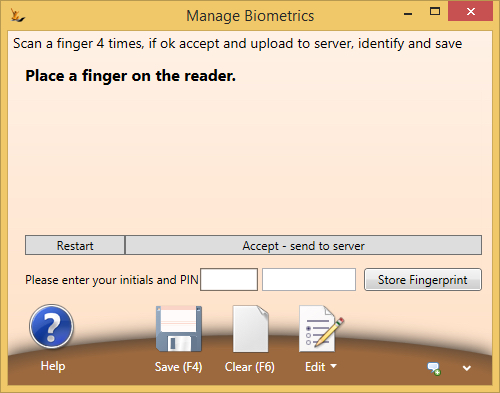Use Sidebar LHS to navigate
For global help click here
Fingerprint Scanners
Fingerprint scanners can be used to authenticate transactions.
The scanner needs to be attached via USB to the windows machine and the biometrics driver need to be installed.
To capture your fingerprint - navigate to the biometrics screen from "My Details"
Enter your initials and Pin
Initials and PIN are stored on the employee card
Swipe the barcode scanner 4X to capture the images required - OF A SINGLE FINGER
- Only a single fingerprint will be stored - ie only one finger for each person
The system will indicate if the 4X fingerprints scans are similar enough to securely indicate the final print recorded
Save the fingerprint.
Now whenever the fingerprint is requested swipe the reader to be authenticated. The system can use the fingerprint to identify any person with recorded scans.
Related content
For information about SaaSplications go to http://saasplications.com.au